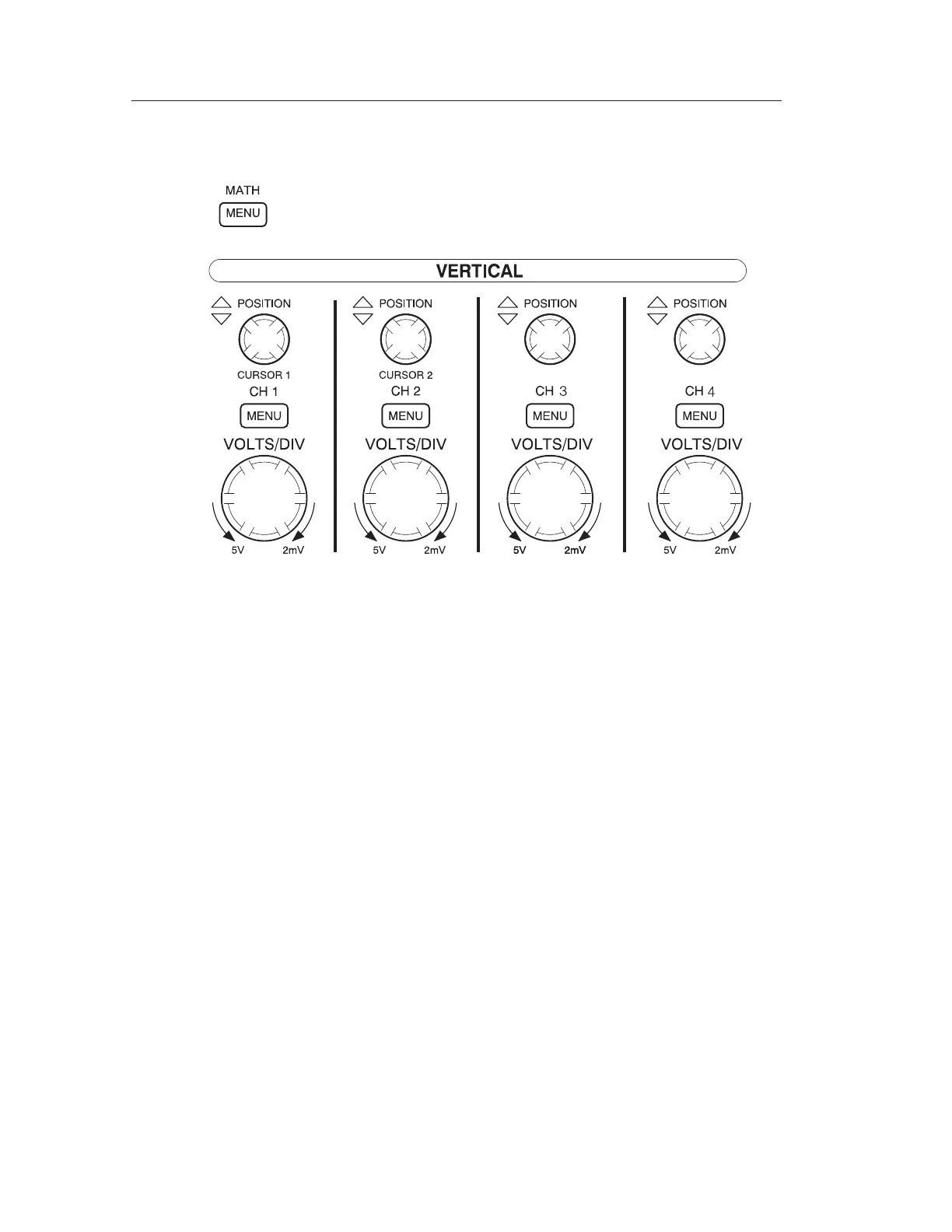Operating Basics
30
TDS 200-Series Digital Oscilloscope User Manual
TDS 224
CH 1, 2, 3 & 4 and CURSOR 1 & 2 POSITION. Positions the waveform
vertically. When cursors are turned on and the cursor menu is
displayed, these knobs position the cursors.
CH 1, CH 2, CH 3 & CH 4 MENU. Displays the channel input menu
selections and toggles the channel display on and off.
VOLTS/DIV (CH1, CH 2, CH 3 & CH 4). Selects calibrated scale factors.
MATH MENU. Displays waveform math operations menu and can also
be used to toggle the math waveform on and off.
