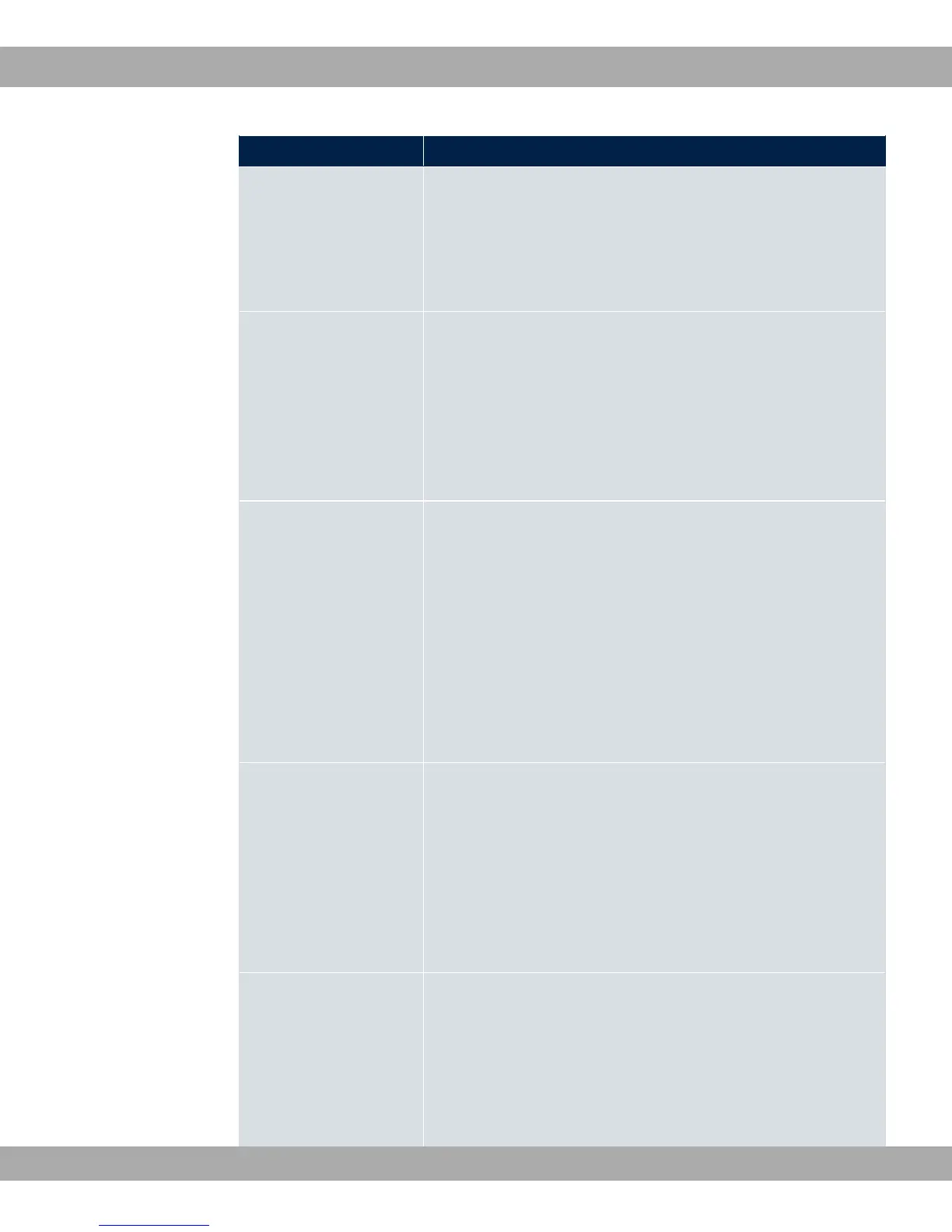Field Description
Transmit Key
Only for Security Mode = 8 or 8
Select one of the keys configured in WEP Key as a standard
key.
The default value is >& .
WEP Key 1-4 Only for Security Mode = 8 , 8
Enter the WEP key.
Enter a character string with the right number of characters for
the selected WEP mode. For 8 you need a character
string with 5 characters, for 8 with 13 characters, e. g.
,, for 8 , ,1) for 8 .
WPA Mode
Only for Security Mode = 8-*> and 8- )#
Select whether you want to use WPA (with TKIP encryption) or
WPA 2 (with AES encryption), or both.
Possible values:
• 8- 8- (default value): WPA and WPA 2 can be
used.
• 8-: Only WPA is used.
• 8- : Only WPA2 is used.
WPA Cipher
Only for Security Mode = 8-*> and 8-
)# and for WPA Mode = 8- and 8- 8-
Select the type of encryption you want to apply to WPA.
Possible values:
• (> (default value): TKIP is used.
• -*: AES is used.
WPA2 Cipher
Only for Security Mode = 8-*> and 8-
)# and for WPA Mode = 8- and 8- 8-
Select the type of encryption you want to apply to WPA2.
Possible values:
Teldat GmbH
13 Wireless LAN Controller
bintec Rxxx2/RTxxx2 177