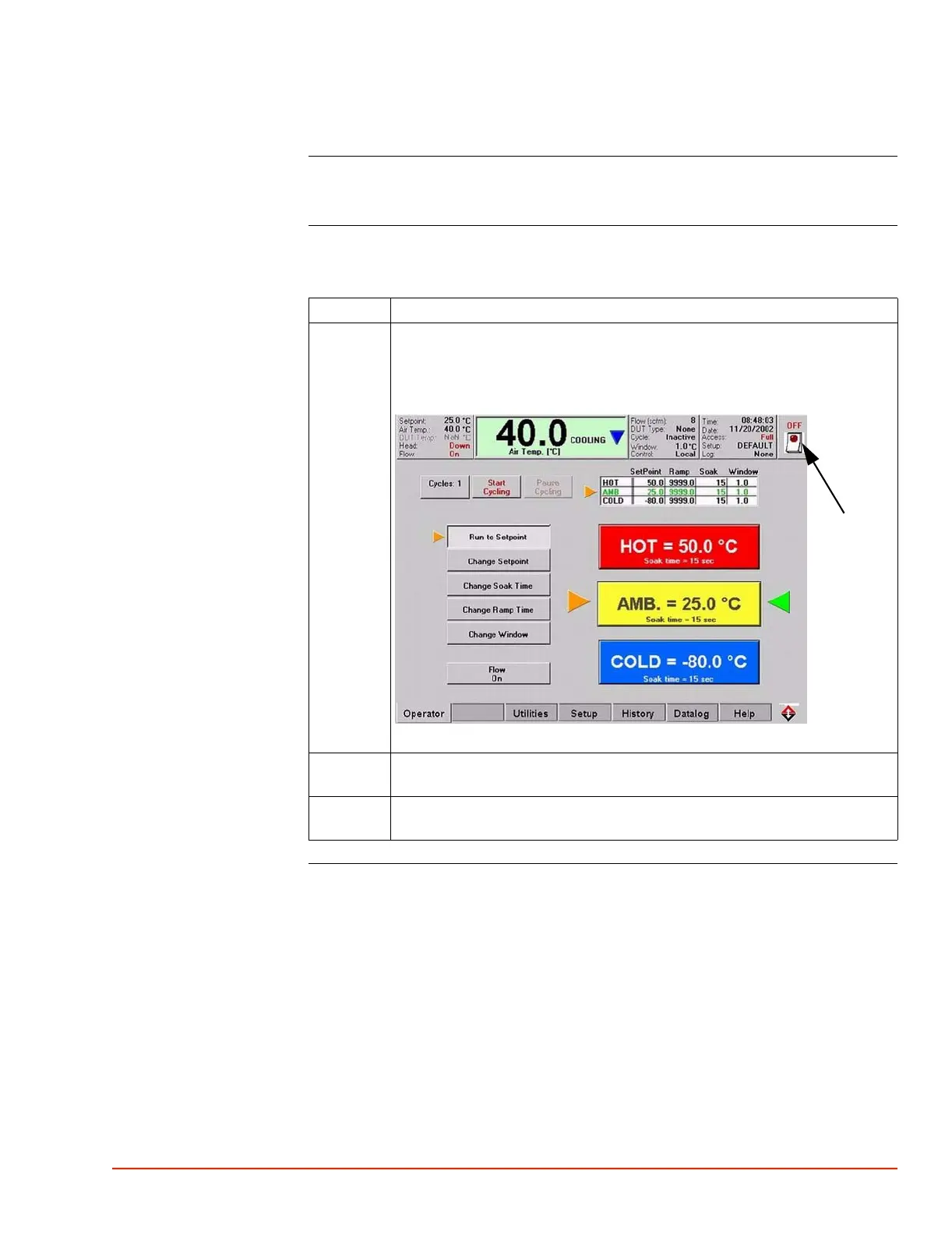. . . . .
SYSTEM OPERATION
System Shutdown
TP04300 Series Interface & Applications Manual 3-17
System Shutdown
Introduction When moving the TP04300 to a different test location, or when shutting down for an extended
period, turn off and disconnect the system from its air supply and its ∼ (ac) power source.
Procedure To shutdown the TP04300 System:
Step Action
1 Press the front panel On/Off Switch to power down the system.
OR
Press the "Off" button on the upper right corner of the Status Bar display.
43-Shutdown.jpg
2 When prompted, "Are you sure you want to shut down the system," press,
"OK."
3 The TP04300 software will terminate the compressor and other hardware, then
the software logs off.
“Off”
button
