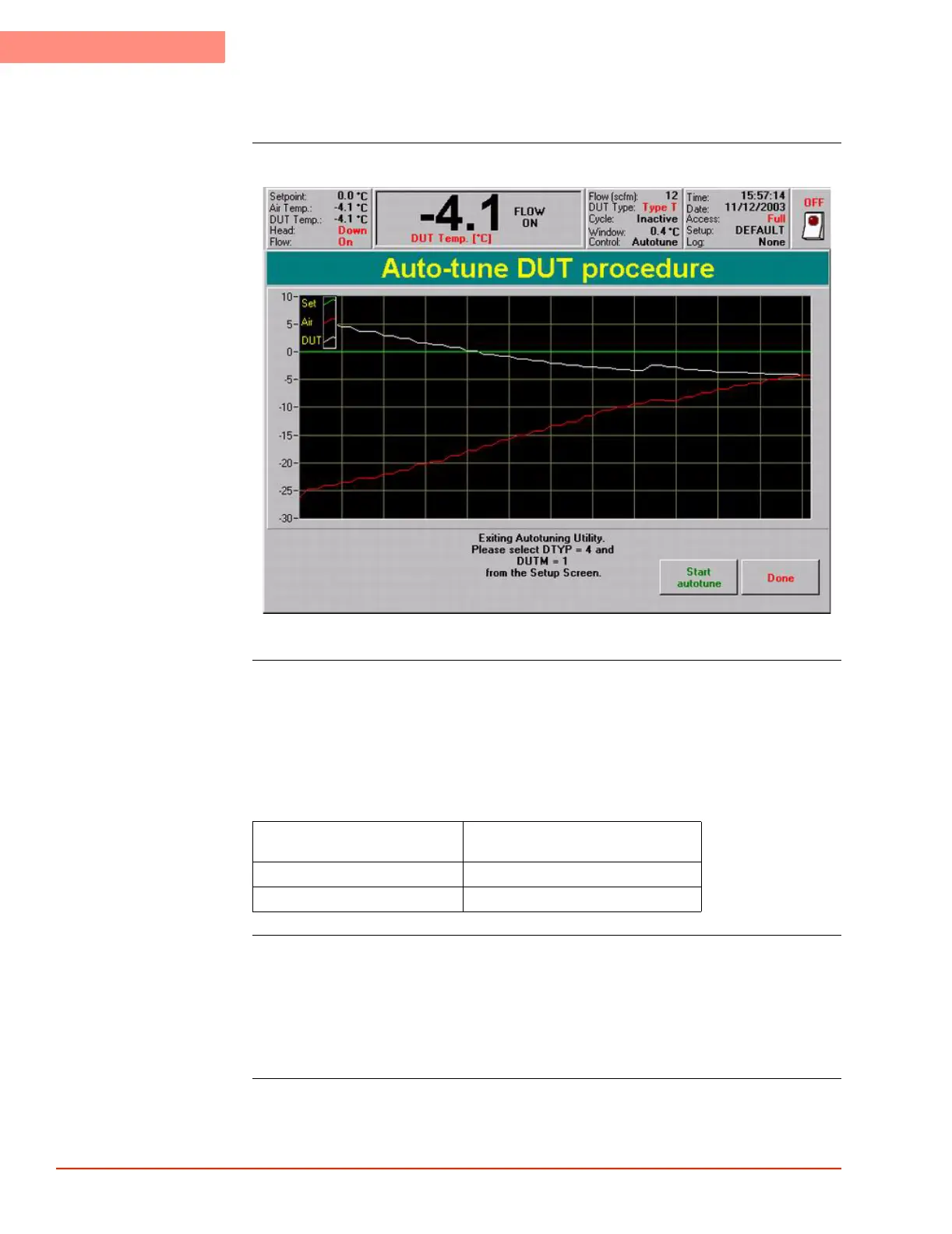3
SYSTEM OPERATION
Auto-tune DUT Procedure Screen
3-28 TP04300 Series Interface & Applications Manual
Auto-tune DUT Procedure Screen
Auto-tune DUT
Screen Detailed
autotune screen.jpg
To access the Auto-
Tune Screen
The Auto-Tune Screen is accessed from the Utilities Screen by pressing the “Autotuning”
button.
To use the Auto tuning feature, the following system parameters must be set:
1. In the Setup Screen, the “DTYP” parameter must be set to “4”
2. In the Setup Screen, the “DUT Mode” parameter must be set to DUT
3. In the Utilities Screen, the Head parameters must be set to allow for Main Air Flow:
To use the Auto-
tune Feature
After all the parameters have been properly set, Press the “Start autotune” Button.
The system continuously, automatically, and successively matches the DUT mass for the best
compromise between minimal overshoot and fastest temperature transition time.
NOTE: For fine tuning the DUT, the “Thermal constant” parameter (see Setup Screen (Full
Access), page 3-35) may be used in addition to the Auto-tuning feature.
If the Head Up/down
parameter...
Then the “Head Lock”
parameter...
is set to “UP” must be set to “Locked”
is set to “Down” must be set to “Unlocked”
