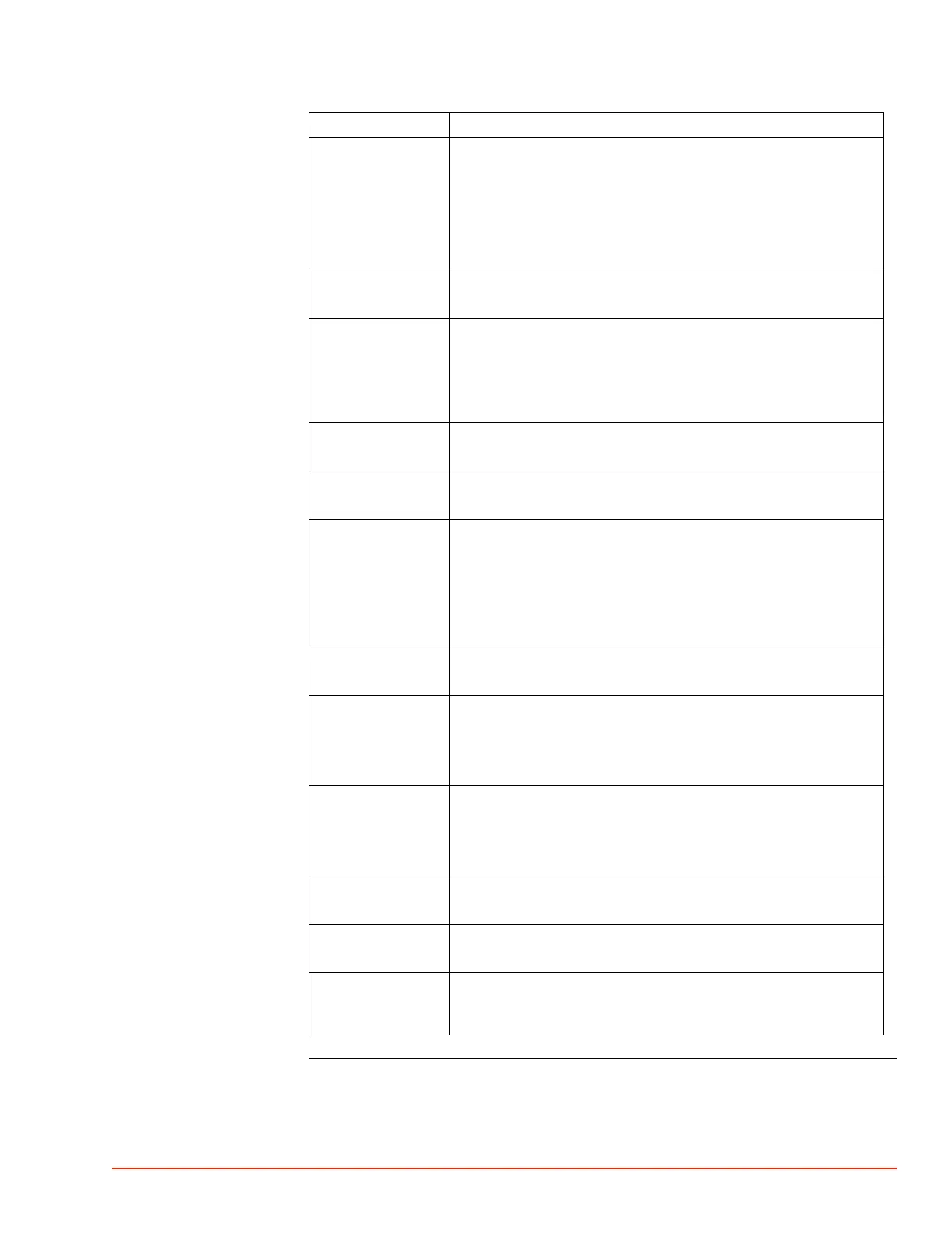. . . . .
SYSTEM OPERATION
Utilities Screen (Full Access)
TP04300 Series Interface & Applications Manual 3-27
Head:
Unlocked
Press to toggle Head either locked/unlocked in the present up/down
position:
-HEAD UNLOCKED: up/down is enabled.
-HEAD LOCKED: Head stays up (or down) until Head is
Unlocked
NOTE: 4300B Systems should have the “Head: Lock” on.
Change
Password
Full Access required to change Password/Access level.
Press to display the Changing the Password Screen, page 3-32.
Shutdown
Timer
Press to configure and/or shutdown the system timer. The timer is
configurable in minutes (i.e. entering a value of “60” will set the
timer and system shutdown to 60 minutes).
Entering a value of “0” will disable the timer; the system will not
automatically shutdown.
MCT Pol:
Negative
Press to toggle Positive or Negative polarity.
Access:
Full
Press to display the Select Access Level Screen, page 3-33.
Use this screen to set access levels at Basic, Medium, of Full.
Autotuning Press to display the Auto-tune DUT Procedure Screen, page 3-28.
Use this screen for DUT tuning.
DUT tuning allows the operator to enable DUT mode Autotuning,
where the system continuously, automatically, successively
matches the DUT mass for the best compromise between minimal
overshoot and fastest temperature transition time.
Sensor
Calibration
Press to display the Calibration Procedure screen.
For detailed calibration procedures, see Chapter 5
Load TC
Calibration
Press to display the load TC Meter dialog box.
The dialog box will list all available TC Meter setup files.
NOTE: this button is only accessible if DUT Mode has been set to
TC Meter Mode in the Setup Screen (page 3-34).
Load Diode
Calibration
Press to display the load Diode dialog box.
The dialog box will list all available Diode setup files.
NOTE: this button is only accessible if DUT Type is set to Diode in
the Setup Screen (page 3-34).
Remote:
GPIB
Press to set Serial, or GPIB for remote interfacing.
Baud Rate:
9600
Press to set baud (300 to 57,600).
GPIB Addr:
9
Press to set General Purpose Interface Bus address: range is 1 to 9
and is settable with the Touch Screen Numeric “Keypad”, page 3-
13.
Field/Button Description
