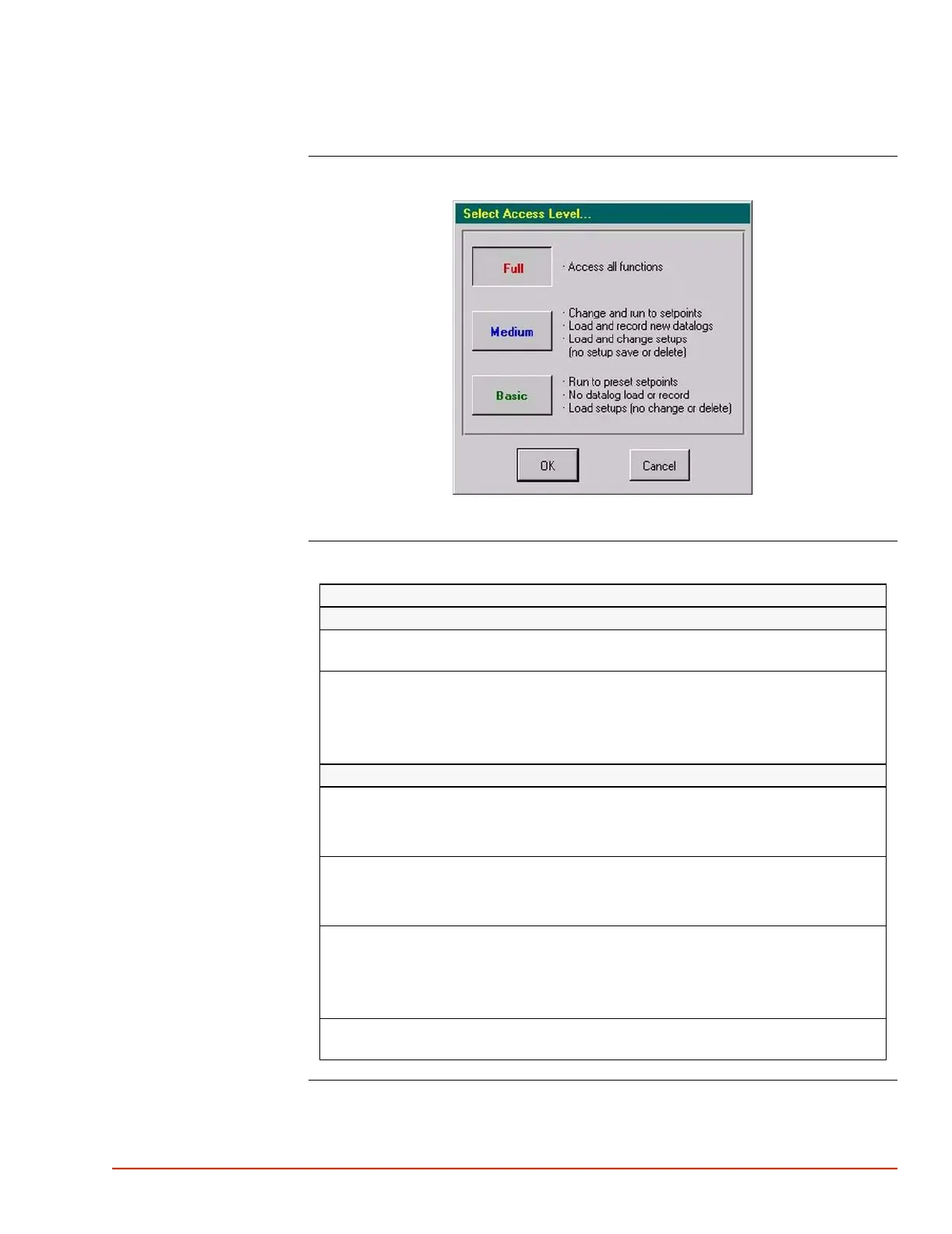. . . . .
SYSTEM OPERATION
Select Access Level Screen
TP04300 Series Interface & Applications Manual 3-33
Select Access Level Screen
Access Screen
Detailed
43-Access1.jpg
Access Screen
Description
Access Screen: Full, Medium, Basic
COMMANDS
Press "Cancel" to exit Access Screen and return to the Utilities Screen without changing
the originally installed Access level.
Press "OK" (after pressing one of below Access levels)
a) to install the highlighted Access level
b) to exit back to the Utilities Screen
Note: Full Access is required to change an Access level (or to assign Passwords).
ACCESS LEVELS (PERMISSIONS)
FULL. Press "Full," then "OK" to assign Full level access:
-Access all functions. Assign passwords/access. Configure, calibrate, defrost.
-Change, save, delete.
MEDIUM. Press "Medium," then "OK" to assign Medium level access:
-Run to setpoints. Load tests and datalogs. Record new datalogs.
-Change, no save, no delete.
BASIC. Press "Basic," then "OK" to assign Basic level access:
-Run to pre-set setpoints. Load pre-programmed tests.
-No change, no save, no delete.
Note: Functions not available in Basic or Medium Access are displayed on the screen
"grayed out" (in lighter colors) and do not execute when pressed.
