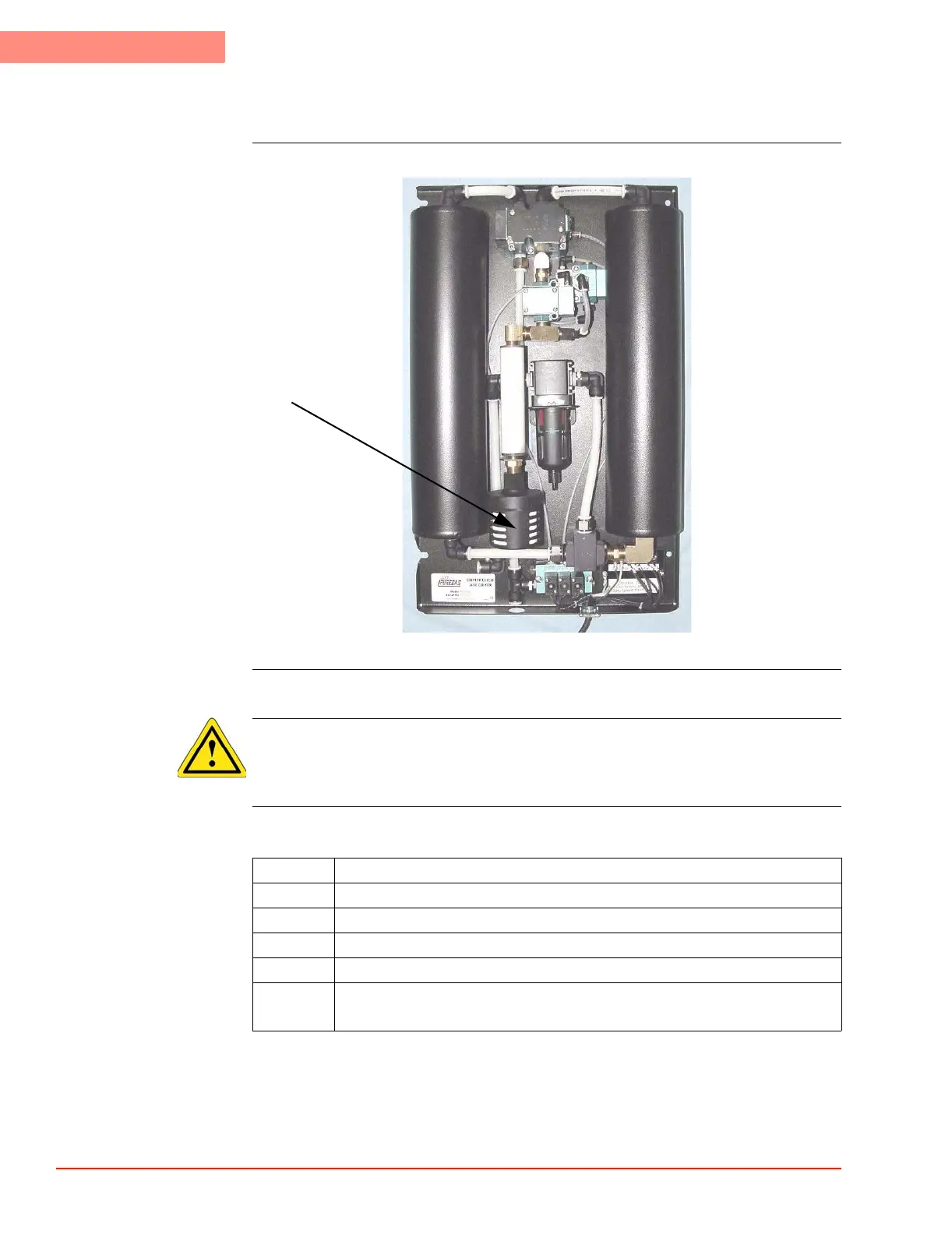5
ROUTINE MAINTENANCE
Muffler Replacement
5-10 TP04300 Series Interface & Applications Manual
Muffler Replacement
Muffler Detailed
LM01990_901.JPG
Procedure To replace the Muffler, use P/N ZZ09300.
WARNING
WARNINGS 1, 2, 3, 8, 9 in Chapter 1, Safety.
Muffler
Step Action
1 Power down the TP04300A and disconnect power cord.
2 Disconnect the facility air supply from the TP04300A.
3 Locate the faulty Air Muffler.
4 Unscrew by hand and discard the Muffler.
5 Screw in the new Muffler. Hand tighten.
DO NOT over tighten.
