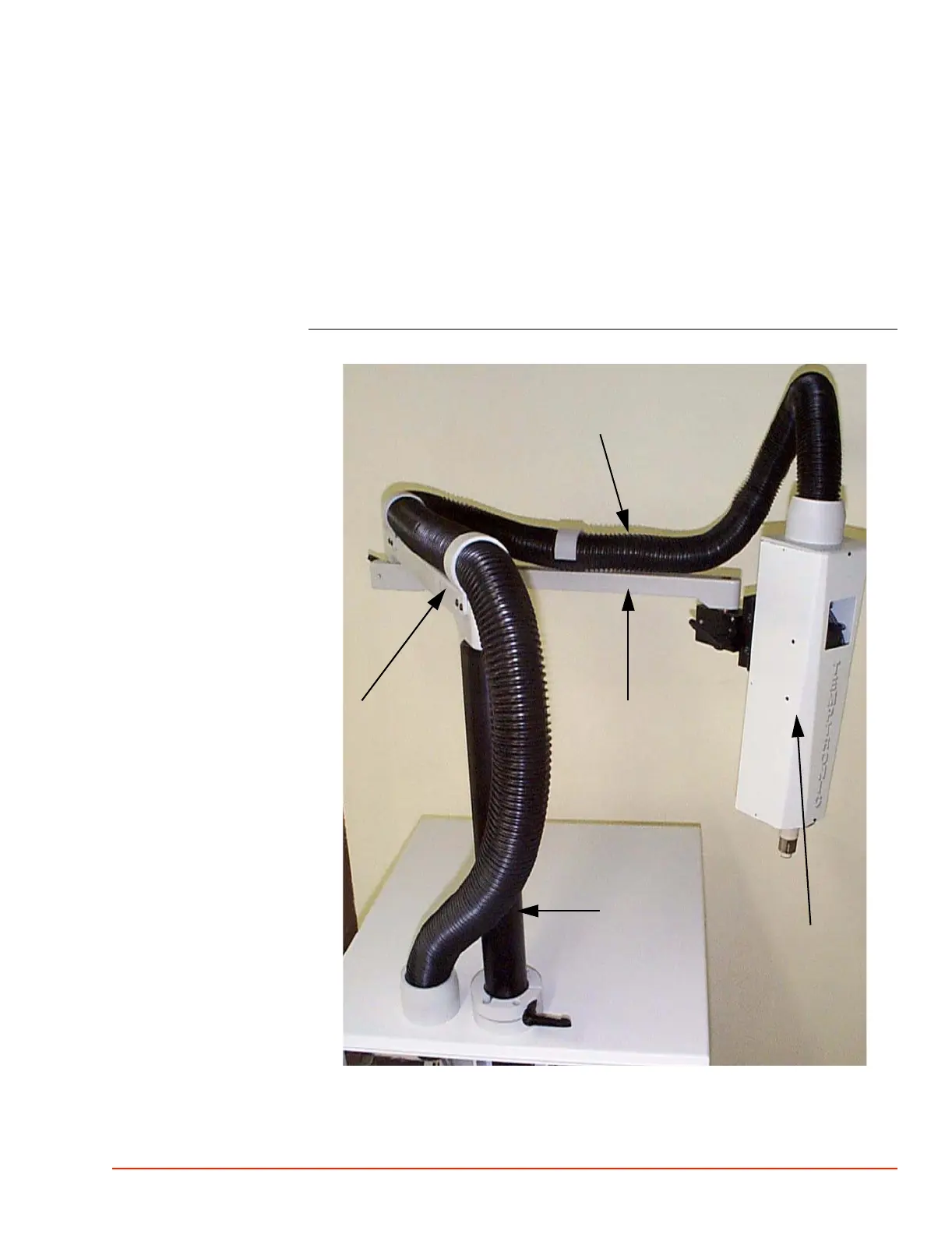. . . . .
SYSTEM OPERATION
Head and Manipulator Introduction
TP04300 Series Interface & Applications Manual 3-3
Head and Manipulator Introduction
The Thermal Head is mounted to the manipulator assembly (vertical stand and hinged arm
configuration). It allows the Head to be positioned as required near to the DUT site.
The four mechanical locks on the manipulator allow the Head to be pivoted, turned, tilted, and
vertically swung. These four types of motion enable the Head to be precisely aligned to the
DUT site.
When initially setting up for testing, manually move and adjust the Manipulator and Head.
Once the Head is manually positioned over the DUT site, then use the electrical up/down
controls to facilitate production testing.
Head and
Manipulator Detailed
43-arm-locks.jpg
Manipulator:
Lower Arm
Manipulator:
Upper Arm
Thermal
Head
Flexline Hose
Vertical
Stand
