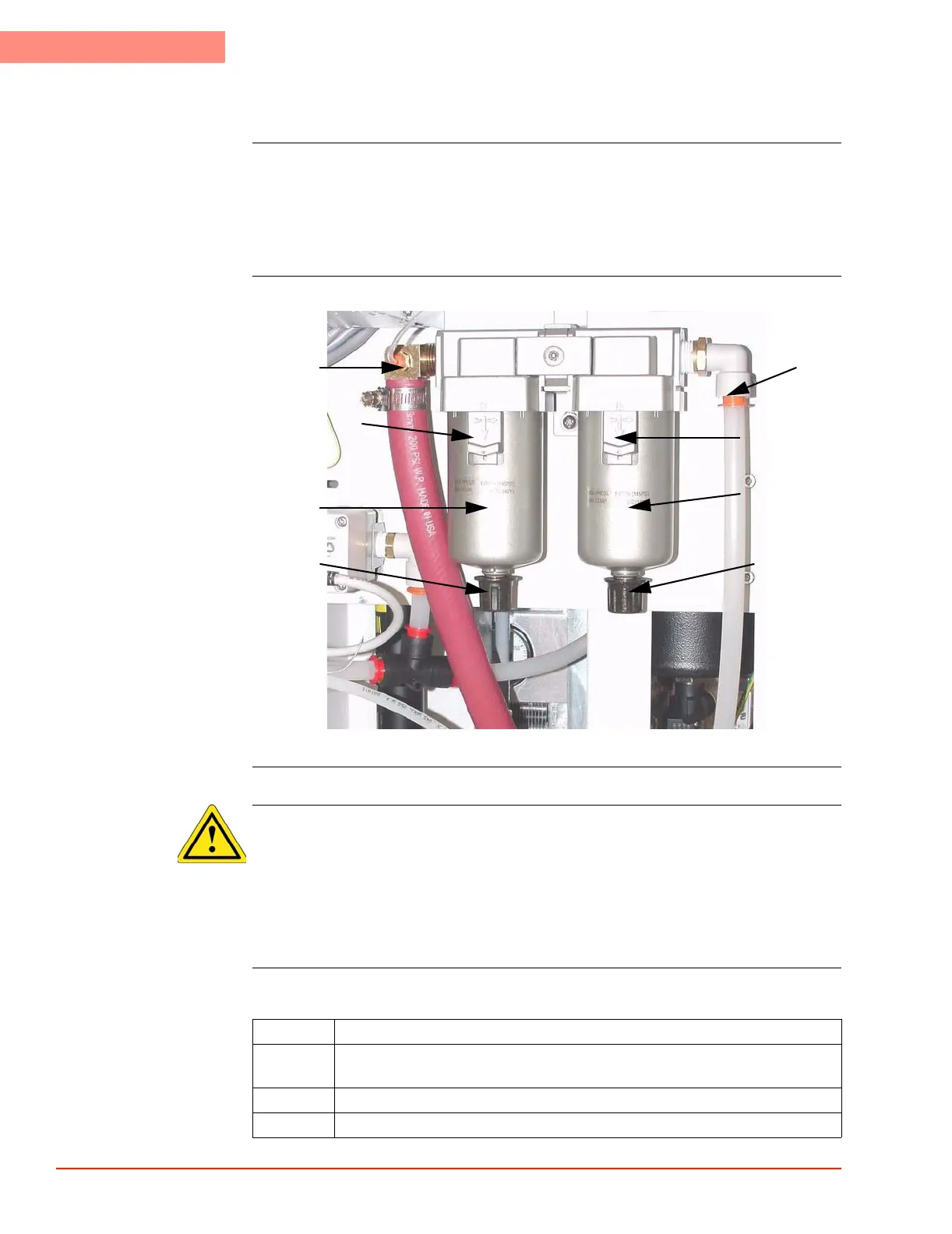5
ROUTINE MAINTENANCE
Drain Moisture from Pneumatics Filter Elements
5-6 TP04300 Series Interface & Applications Manual
Drain Moisture from Pneumatics Filter Elements
Introduction At least once a week (daily if system is used during multiple shifts), remove the front panel and
follow the procedure below to drain moisture from (bleed) the filter elements.
Failure to drain moisture can result in system freeze up, which restricts air flow, and can render
the system inoperable. Although the time required to defrost the system will vary, defrosting
can take hours (see Defrosting Procedure Screen, page 3-30).
Particle and
Coalescing Filter
detailed
MVC-140F.JPG
Procedure
WARNING
WARNING 6: To prevent high-pressure ejection of condensate (which may or may not
contain injurious substances) when draining moisture from the air filter elements, first turn off
the system's air pressure supply, second bleed all air from the system by turning on ac power to
the TP04300 just long enough to exhaust air in the system, third disconnect the supply line
from the air supply port fitting located on the rear panel of the frame module.
Air In
Filter Guard
Snap Lock
Particle
Filter
Drain
Spigot
Air
Out
Filter Guard
Snap Lock
Coalescing
Filter
Drain
Spigot
Step Action
1 Remove front panel to access particle/coalescing filters, and/or, remove right
side panel to access post air filter
2 Disconnect air supply and bleed air pressure as given in Warning 6 above
3 Place container below particle filter drain spigot.
