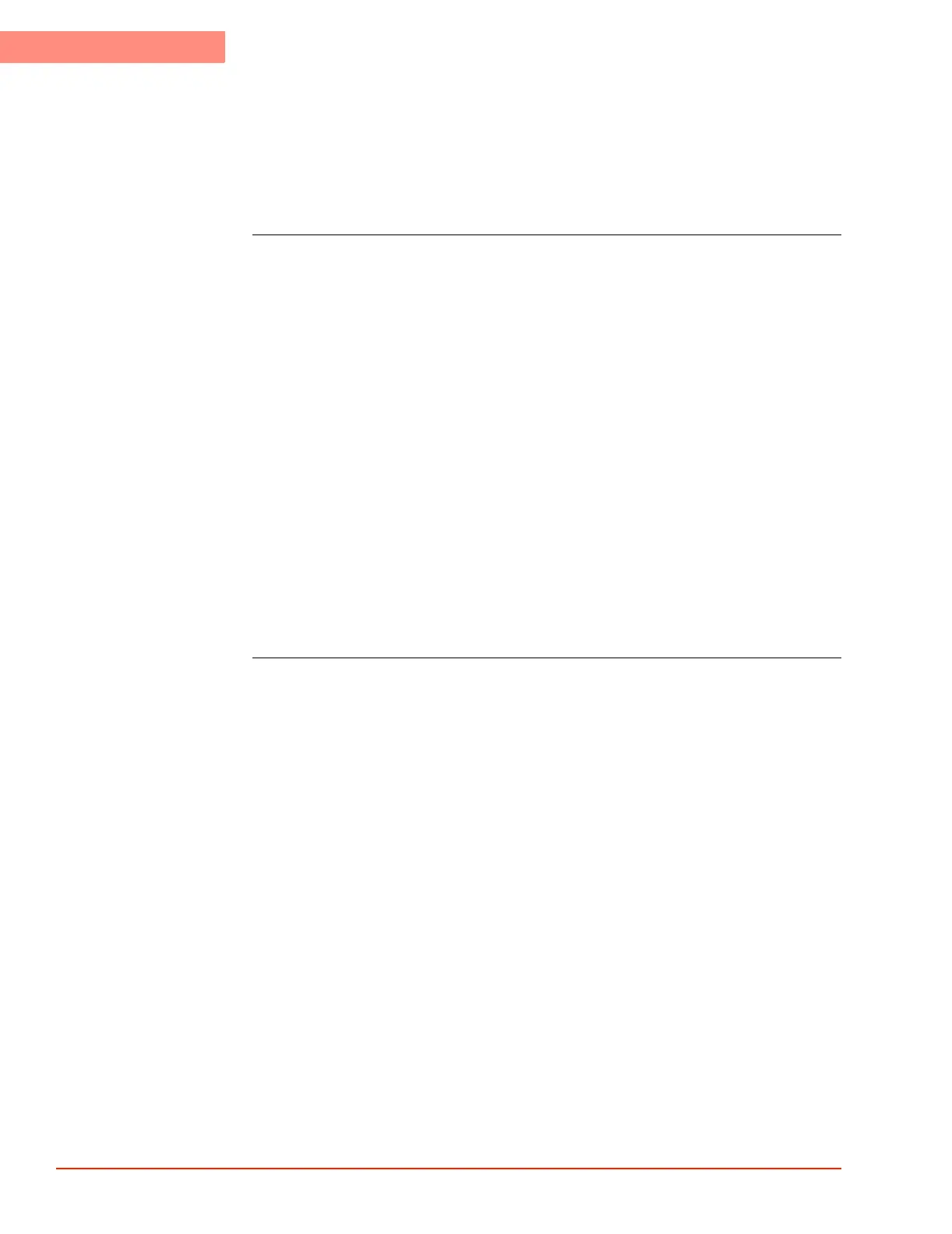3
SYSTEM OPERATION
3-60 TP04300 Series Interface & Applications Manual
Section N:
. . . . . . . . . . . . . . . . . . . . . . . . . . . . . . . . . . .
Set Time, Date
Procedure To set the System time and/or date, follow these steps:
1. Press “Off” on Statusbar Display to exit ThermoStream Control Software
2. Attach a keyboard (and preferably, also attach a mouse) to front panel ports
3. Press front panel On-only momentary switch to boot (energize) system
4. Before Windows NT operating system can boot, immediately press and hold down the F2
key to enter BIOS Setup Mode.
5. The BIOS Setup Main Screen displays, with the “System Time” field highlighted.
6. Enter new time (hours, minutes, seconds), using “arrow keys” to move between time
fields.
7. Use “down arrow” key to access “System Date” field, and enter new date (day, month,
year), using “arrow keys” to move between date fields
8. Press ESC key to exit the BIOS Setup
9. Press “down arrow” key to select “Save Changes & Exit”
10. When prompted “Continue,” press Yes (or press ENTER key)
11. System then exits BIOS Setup mode and a TP04300 normal X-Stream bootup begins:
Microsoft Windows NT boots, then the ThermoStream Control Software (TSCS)
boots.The System is then fully operational.
12. The new time and/or date displays on Statusbar Display