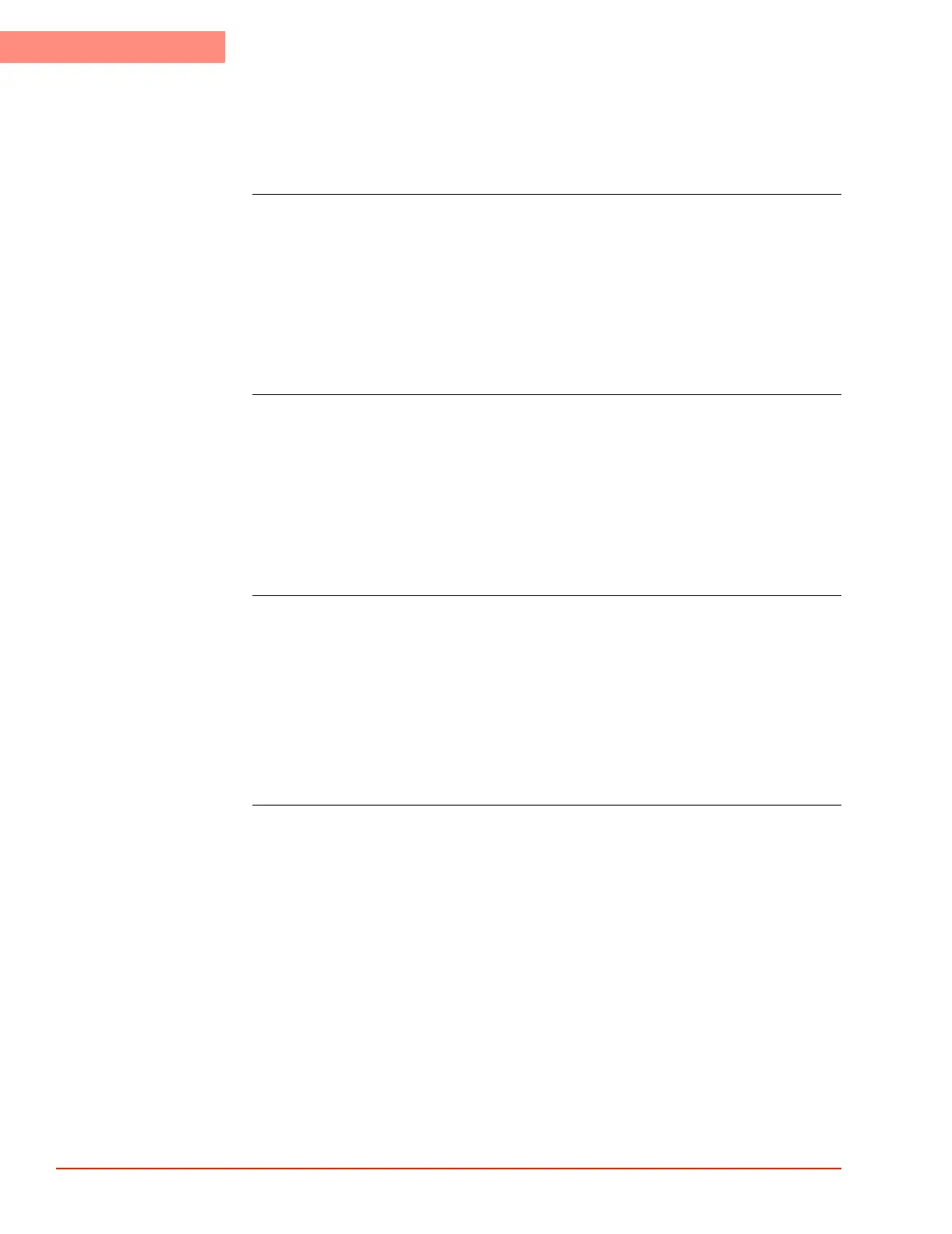Temperature Control Troubleshooting
D-6 TP04300 Series Interface & Applications Manual
Temperature Control Troubleshooting
This section describes common problems in the temperature transition and suggests how use
the settings in the Setup Screen to correct them.
Oscillatory behavior DUT and air temperatures oscillate around the set point.
• DTYP - Try to use a higher DTYP, if you are already at DTYP 3, see the Thermal Con-
stant adjustments (below).
• Thermal Constant - Increasing Thermal Constant will produce a greater damping; damp-
ing oscillations will significantly reduce the settling time. Adds stability to a system.
• Autotuning - Tune system to your test setup; may still need to adjust the Thermal Con-
stant
• Air Flow – increase or decrease the flow rate
Slow Transition
Time
DUT temperature slowly reaches or stays at steady state below the setpoint.
• DTYP - Try to use lower DTYP, if you are already at DTYP 0, see the Thermal Mass
adjustments
• Thermal Constant – Decreasing Thermal Constant will reduce damping and will make
temperature control more aggressive. Gives you a faster time to reach the set point
• Air Flow – increase the flow rate
• Autotuning - Tune system to your test setup; may still need to adjust the Thermal Con-
stant
Transition Time is
too Fast
DUT temperature changed faster than current application requirements (thermal shock
possible).
• Ramp rate - Decrease the ramp rate
• DTYP - Try to use higher DTYP
• Thermal Constant – increase the Thermal Constant
• Air Max and Min temperature limits – limit air temperature high and low
• Air DUT max – decrease the Air-to-DUT
• Air Flow – limit the air flow
Temperature
overshoot
DUT Temperature reaches the setpoint, but overshoots (above or below) the setpoint.
• DTYP - Try to use higher DTYP, if you are already at DTYP 3, see the Thermal Mass
adjustments
• Thermal Constant - Increasing Thermal Constant will reduce overshoot and add stability
• Ramp rate - Decrease the ramp rate
• Air Max and Min temperature limits – limit air temperature high and low
• Air DUT max – decrease the Air-to-DUT
• Autotuning - Tune system to your test setup; may still need to adjust the DUTC
• Air Flow – limit the air flow
