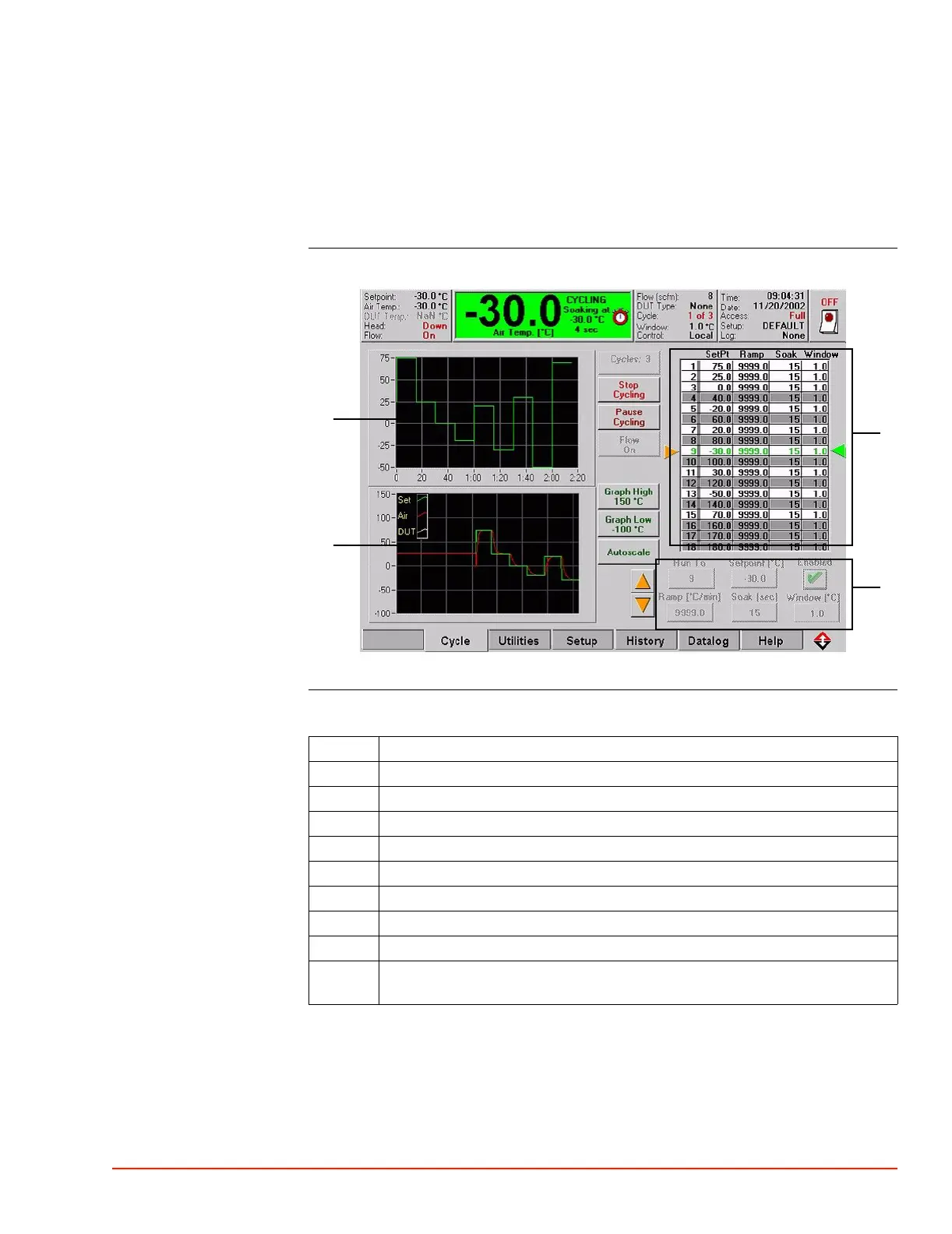. . . . .
SYSTEM OPERATION
Cycle Screen (Full Access)
TP04300 Series Interface & Applications Manual 3-23
Section F:
. . . . . . . . . . . . . . . . . . . . . . . . . . . . . . . . . . .
Cycle Screen
Cycle Screen (Full Access)
Cycle Screen
Detailed
43-Cycle_2.jpg
Descriptions
A.
B.
C.
D.
E.
F.
G.
H.
I.
J.
K.
L.
Part Description
A Cycle:1 Press to set the number of cycles
B Stop Cycling Press to stop cycling
C Pause Cycling Press to pause cycling
D Flow On Toggles air Flow On/Off while running to a single setpoint.
E Graph High (°C) Set vertical (y axis) maximum temperature scale
F Graph Low (°C) Set vertical (y axis) minimum temperature scale
G Autoscale Press to optimize the viewing of the Runtime Graph
H Segment Pointer Press up/down to select a segment in the Cycle Segment Table
I Cycle Segment Table Displays the parameters for the 18 programmable
setpoints
