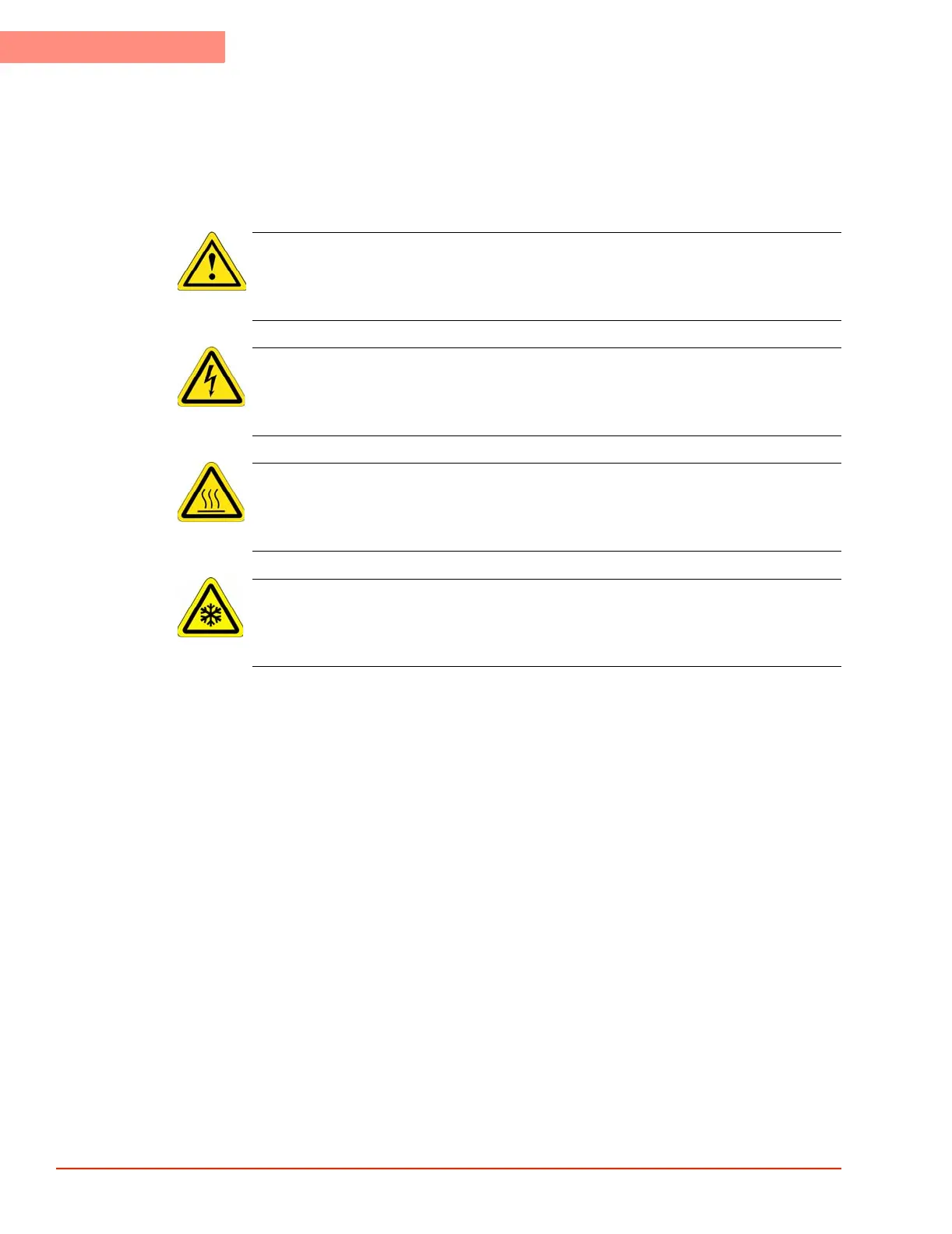1
SAFETY
Warnings
1-2 TP04300 Series Interface & Applications Manual
Section A:
. . . . . . . . . . . . . . . . . . . . . . . . . . . . . . . . . . .
Safety Precautions, Warnings, Cautions
Warnings
WARNING
WARNING: Refer to Accompanying Documentation
Electrical Hazard
WARNING: High Voltage, Electrical Shock Hazard
Hot Surface
WARNING: Hot Surface
Cold Surface
WARNING: Cold Surface
WARNING 1: The locations of potentially dangerous voltages and other hazards such as hot
surfaces or cold surfaces or compressed air/gases/vapors at high pressures are identified and
labeled on the equipment. Be careful to observe these warnings when installing, operating,
maintaining, or servicing the equipment. Observe all warnings given in this manual. Only use
the equipment for the intended usages specified by the manufacturer.
WARNING 2: The troubleshooting instructions contained in this manual can involve a
possible contact with electrical power at high voltages, compressed air at high pressures, and
refrigerants at high or vacuum pressures. These hazards can be injurious or dangerous to life.
Do not perform these instructions unless you qualify to do them.
WARNING 3: To avoid shock hazard, the equipment must be grounded with an adequate
earth ground per local electrical codes.
WARNING 4: When connecting thermocouple sensors to the Device Under Test (DUT),
electrically isolate the sensors to protect operators from contact with any hazardous voltages
which could be present at the DUT site.
WARNING 5: Parts inside the thermal head operate at extremely hot and cold temperatures
and are dangerous to touch. Do not perform any maintenance inside the thermal head until the
system is turned off. Wait until the head parts have reached a safe and stable temperature near
ambient.
WARNING 6: Keep your fingers out of the space between the thermal cap on the head and the
DUT site during the up/down motion of the System’s thermal head.
