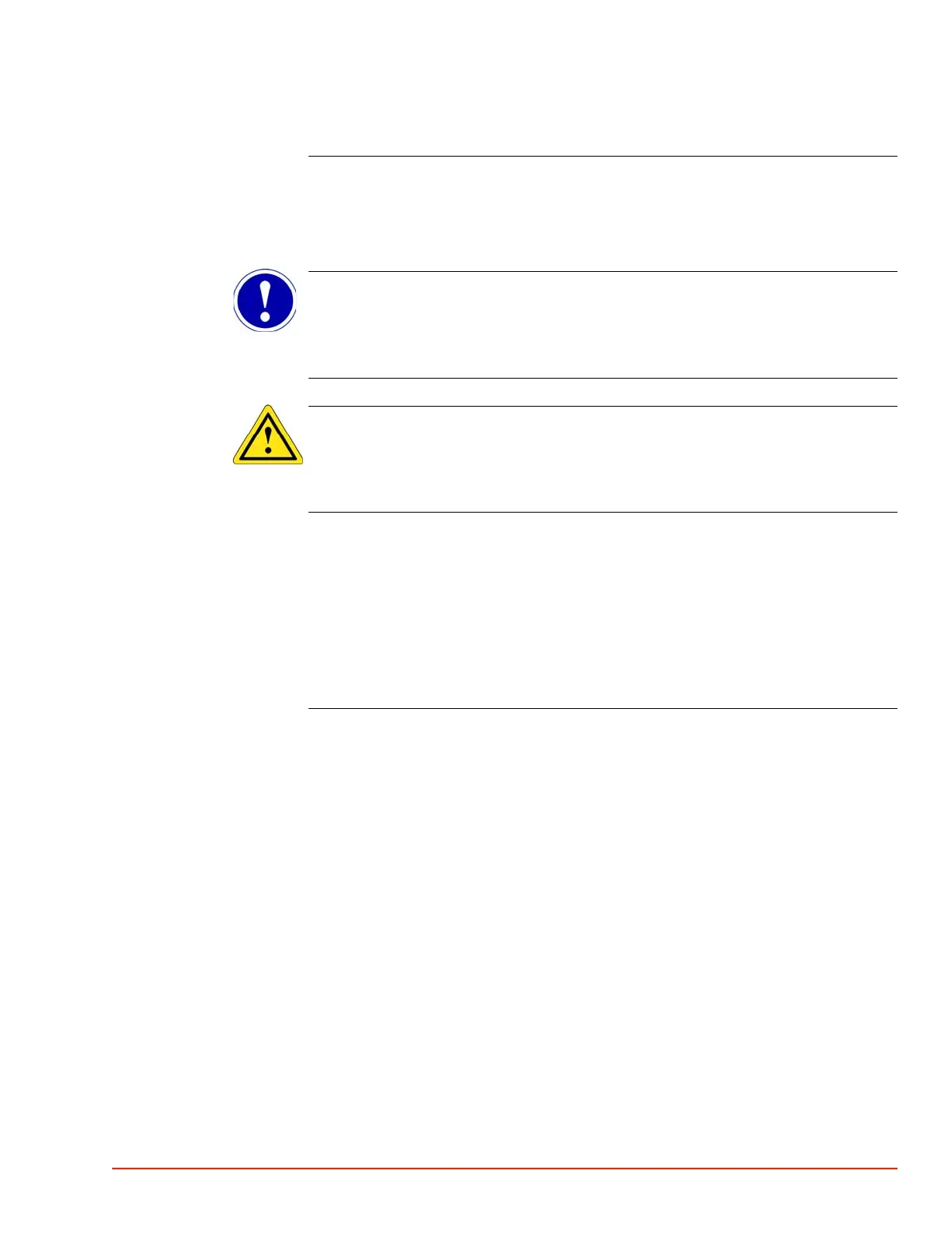. . . . .
SYSTEM OPERATION
To Review Saved (Datalogged) Data
TP04300 Series Interface & Applications Manual 3-49
To Review Saved (Datalogged) Data
Procedure 1. Press DATALOG tab to access Datalog Screen
2. press "Open Datalog,"
3. select Datalog Filename,
4. press "Open"
ATTENTION
It is NOT necessary to turn "Datalogging On" to review Datalog data from the History Screen:
only load (open) the Datalog.
CAUTION
CAUTION: if "Datalogging On" is to be enabled, beware overwriting original data: first
rename the original Datalog filename to preserve it.
5. Press HISTORY tab to access History Screen
6. press "Update From Datalog"
7. press "Autoscale Time"
8. press "Autoscale Temperature"
9. • use Sliders, and Slider Fine Move, to adjust History Graph display
NOTE: Datalog data is saved data:
A live test can be running in the background while a Datalog is reviewed.
