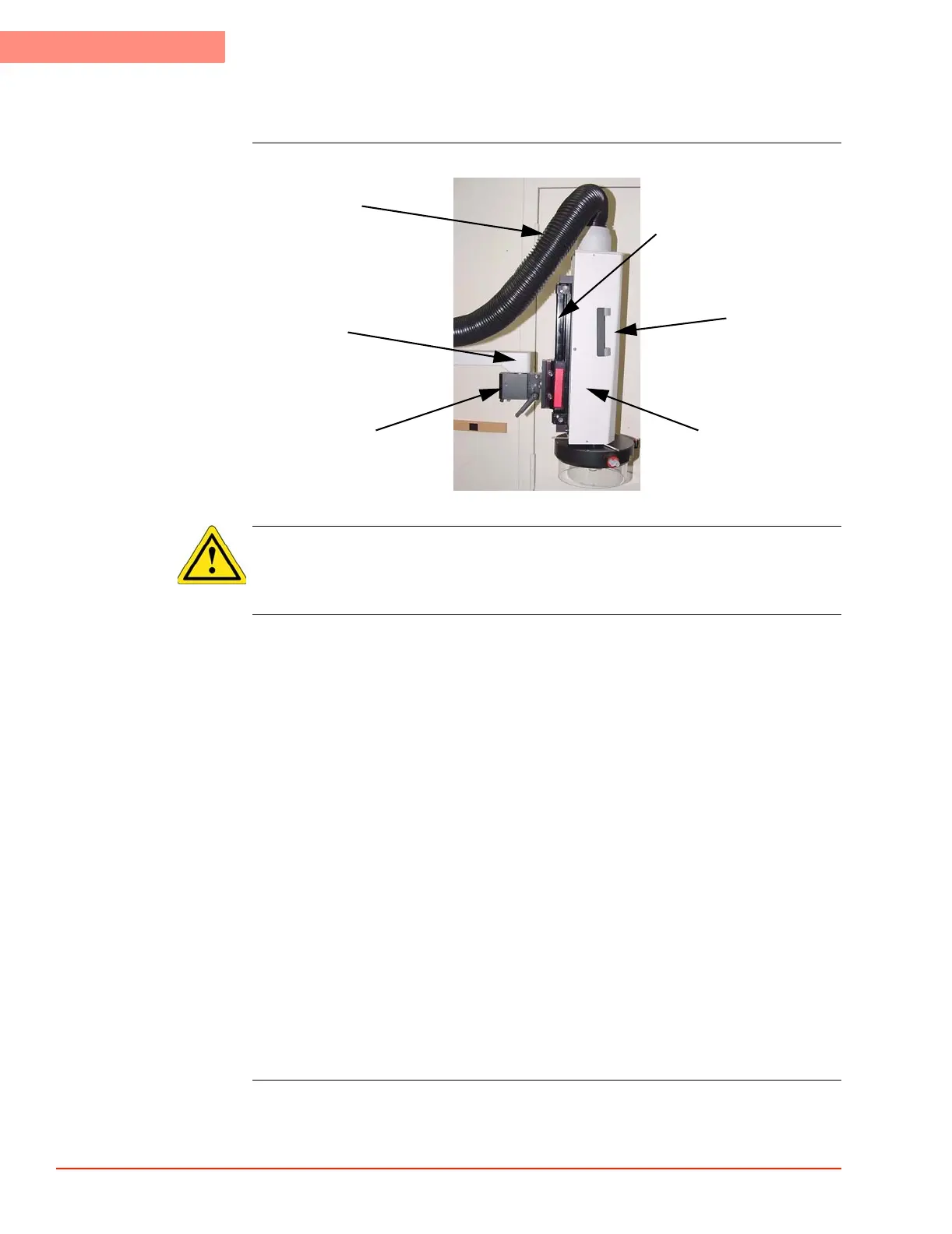3
SYSTEM OPERATION
Thermal Head Motion
3-8 TP04300 Series Interface & Applications Manual
Thermal Head Motion
Thermal Head
Detailed
MVC-072F.JPG
WARNING
See Warning 5 and Caution 4
Position the Head as follows:
The “HEAD” membrane switch raises or lowers the Thermal Head for a 6-inch travel:
• The Head moves up/down on a slide, located behind the Thermal Head.
• Pressing the “Head” switch toggles between the up and down 6-inch travel
• When the Head travels up/down on the slide, this movement is independent of the Vertical
Stand; the Stand post is not moved by toggling the “Head” switch.
• If Head up/down is "Locked" (see Utilities Screen), then:
• The “Head” switch is disabled (will not move Head up/down on the slide)
• To raise/lower entire Head, use “Stand” up/down arrow switches)
• If, at test start, Head remains up (at the top of the slide), then entire Thermal Head
assembly is lowered by using the Stand down arrow switch
• If, at test end, Head remains lowered over the DUT (Head does not move on the slide),
then raise entire Head assembly by using the Stand up arrow switch.
The Default Motion/Flow (factory wired) is:
• At test start, Head goes down, air is on;
• At test end, Head goes up, air is off.
To use the TP04300 software to move the Head up/down, turn flow on/off, and to lock/unlock
Head motion, see the Utilities Screen.
Slider Up/Down
Track
Flexline Hose
Lower Arm
Lock #3:
Head Tilt/Swing
Lock
Thermal Head
Membrane Switch
(Stand/Head Up/Down)
