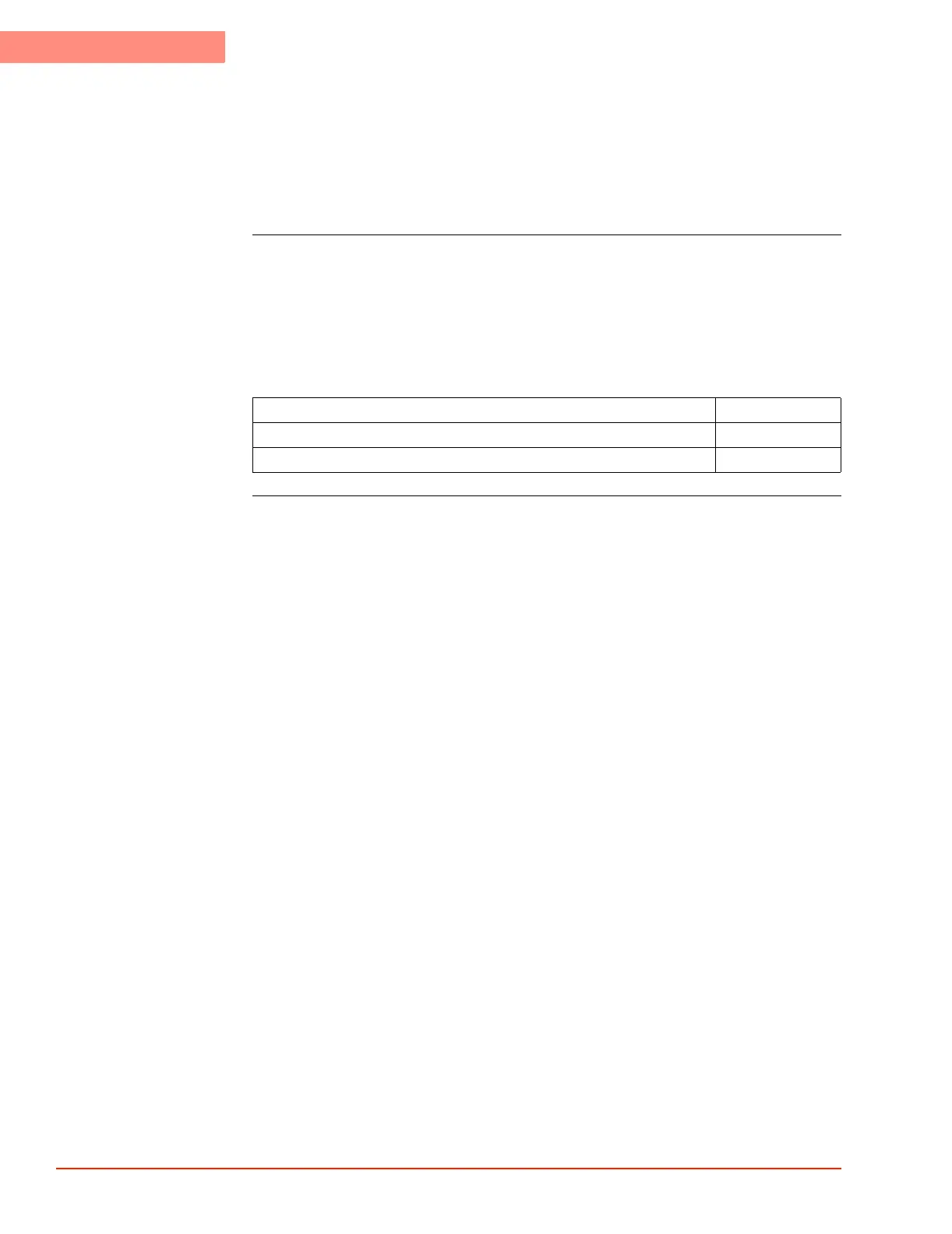3
SYSTEM OPERATION
Overview
3-18 TP04300 Series Interface & Applications Manual
Section D:
. . . . . . . . . . . . . . . . . . . . . . . . . . . . . . . . . . .
System Status Screens
Overview
In this Section System Status Screens include the Status Bar and its corresponding Jumbo Temperature
Screen. The Status Bar (and Jumbo Temperature screen) are displayed at the top of all major
screens: Operator, Cycle, Utilities, Setup, History, Datalog.
For detailed information on the Status Bar or Jumbo Temperature screen, see:
Topic See Page
Status Bar 19
Jumbo Temperature Screens 20
