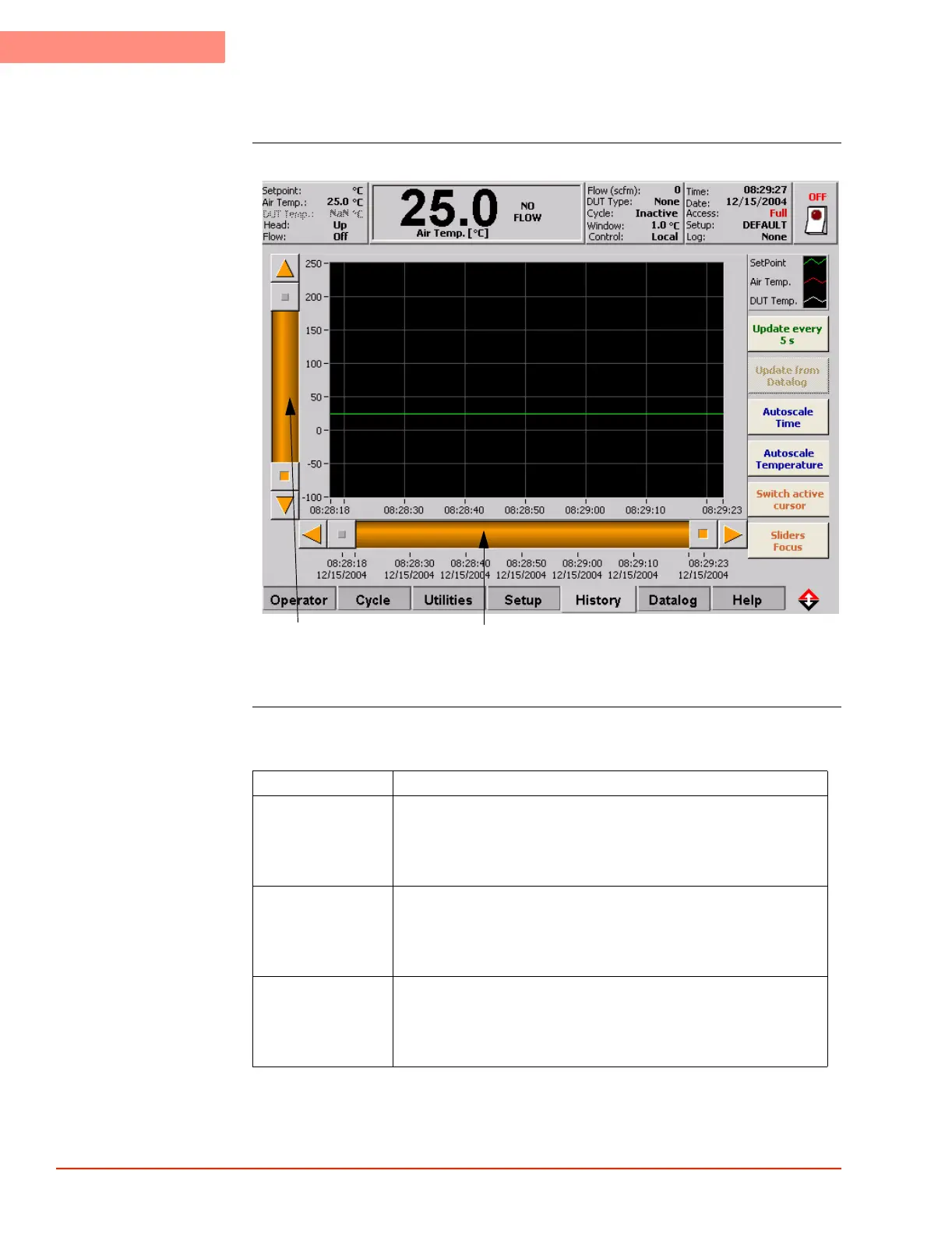3
SYSTEM OPERATION
History Screen (Full Access)
3-46 TP04300 Series Interface & Applications Manual
History Screen (Full Access)
History Screen
Detailed
1980_534.jpg
Field/Button
Descriptions
Slider
(Time)
Slider
(Temp.)
Field/Button Description
Slider (Time) Use to adjust the view of the horizontal time graph.
Click and drag the square slider button across the bar for a rapid
adjustment.
Use the arrows for fine adjustment.
Slider (Temp.) Use to adjust the view of the vertical temperature graph.
Click and drag the square slider button across the bar for a rapid
adjustment.
Use the arrows for fine adjustment.
Update every 5s Press to set the frequency (in seconds) that the History Graph will
be updated.
Acceptable values are between 5 and 999.
Note: “999” stops the graph from updating.
