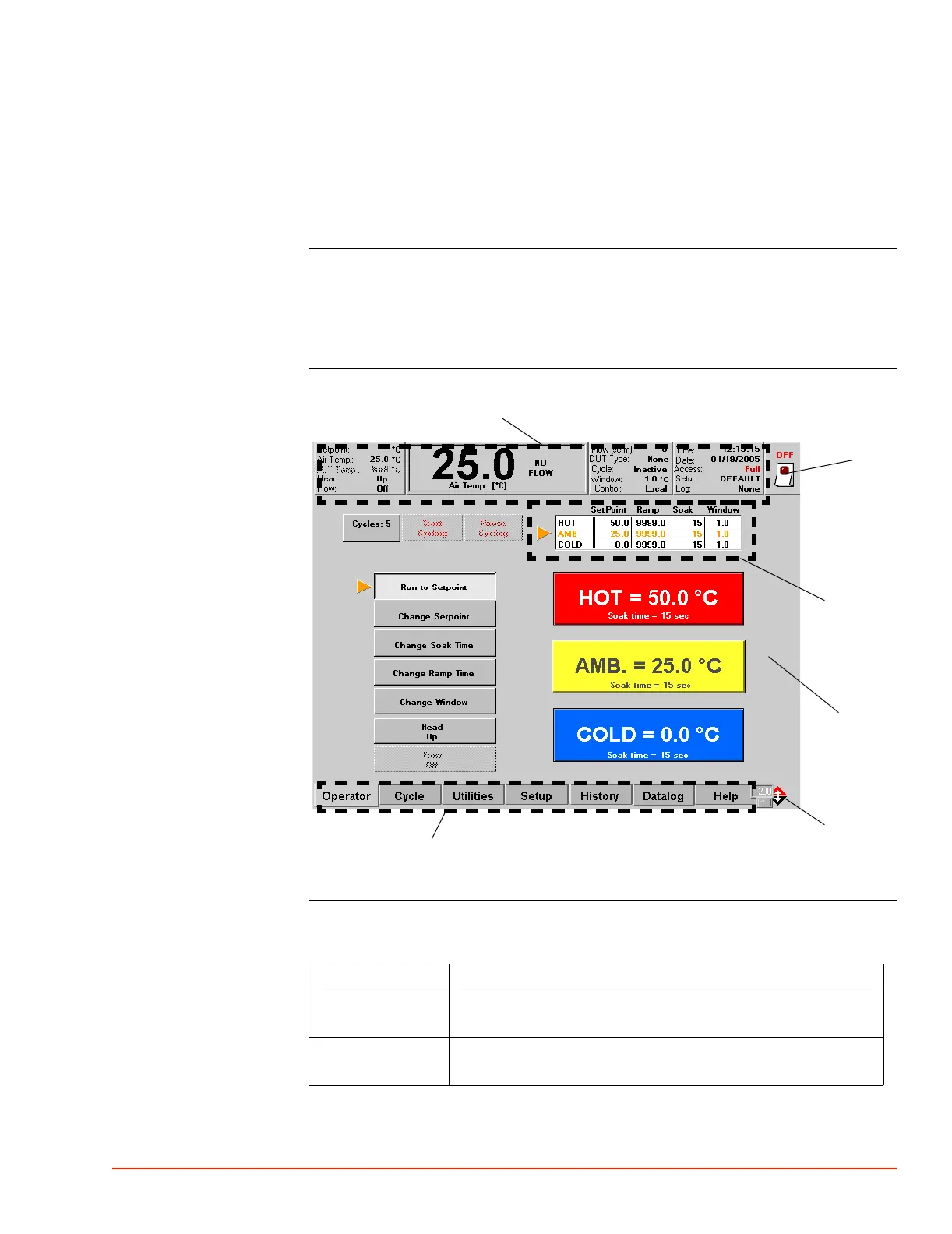. . . . .
SYSTEM OPERATION
Operator Screen (Full Access)
TP04300 Series Interface & Applications Manual 3-21
Section E:
. . . . . . . . . . . . . . . . . . . . . . . . . . . . . . . . . . .
Operator Screen
Operator Screen (Full Access)
Introduction The Operator Screen allows the user to:
• Run to 3 programmed setpoints (HOT, AMBIENT, COLD)
• Cycle through the 3 programmable setpoints
• Change the soak time and ramp time of the 3 programmable setpoints
Operator Screen
Detailed
1980_302.jpg
Field/Button
Descriptions
Status Bar
Cycle
Segment
Table
Operator Screen Tabs
About
Button
OFF
Button
Temperature
Pointers
Field/Button Description
Status Bar System supplied values and status is displayed at the screen’s top.
For Greater detail on the Status Bar, see page 3-19.
OFF Button Press to shutdown the system.
For Greater detail on the System Shutdown, see page 3-17.
