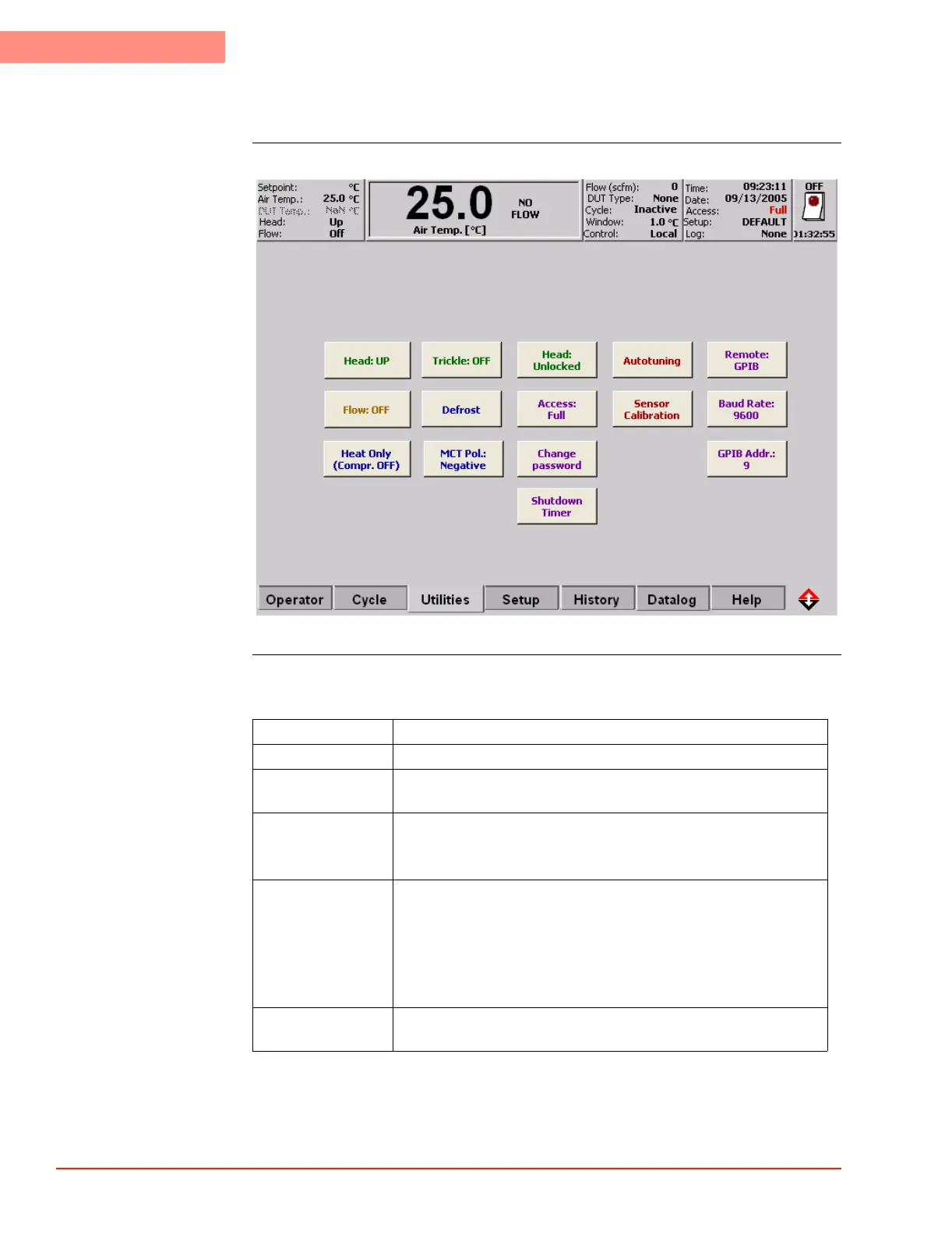3
SYSTEM OPERATION
Utilities Screen (Full Access)
3-26 TP04300 Series Interface & Applications Manual
Utilities Screen (Full Access)
Utilities Screen
Detailed
1980_305.jpg
Field/Button
Descriptions
Field/Button Description
Head: UP Press to toggle Head up/down (unless Head is "Locked")
Flow: OFF Press to toggle main air Flow on/off. Flow is dependent on the
HEAD Up/Down and if there is an active temperature.
Heat Only
(Compr. OFF)
Press to toggle compressor off (Heat Only) or on (Heat/Cool):
Pressing displays the Compressor startup (Heat/Cool) Screen, see
page 3-29.
Trickle: OFF Press to toggle Trickle air flow on/off. Trickle bypasses main Air
controls:
The Trickle Flow keeps flexline hose cold during "head up” or “air
off" modes. Keeping the flexline cold allows for quicker hot to cold
transition times.
NOTE: Trickle air flow will be on only if main air flow is off.
Defrost Press to display the Defrosting Procedure Screen countdown timer
and to enter Defrost mode
