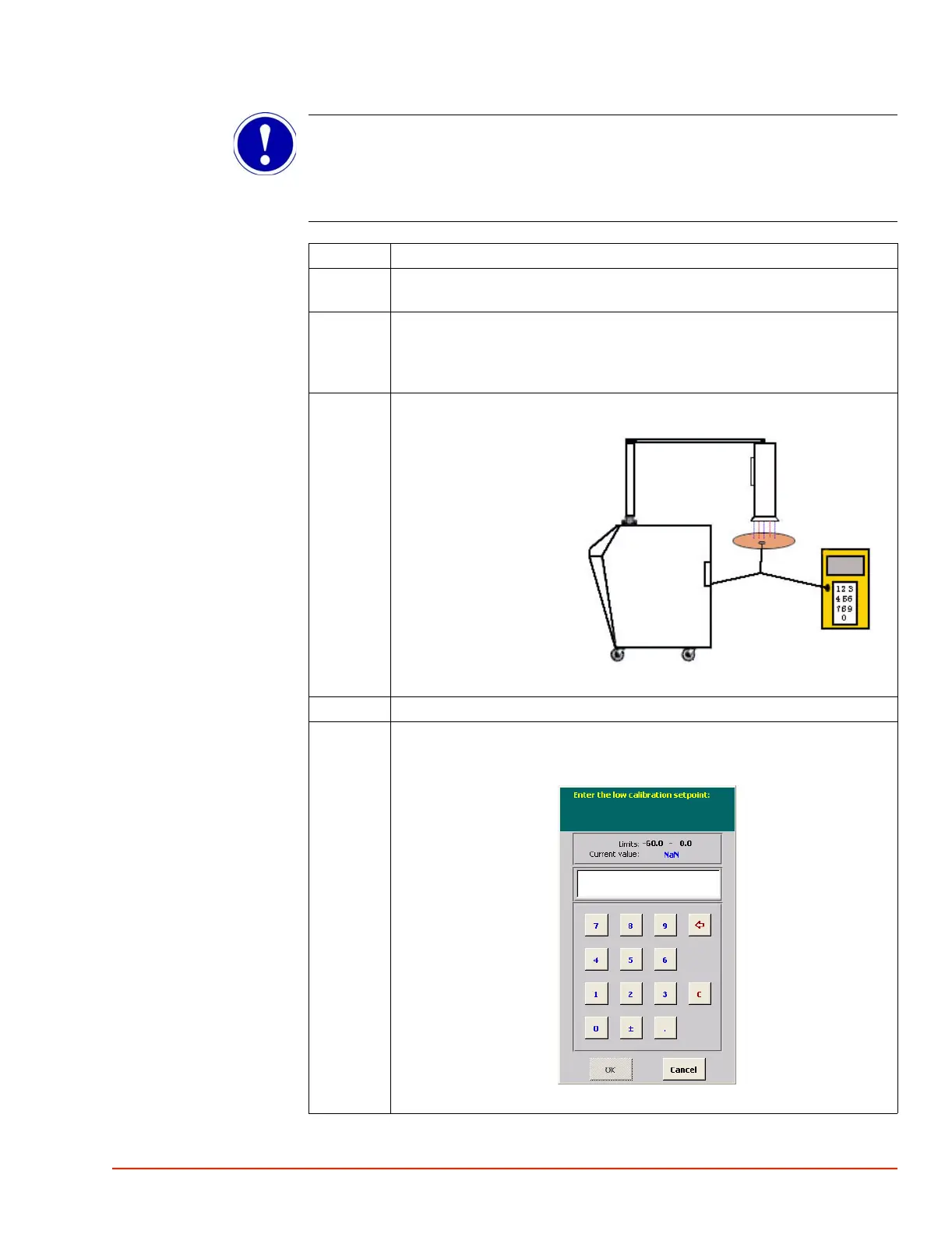. . . . .
ROUTINE MAINTENANCE
Sensor Calibration: Type T, Type K Thermocouples (DUT Mode)
TP04300 Series Interface & Applications Manual 5-27
ATTENTION
The System must initially be calibrated with the Calibrator method before the External
Sensor method can be used.
Step Action
1 Run the system for half an hour at Ambient to stabilize components at normal
operating temperatures.
2 Toggle Head into Up position so System is not supplying main air flow
controlled to a setpoint (other than "Trickle" air flow).
NOTE: 4300B Systems should have the “Head: Lock” on. The “Head: Lock”
can be toggled on/off in the Utilities Screen.
3 Using a “Y” cable, connect a sensor from the System’s rear I/O port and from
an External Calibrator to the Main Air Thermal Cap:
1980_517.jpg
4 Once the sensor has been properly connected, press “NEXT >”.
5 Enter the desired “Low Calibration” setpoint (between -60.0 and 0.0) and press
“OK”.
Once “OK” is pressed, the System will ramp to the “Low Calibration” setpoint.
1980_510.jpg
Diagram:
Y Cable Setup
