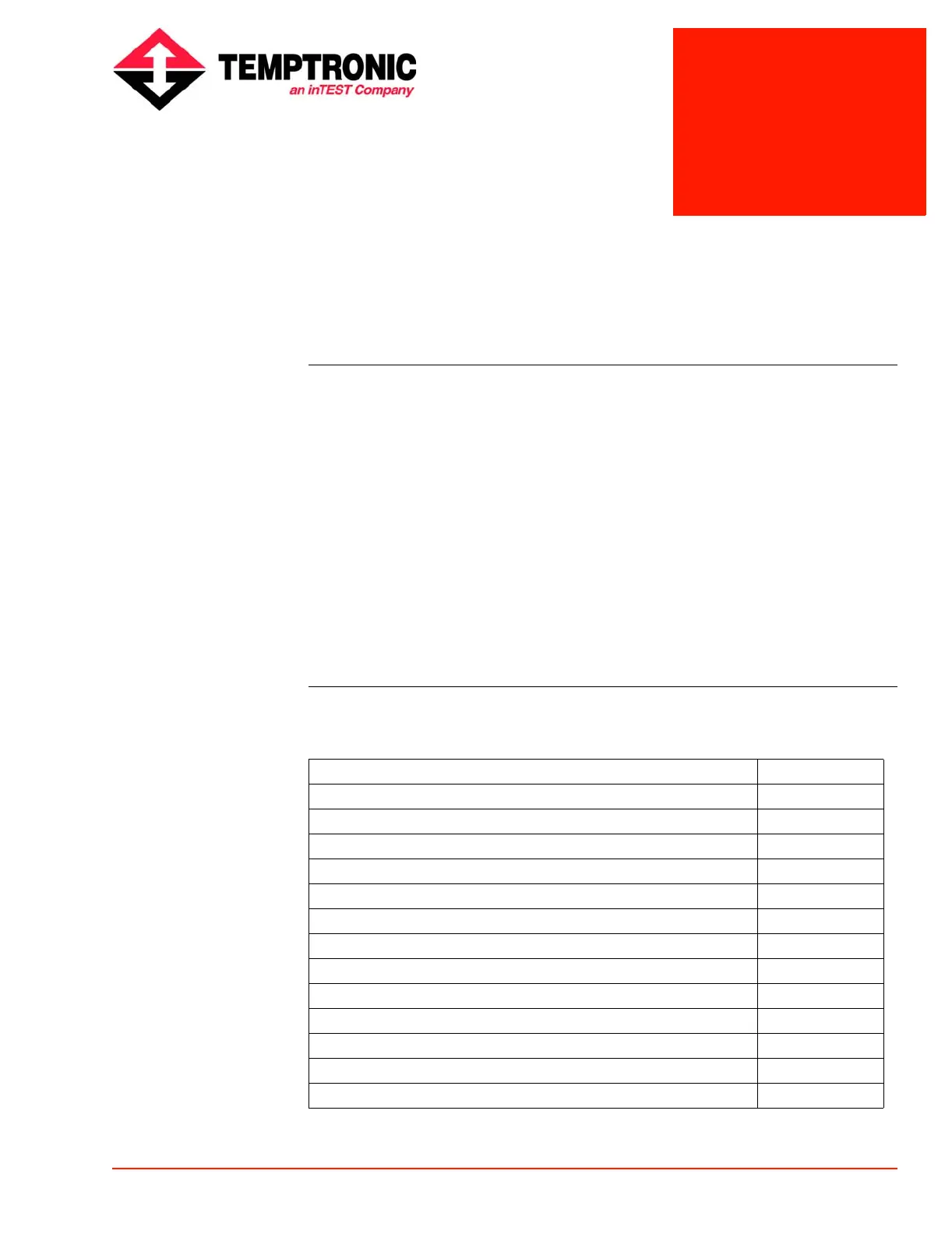TP04300 Series Interface & Applications Manual 3-1
3
. . . . .
. . . . . . . . . . . . . . . . . . . . . . . . . . . . . . . . . . .
System Operation
Overview
Introduction This Chapter contains instructions for front panel (local) operation of the TP04300
ThermoStream Systems for “Medium” and “Full” Access level functions.
For "Basic" Access level operation, see the TP04300 Operators’ Manual.
Remote system operation is discussed in Chapter 4, Remote Interfaces. Familiarity with front
panel operation is recommended before attempting remote operation.
The TP04300 operates in three modes, each of which allows test setup and test running:
1. Air mode (default): uses the main airstream temperature as primary control
2. DUT mode: an external temperature sensor interfaced directly to the DUT monitors DUT
temperature and permits DUT tuning. In DUT mode, primary control can be 1) to use main air
temperature or 2) to use the DUT temperature monitored by the external sensor.
3. TC Meter Mode: controls the temperature of the main air with an offset in order to reach
the desired temperature on the DUT. TC Meter Mode allows the user to control the
temperature of the DUT without interfacing an external temperature sensor.
In this Chapter This Chapter is divided into the following Sections:
Topic See Page
Thermal Head and Manipulator (TP04300A) 2
Operator Control Module (OCM) 9
System Startup and Shutdown 14
System Status Screens 18
Operator Screen 21
Utilities Screen 25
Setup Screen 34
History Screen 45
Datalog Screen 50
Setting Up a New Test (Air Mode) 57
Setting Up a New Test (DUT Mode) 58
Error Messages 59
Set Time, Date 60
