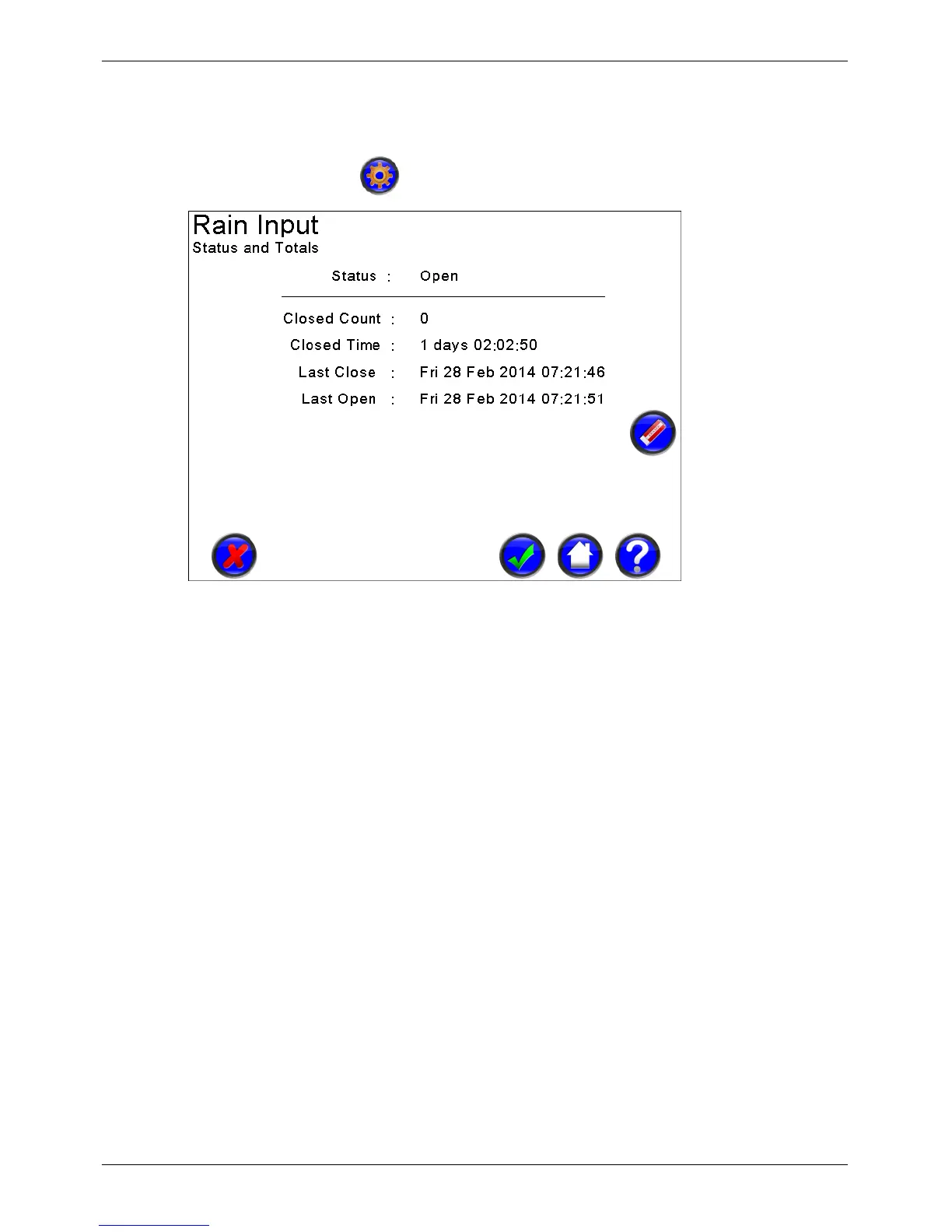Micro-Master Touch User Guide
102
© 2014 Toro Australia Pty Ltd Ver 1.2, June 2014
14.6.4 Digital Status and Totals
The Status and Totals screen is the only page of Advanced Digital Sensor Parameters and is
displayed by pressing the icon on the Digital Sensor Edit screen.
Figure 74 - Digital Sensor Status and Totals
Digital Sensor Status
This section shows the current status of the Digital Sensors.
Digital Sensor Totals
This section shows the current totals for the Digital Sensors. Clicking the clear button will clear the
totals.
14.7
Rain Bucket
14.7.1 Overview and Operation
Overview
The Micro-Master Touch supports one rain bucket sensor. The Rain Bucket can be setup to cancel
irrigation if the accumulative rainfall in a defined period (between 1 to 7 days) exceeds a predefined
precipitation. The rain bucket sensor uses a tipping bucket style sensor. The rain bucket input can
be any one of the front panelswitch inputs or digital input module located in an Expansion Module
position.
The Micro-Master Touch also includes a manual rain switch function. This is described in Global
Setup. Programs and Station programs can be set to ignore the rain switches. This allows
designated programs to operate irrespective of the rain switch parameters. For example, this may
include programs controlling non-irrigation functions, or programs irrigating indoor, or sheltered
