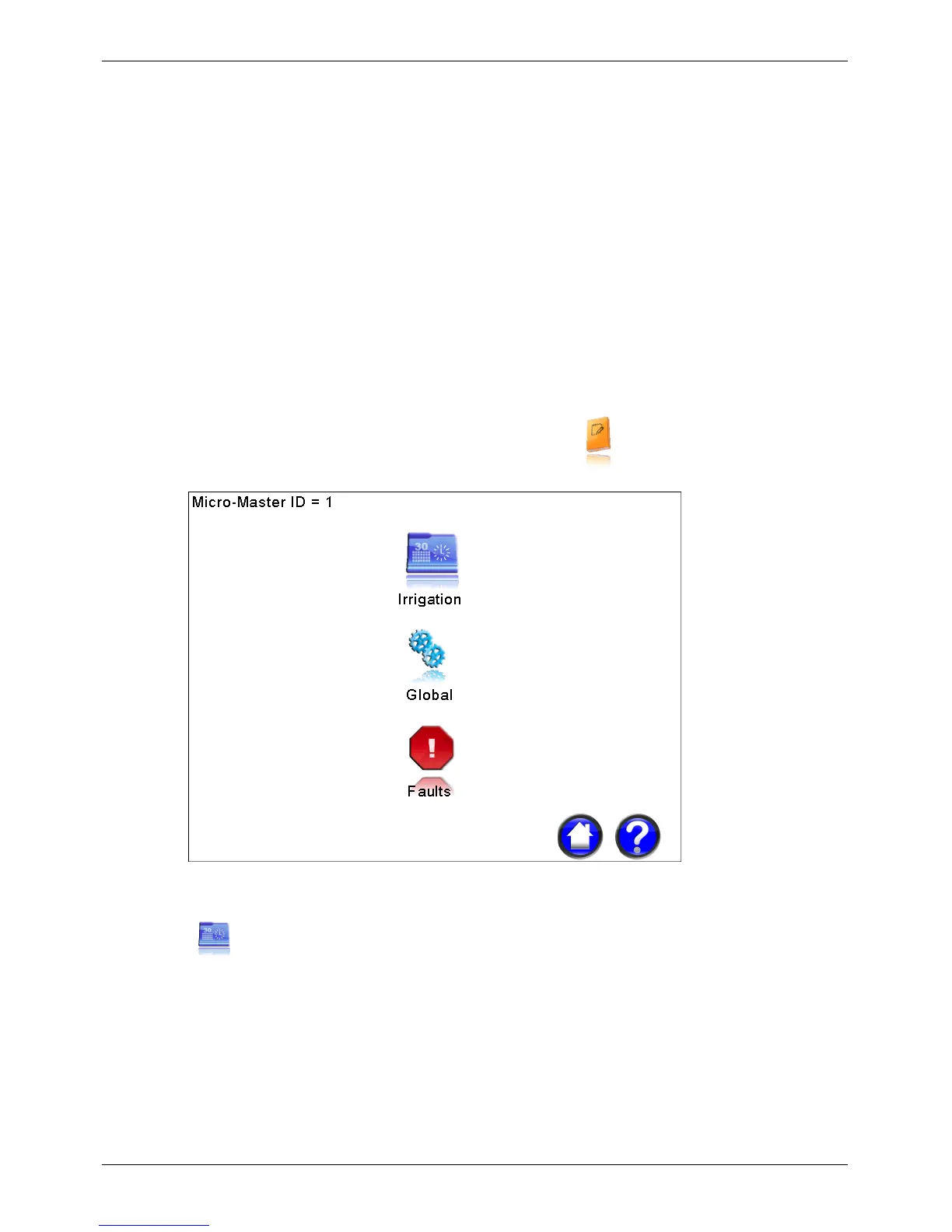Micro-Master Touch User Guide
118
© 2014 Toro Australia Pty Ltd Ver 1.2, June 2014
16 Reports
16.1 Overview
The Micro-Master Touch controller maintains detailed reports of all functional systems.
The reports are separated into irrigation reports, global configuration changes, and fault reports.
The report system can hold 1000 reports in the global configuration and fault reports and can hold
20,000 reports in the irrigation reports.
Individual Report groups can be enabled or disabled in the Report Settings pages for report groups
that are not required.
16.2
Report Selection
The Report Selection screen is displayed by pressing the icon on the Home Screen.
Figure 87 - Report Selection
Irrigation Reports and Logs
Pressing this icon displays the Irrigation Reports list to allow edit and control of Irrigation Reports.
