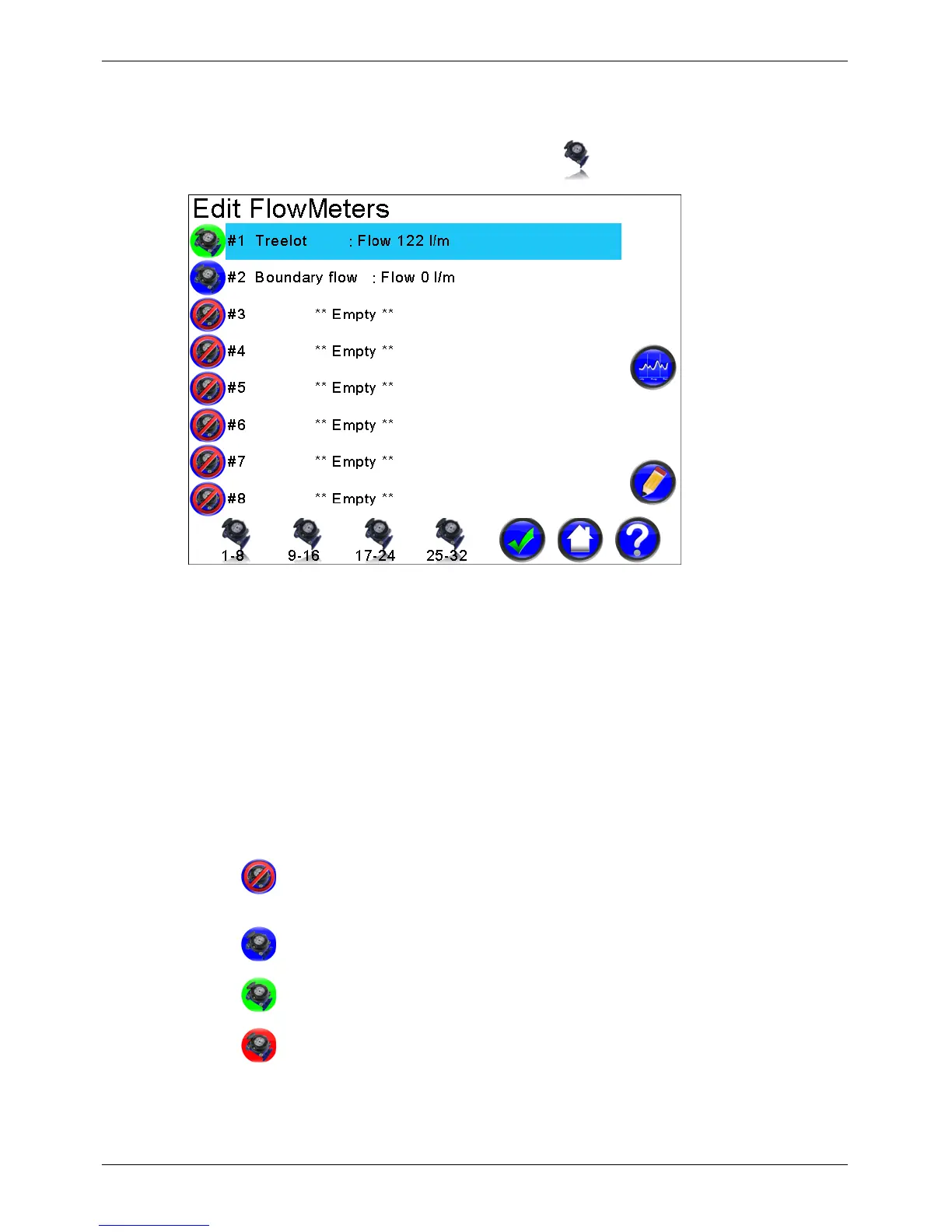Micro-Master Touch User Guide
91
© 2014 Toro Australia Pty Ltd Ver 1.2, June 2014
14.4.2 Flow Meter List
The Flow Meter List screen is displayed by pressing the icon on the Sensor Selection screen.
Figure 64 - Flow Meter List
In the example screen shown in Figure 64, the treelot irrigation flow meter is showing a flow of 122
litres per minute.
Flow Meter Names and Status
Each line in this list displays the name of the Flow Meter (if assigned) and the current status of the
Flow Meter. Clicking on a name will select the Flow Meter, changing the background of the selected
Flow Meter to light blue. Selecting a Flow Meter and then clicking Edit will display the Flow Meter
Edit screen.
Flow Meter Status Icons
The status of each Flow Meter is shown graphically using different icons.
Indicates a Flow Meter is empty or is disabled. An empty Flow Meter displays "**
Empty **", a disabled Flow Meter displays the name of the Flow Meter.
Indicates a Flow Meter is idle. A Flow Meter is idle when no flow is detected.
Indicates a Flow Meter is active. A Flow Meter is active when flow is detected.
Indicates a Flow Meter is triggered. A Flow Meter is triggered when the flow is
greater than the trigger level set in the Flow Meter Edit screen.
