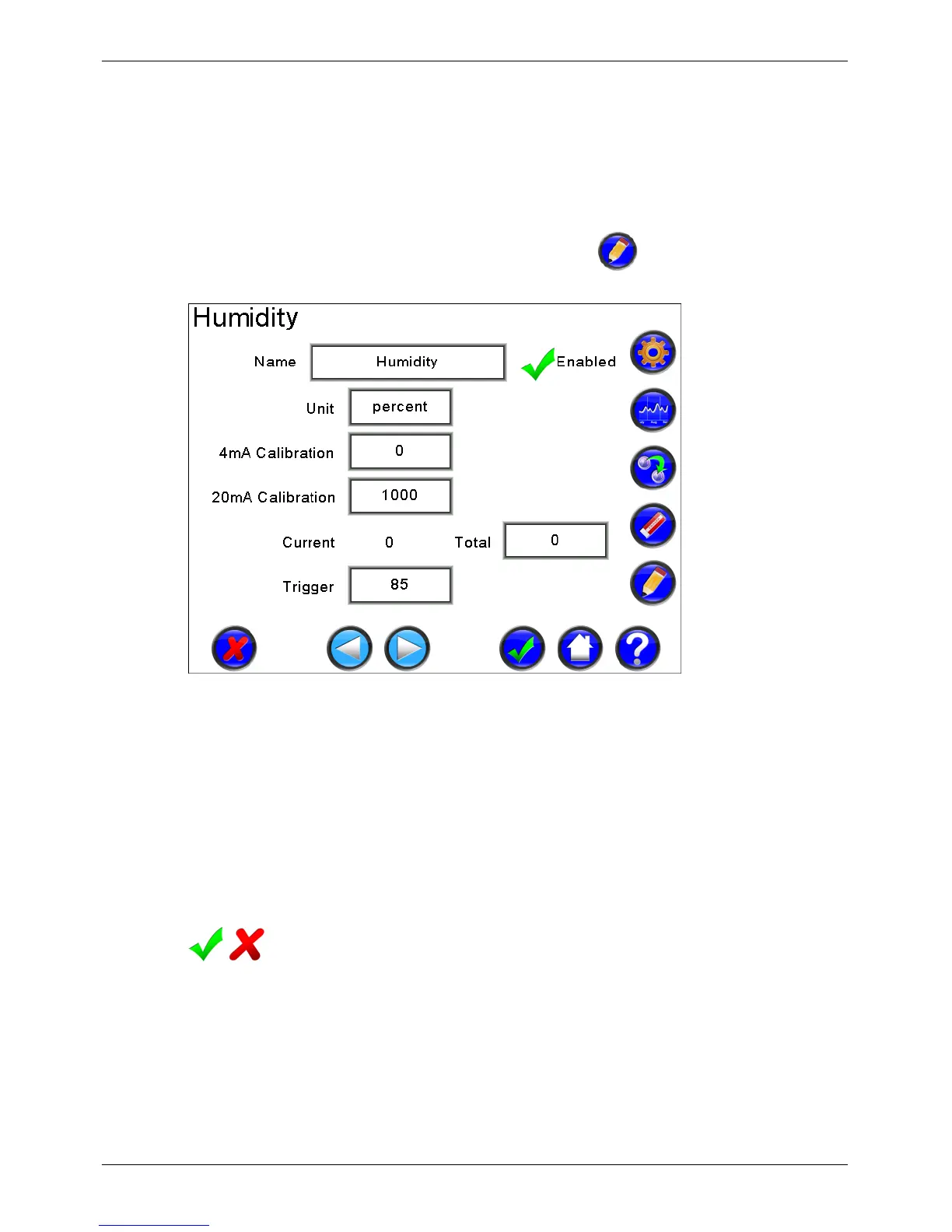Micro-Master Touch User Guide
108
© 2014 Toro Australia Pty Ltd Ver 1.2, June 2014
the when the measured analogue value is greater than the trigger level set in the
Analogue Edit screen.
14.8.3 Analogue Edit
The Analogue Sensor Edit screen is displayed by pressing the icon on the Analogue Sensor
List screen.
Figure 79 - Analogue Sensor Edit
Analogue Sensors can be used to measure any 4-20mA sensor output. In the example screen shown
in Figure 79, a humidity sensor outputs a 4-20mA signal based on the measured humidity. At 20mA
current, the humidity is 100%, and the sensor is triggered at 85%.
The units shown for the sensor are not used in any calculations. They are used in reports, and may
be any text.
Analogue Meter Name
Each Analogue can be assigned a name. Names are limited to 20 characters. Selecting the name
button and clicking Edit will display the Text Edit screen.
Analogue Meter Enabled
Analogues can be enabled or disabled. Clicking on the tick (cross) will change the Analogue to
disabled (enabled).
Analogue Unit
The units for an analogue sensor are primarily for ease of use when viewing analogue values and
reports. Selecting the Unit button and clicking Edit will display the Text Edit screen.
