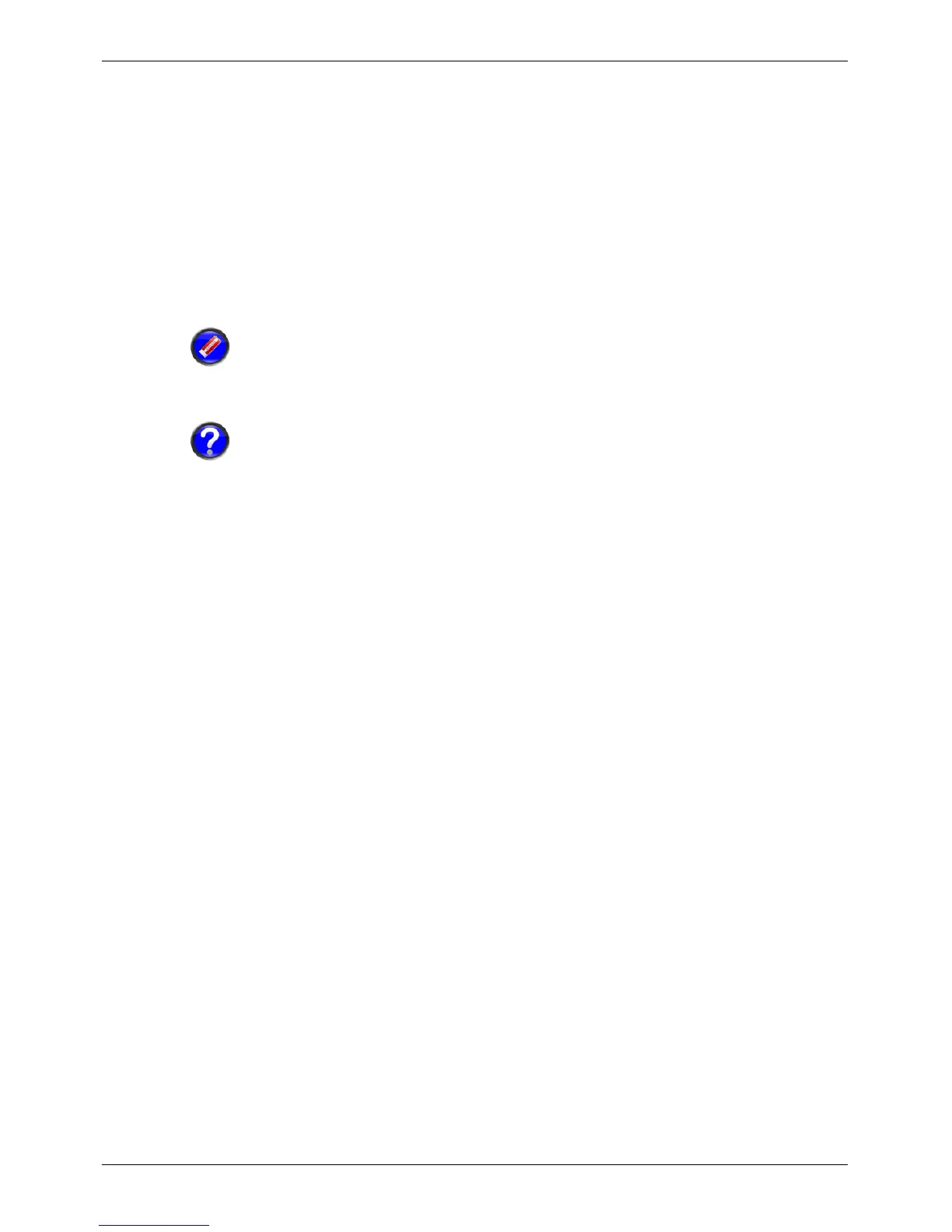Micro-Master Touch User Guide
138
© 2014 Toro Australia Pty Ltd Ver 1.2, June 2014
Run Diagnostics
Selecting and Run Diagnostics button and pressing the Edit button will request confirmation to run the
full controller diagnostics. In order to fully test the controller, the controller will reboot and run the full
diagnostics as part of the boot process.
Note that the controller will reboot, so irrigation should not be in progress when the full diagnostics is
started.
Note that during the test, the 8 inputs on the front panel are checked. When requested, place a short
between GND and each Input using a short length of wire to confirm operation. If the Input is not
confirmed the test will timeout and continue to completion.
Clear Diagnostics
Selecting the Clear icon requests confirmation to clear all diagnostic results to 'Fail' or '0'.
Help
Pressing this icon displays a help screen explaining the options available.
21.5
Checking Field Wiring and Valve Currents
The fuse is only common to the field wiring, and if it “blows”, it is not caused by a hardware fault in
the controller logic. The controller allows multiple programs to operate concurrently. To investigate
the cause of the fuse “blowing”, check Irrigation Reports to confirm that multiple programs were not
active at the same time. If multiple programs are not the cause, connect in series to the valve wiring
an AC current meter with a current range of at least 10 Amps. Note that connecting in series to the
valve wiring can be accomplished by connecting in series with the common or return wire.
