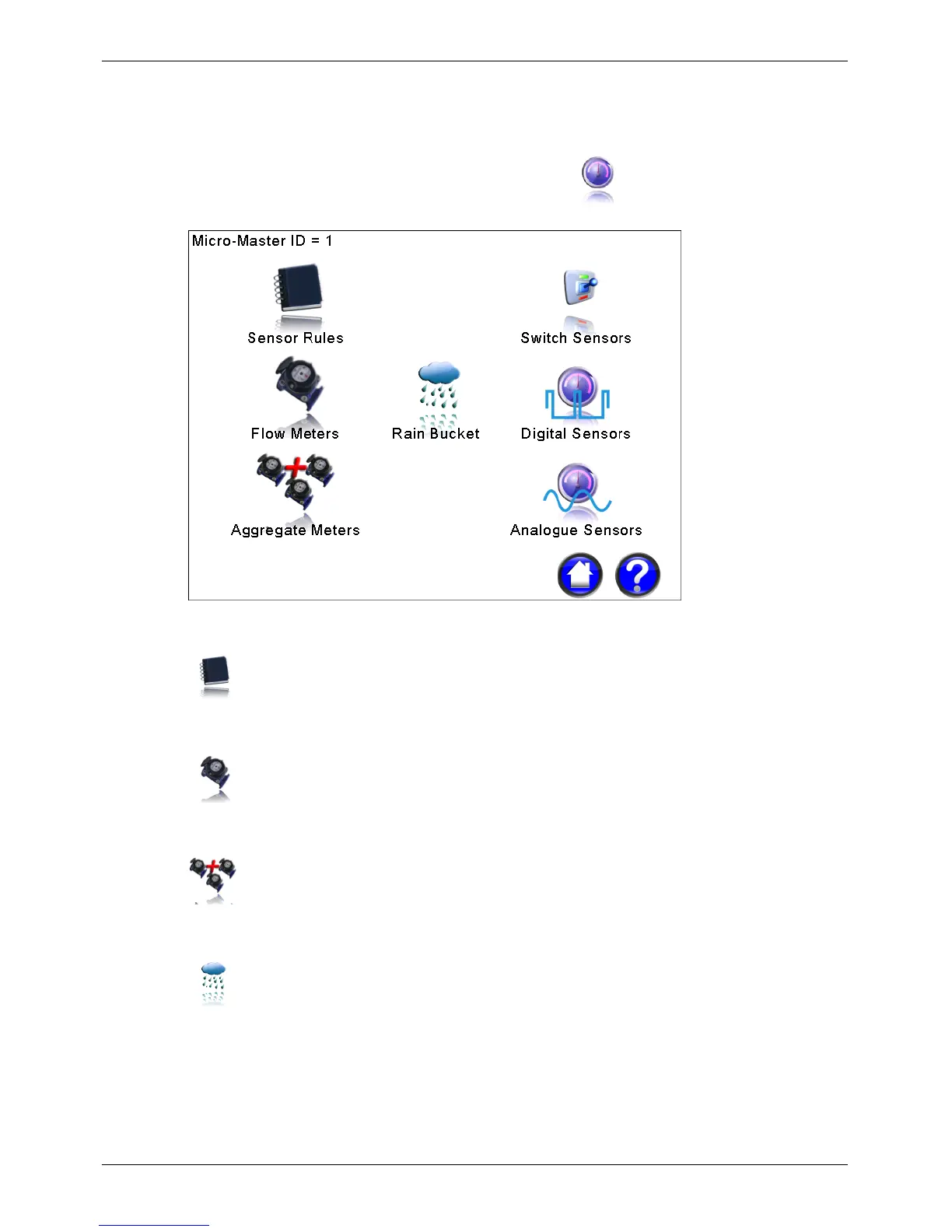Micro-Master Touch User Guide
83
© 2014 Toro Australia Pty Ltd Ver 1.2, June 2014
14.2
Sensor Selection
The Sensor Selection screen is displayed by pressing the icon on the Home Screen.
Figure 58 - Sensor Selection Screen
Sensor Rules
Pressing this icon displays the Sensor Rule list to edit and control Sensor Rules.
Flow Meters
Pressing this icon displays the Flow Meter list to edit and control Flow Meters.
Aggregate Flow Meters
Pressing this icon displays the Aggregate Flow Meter list to edit and control Aggregate Flow Meters.
Rain Bucket
Pressing this icon displays the Rain Bucket Edit screen to edit and control the Rain Bucket Sensor.
