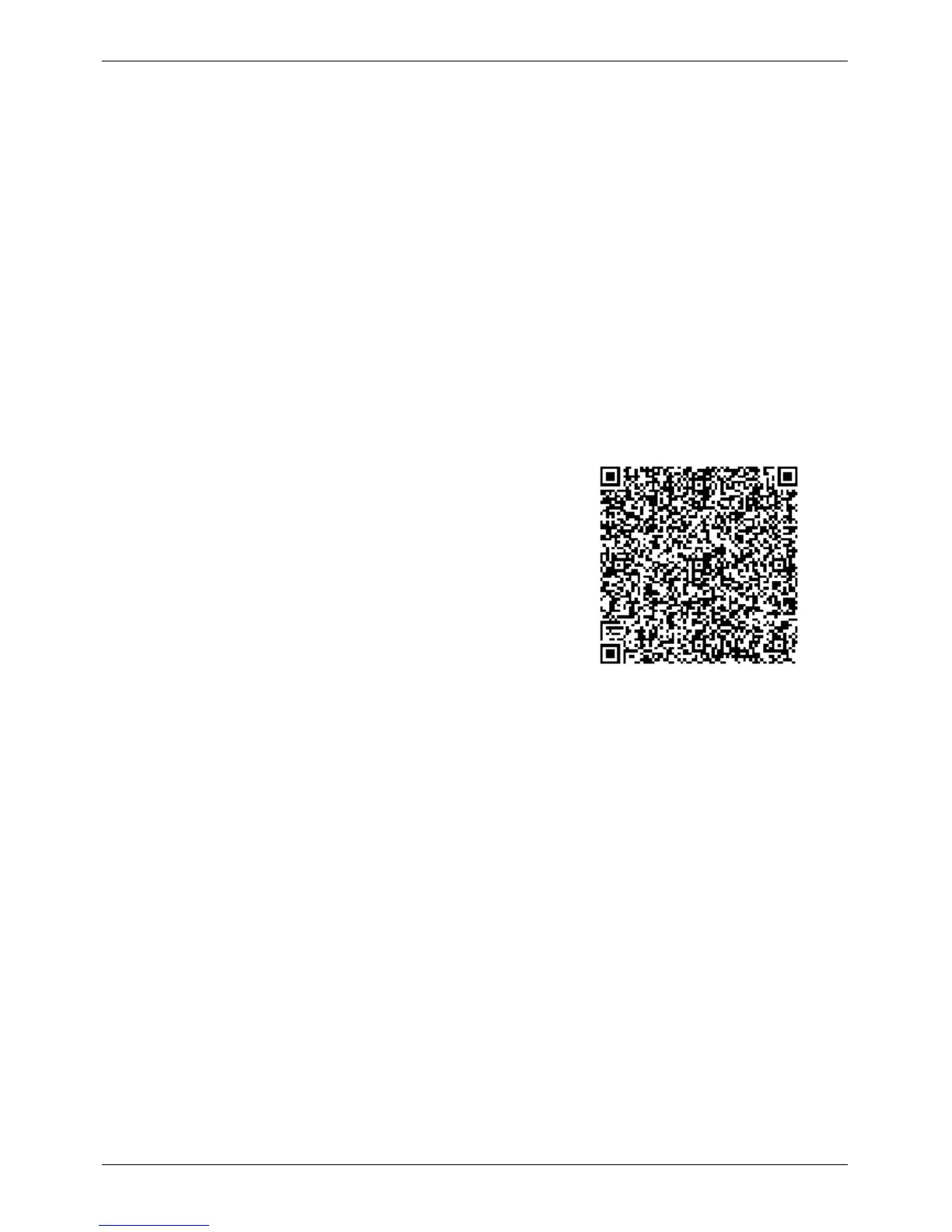Micro-Master Touch User Guide
135
© 2014 Toro Australia Pty Ltd Ver 1.2, June 2014
21 Fault Finding
21.1 Overview
The Micro-Master Touch controller uses multiple current generation microprocessors to perform the
irrigation control functions. Most Expansion Modules and Communication Modules incorporate LED
lights to assist in determining faulty subsystems.
Expansion Module 1 in each Unit acts a Master to the other Expansion Modules. When operating
correctly, all Expansion Modules exhibit a five second heartbeat by a simultaneously flash of their
LED. If the LED on an Expansion Module is not flashing, or it is flashing at odd intervals, then that
Expansion Unit is faulty. If no Expansion Modules are flashing their LEDs simultaneously, then it is
possible that Expansion Module 1 is faulty. Swapping an Expansion Modules from another position
to position 1 may confirm that Expansion Module is faulty.
The Expansion Modules also flash their LED when communication is occurring. This flashing can be
used to indicate a faulty Expansion Module.
For service or repair, contact
TDS Software Solutions Pty Ltd
Unit 11 / 78 Morrow Rd,
Lonsdale
South Australia, 5160
Phone: +61 8 8383 6851
Mobile: 0414 645 171
Email: david@tdssoftware.com.au
Web: www.tdssoftware.com.au
Micro-Master Forum: forum.tdssoftware.com.au
