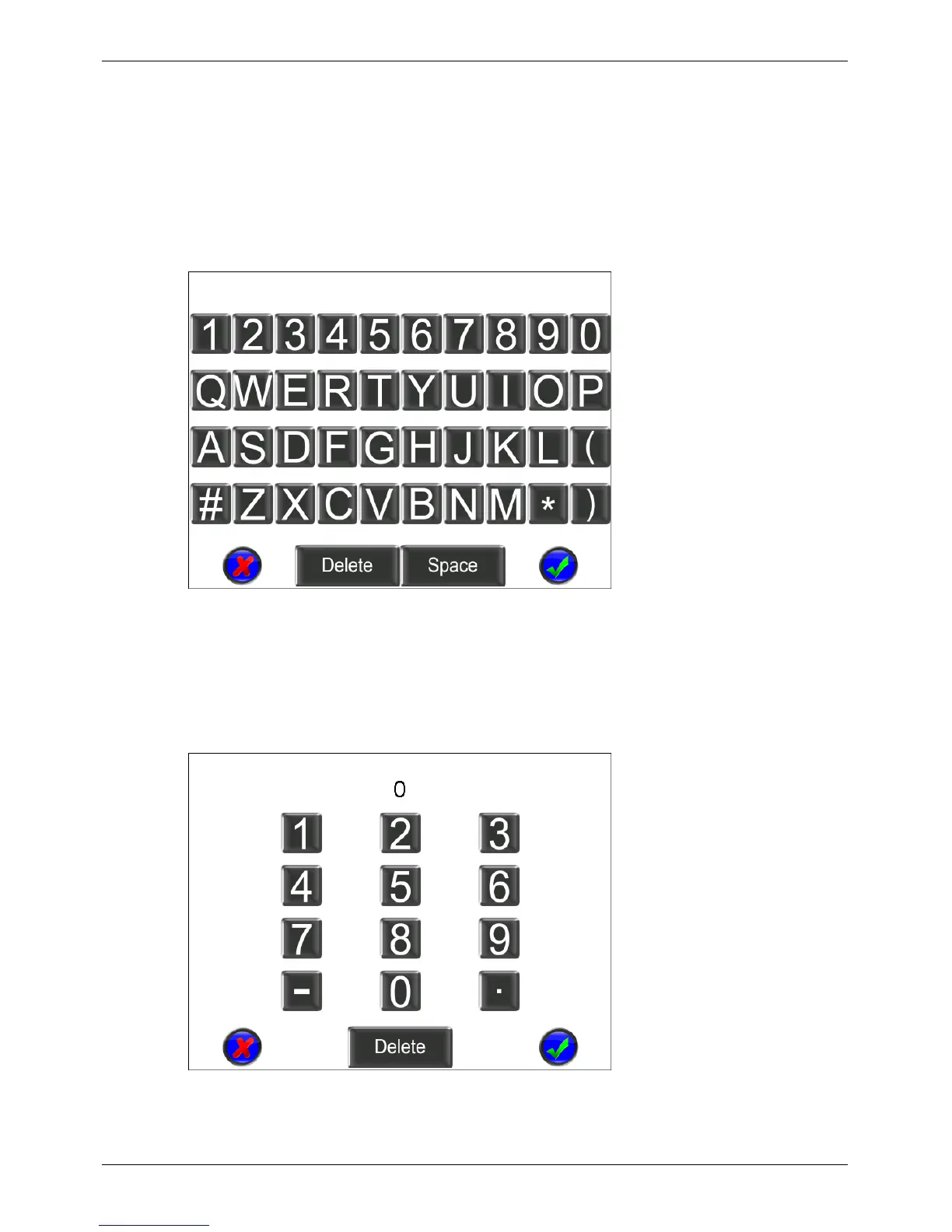Micro-Master Touch User Guide
126
© 2014 Toro Australia Pty Ltd Ver 1.2, June 2014
18 Generic Edit Screens
Depending on the type of parameter being edited, there are a number of possible common edit
screens that could be displayed. These screens include text, number, time, and others. This section
describes these generic edit screens.
18.1
Text Edit
Figure 93 - Text Edit Screen
This screen allows the modification of a text entry.
Text entries are limited to a number of characters depending the entry being changed.
18.2 Number Edit
Figure 94 - Number Edit Screen
