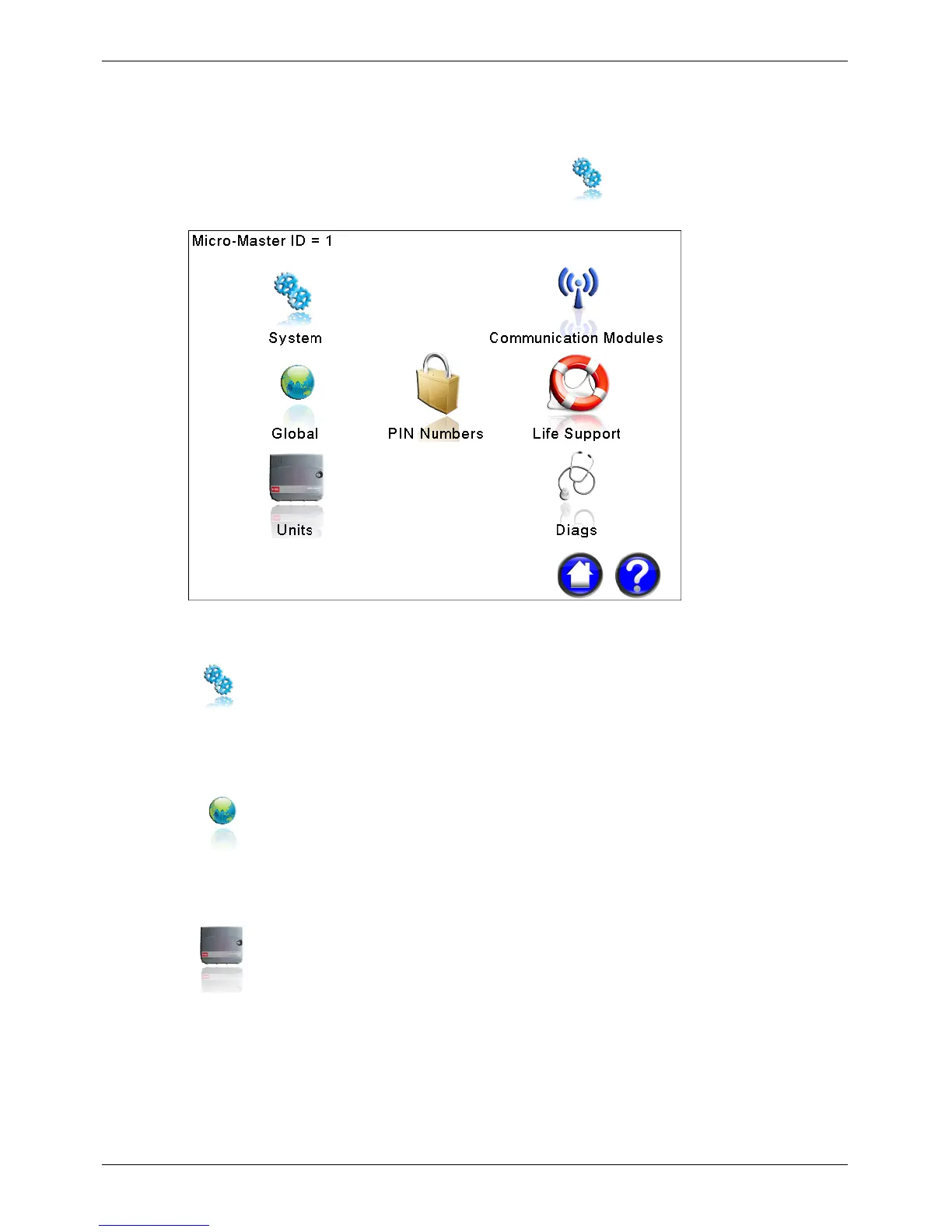Micro-Master Touch User Guide
15
© 2014 Toro Australia Pty Ltd Ver 1.2, June 2014
5.2
Setup Selection
The Setup Selection screen is displayed by pressing the icon on the Home Screen.
Figure 8 - Setup Selection Screen
System Setup and Configuration
Pressing this icon displays the System Setup screen to allow edit and control of the Controller ID,
System Date and Time and allow in-field upgrade of the controller firmware.
Global Setup and Configuration
Pressing this icon displays the Global Setup screen to allow reset of the controller memories, and for
setting controller global enable/disable control.
Unit Setup and Configuration
Pressing this icon displays the Unit Setup screen to allow configuration of Units and Expansion
Modules.
