User’s Manual D-1
Legal Footnotes
Appendix D
Legal Footnotes
This chapter states the Legal Footnotes information applicable to your
TOSHIBA devices.
Non-applicable Icons
Certain device chassis are designed to accommodate all possible
configurations for an entire product series. Therefore, please be aware that
your selected model may not have all the features and specifications
corresponding to all of the icons or switches shown on the device chassis.
LCD
Over a period of time, and depending on the usage of the device,
the brightness of the LCD screen will deteriorate. This is an intrinsic
characteristic of LCD technology.
Maximum brightness is only available when operating in AC power mode.
Screen will dim when the device is operated on battery power and you may
not be able to increase the brightness of the screen.
Wireless LAN
The transmission speed over the wireless LAN and the distance over which
wireless LAN can reach may vary depending on surrounding
electromagnetic environment, obstacles, access point design and
configuration, and client design and software/hardware configurations.
The actual transmission speed will be lower than the theoretical maximum
speed.
Copy Protection
Applicable copy protection standards included in certain media may
prevent or limit recording or viewing of the media.
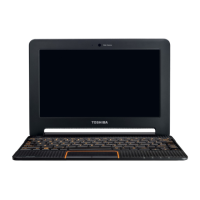
