User’s Manual 5-3
Settings
■ Mobile networks
Click to set options for roaming, networks and APNs.
■ Data roaming:
Uncheck this option to prevent your device from transmitting data on
other carriers’ mobile networks when you leave an area where your
device can access your own carrier’s mobile networks.
■ Access Point Names:
Click to open the APNs screen, where you can select mobile access
point configurations.
■ Use only 2G networks:
Check this option to obtain slightly better battery life by preventing
your device from connecting to higher-speed networks.
■ Network operators:
Click to open a screen that searches for and displays mobile
networks that are compatible with your device. Consult your carrier
to understand the billing implications of selecting another carrier.
Sound & display
You can use Sound & display settings to configure many aspects of
notification ringtones, music and other audio, as well as the brightness and
other screen settings.
Sound settings
Sound settings contains the following options:
■ Notification Tone
Click to open a dialog where you can set the default notification tone
when you receive a notification.
■ Silent mode
Check this option to silence all sounds (including notification ringtones)
except media and alarms.
■ Notification LED
Click to open a dialog where you can set default notification LED
patterns when you receive a notification. The following applications can
be setup: Mail, SMS, Update and Others.
■ Media volume
Click to open a dialog where you can drag a slider to set the volume for
music, video soundtracks and other media.
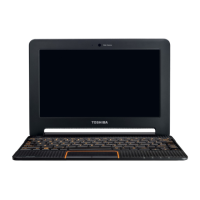
