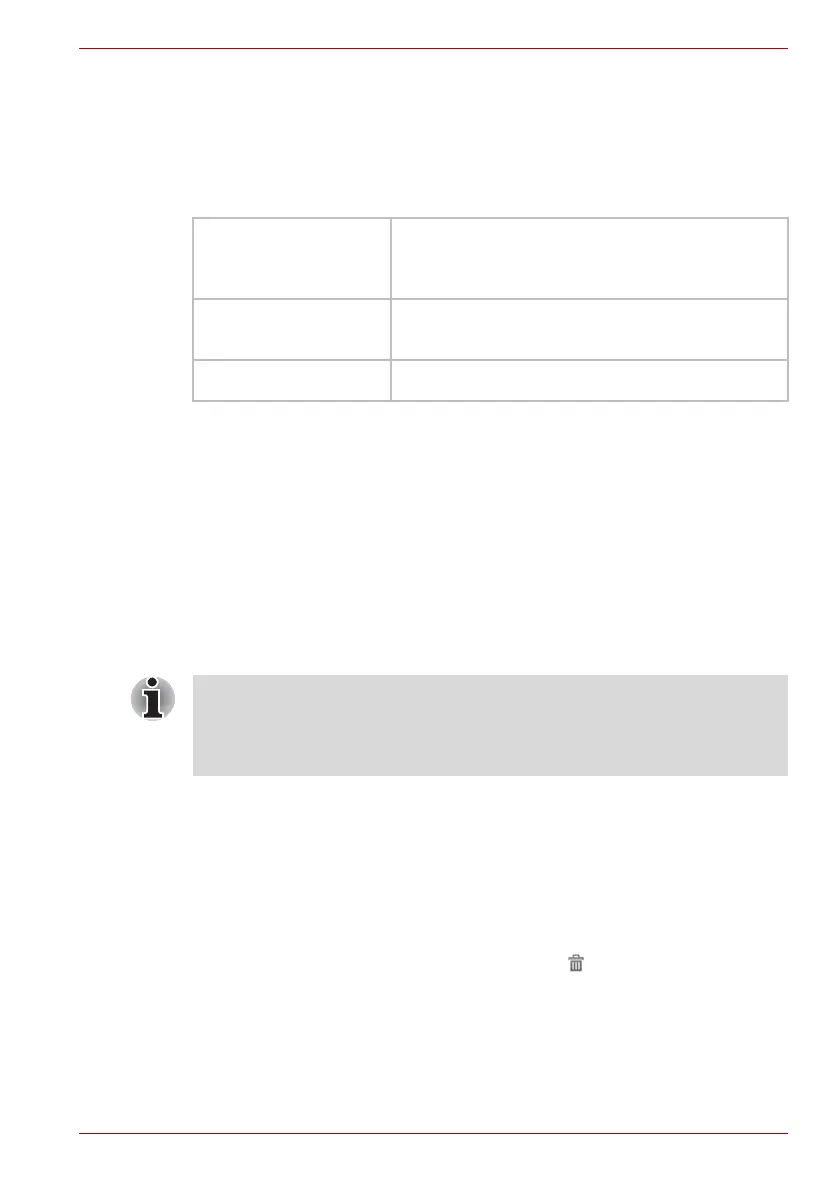User’s Manual 4-20
Applications & Widgets
TOSHIBA Media Player
TOSHIBA Media Player is a multimedia player where user can experience
the outstanding multimedia enjoyment.
The TOSHIBA Media Player supports a number of multimedia content
formats as following:
The main screen of this player contains two parts: one is the Mode Icons,
the other is the Main Menu area. This player contains the following modes:
Audio, Video, Photo, DMP and Podcast. You can switch mode by
selecting the mode icon. The content of the Main Menu area will be
changed automatically with current mode. In the main window, press the
Menu key to open the following options:
■ About
Show version information, etc.
■ Capture Photo
Start the Camera application in photo mode.
■ Capture Video
Start the Camera application in movie mode.
For detailed information, please refer to the TOSHIBA Media Player
Help file.
TOSHIBA Memo
TOSHIBA Memo is a widget to display a memo on the screen. You can
quickly add or delete memos.
Click the + icon to add a memo, and click the ( ) icon to delete a memo.
You can also switch the view mode between the memo list and memo
contents by clicking the icon in the upper left corner.
Video H.264 (CABAC 720p, CAVLC 1080P), MPEG-4
(SP, ASP), H.263 (with 3GP, MOV), WMVv9
Advanced Profile (VC-1), MJPEG
Audio MP3, AAC-LC, HE-AAC v1/v2, AMR, AMR-NB,
MIDI, WAVE, WMA9 Std, WMA
Photo JPEG, GIF, PNG, BMP
■ DMP (Digital Media Player) function supports to connect Windows
media player 12 on Windows
®
7 only.
■ Some “double-byte” characters might not be displayed correctly. This is
the Operating System limitation.
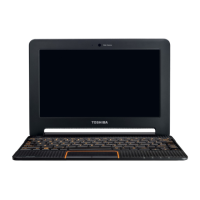