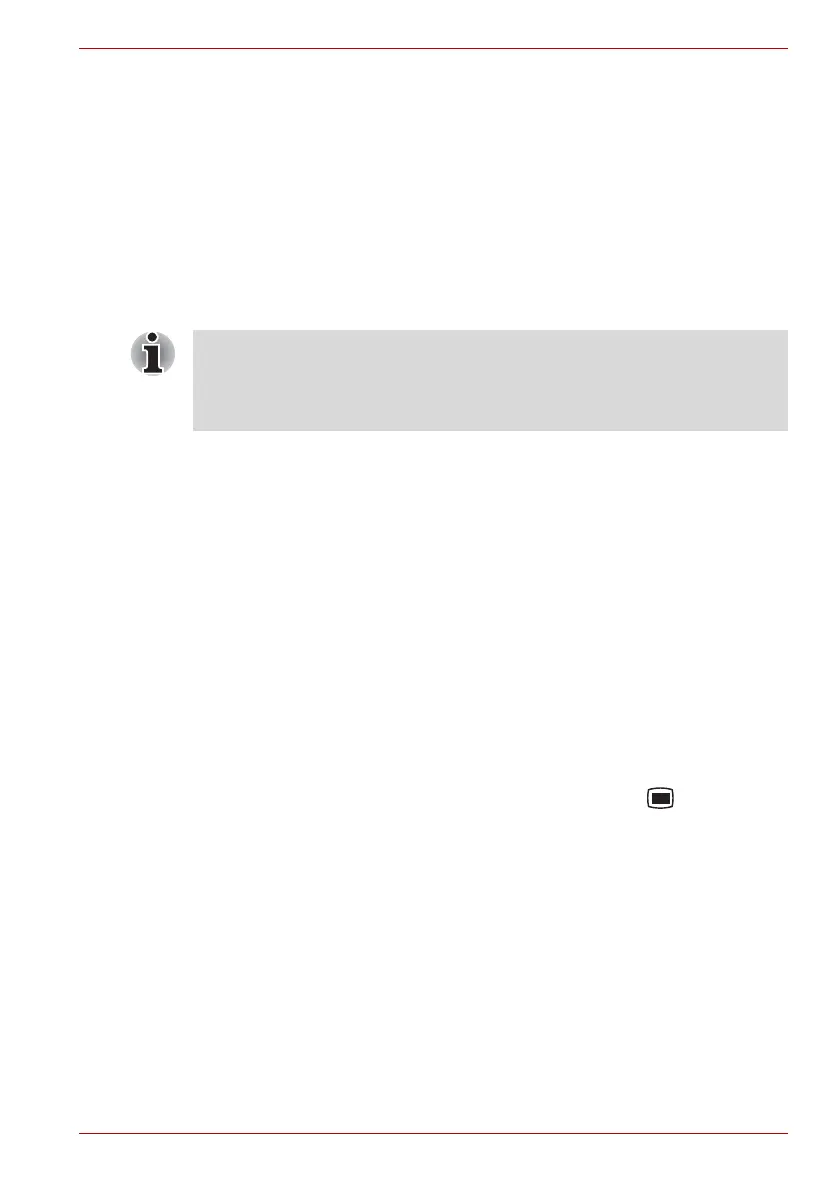User’s Manual 4-11
Applications & Widgets
Gallery
You may use Gallery to view pictures and play videos that you’ve taken
with the Camera, downloaded or copied onto your device.
Open Gallery
To open Gallery to view your pictures and videos, click the Launcher tab
-> Applications -> Gallery.
Gallery presents the pictures and videos on your device, including those
you’ve taken with Camera and those you downloaded from the web or
other locations.
View and browse pictures
1. Choose the picture you want to view and click it.
2. Click and hold the picture to view the navigation, zoom and other
controls.
Play videos
1. Choose a video you want to play and click it.
The video plays with the orientation (portrait or landscape) you shot
it in.
2. Click and hold the video to view the playback controls for pausing,
resuming and skipping backward and forward.
Work with pictures/videos
After selecting one folder, you can multiselect pictures/videos, slideshow
and make slideshow settings by pressing the Menu key ( ). The
following option are provided:
■ Capture picture
Click to open the Camera and ready to take pictures.
■ Capture video
Click to open the Camera and ready to shoot videos.
■ Slideshow
Click to select an application to make slideshow of pictures/videos in
one folder.
■ Multiselect
Click to enable you multiselect pictures/videos.
■ Settings
Click to open a menu list where you can make general display sittings
and slideshow settings.
■ If you have a great many pictures or videos on your device, it may take
Gallery a few minutes when you open it to discover and organize them.
■ Gallery will display all images and videos without distinction of internal
or external storage.
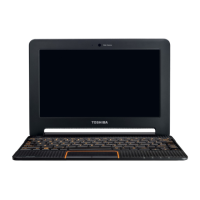