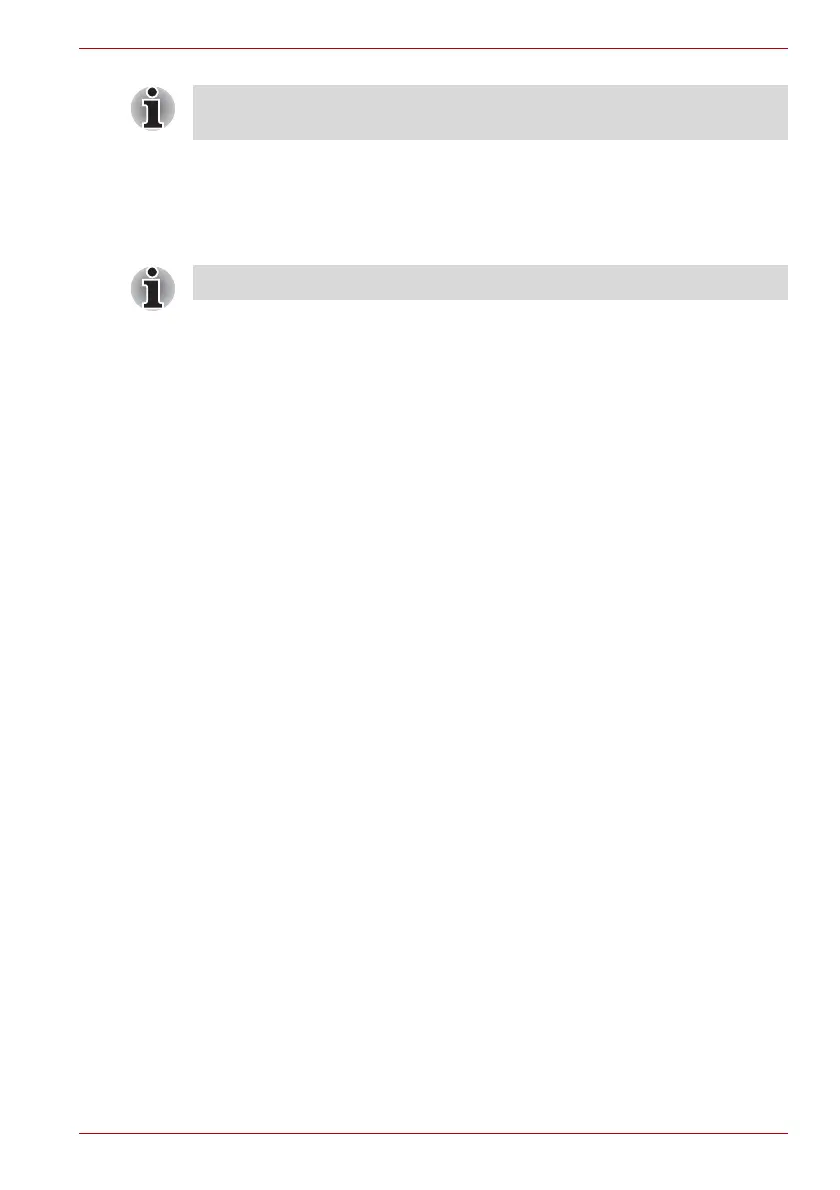User’s Manual 4-12
Applications & Widgets
Messaging
You can use Messaging to exchange text messages (SMS) with your
friends on their mobile phones.
To open Messaging, click the Launcher tab -> Applications ->
Messaging.
The Messaging window opens, where you can create a new message or
open an ongoing message thread. Click New message to start a new text
or multimedia message. Click an existing message thread to open it.
Exchanging messages
You can send text (SMS) message to a mobile phone.
Send a text message
1. On the Messaging screen, click New Message.
2. Enter a mobile phone number in the To field.
As you enter the phone number, the matching contacts will appear. You
can click a suggested recipient or continue entering the phone number.
You can also enter the name of a contact with a mobile number.
3. Click the composition text box to start entering your message.
4. Click Send.
The message window opens with your message after your name.
Responses appear in the window. As you view and send additional
messages, a message thread is created.
Respond to messages you receive
If you’re working in a message window, messages that you receive are
displayed in it. Otherwise, you will receive a new message notification and
a new message icon will appear in the Status bar. When you click the new
message notification, the Message window will open, where you can reply
to the message.
Messaging options
Click and hold a message to open a menu with number of options for
working with the message and its sender’s information.
For the details of supported codec, please refer to TOSHIBA Media Player
in this chapter.
The Messaging function is only supported by 3G models.
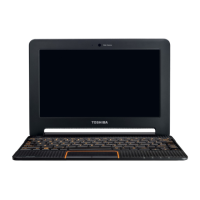