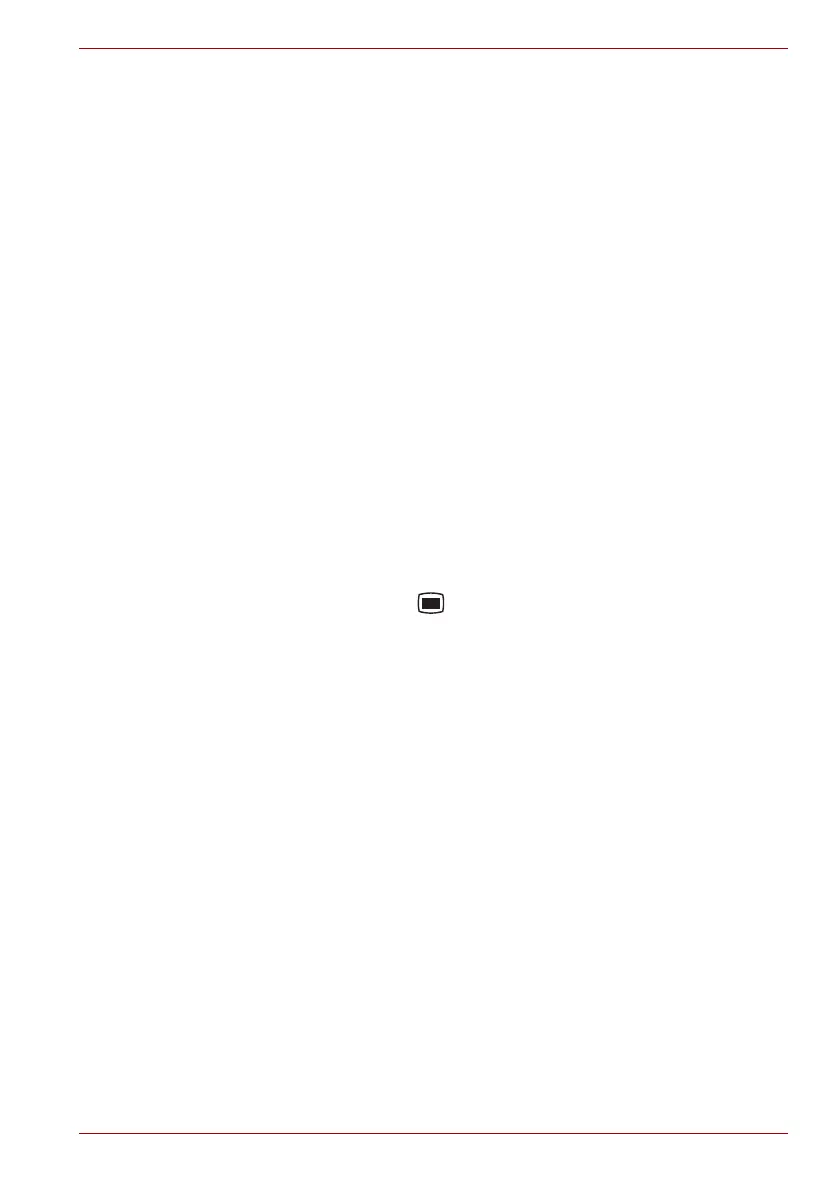User’s Manual 4-1
Applications & Widgets
Chapter 4
Applications & Widgets
This chapter describes the applications & widgets and how to use them.
Alarm Clock
You can set an alarm by modifying an existing alarm or by adding a
new one.
Setting an alarm
1. Open the Alarm Clock by clicking the Launcher tab -> Applications ->
Alarm Clock.
2. Click an existing alarm clock to change its time and other attributes.
Or press the Menu key ( ) and then click Add alarm to add a new
one.
3. Click Time to set the time of the alarm.
In the dialog that opens, you can change the time by clicking the + or -
buttons and the AM or PM buttons. You can also click a time to type the
time you want directly.
4. Click Tone to select a ringtone for the alarm.
The ringtone plays briefly when you select it.
5. Click Repeat to set the days when you want the alarm to sound.
If you don’t set a repeat, the alarm sounds only one time.
6. Click Label to enter a name for the alarm.
7. When you’re finished, click Done.
Changing alarm clock settings
You can change a number of settings for the alarms you set by pressing the
Menu key.
■ Alarm in silent mode
Check to play alarms even when the device is in Silent mode.
■ Alarm volume
Click to open a dialog where you can set the volume of alarms.
■ Snooze duration
Click to open a dialog where you can set how long the clock waits
before playing an alarm again.
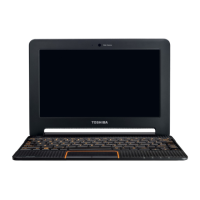