User’s Manual 5-1
Settings
Chapter 5
Settings
This chapter will describe different setting options in the Settings
application. Settings contains two categories: Settings and Desktop
Settings.
Settings
You can use Settings to configure how your device sounds, communicates
and operates in many other ways.
Wireless & networks
You can use Wireless & networks settings to configure and manage
connections to networks and devices by using Wi-Fi, Bluetooth and mobile
networks. You can also use wireless controls to turn off all radios with
Airplane mode. See Chapter 3, Connecting to networks for detailed
information.
■ Airplane mode
Check this option to disable all wireless radios.
■ Wi-Fi
Check this option to turn on Wi-Fi so you can connect to Wi-Fi
networks.
■ Wi-Fi settings
Click to set up and manage wireless access points.
■ Wi-Fi:
Check this option to turn on Wi-Fi so you can connect to Wi-Fi
networks.
■ Network notification:
Check this option to receive an alert when an open Wi-Fi network
becomes available.
A scrollbar is displayed in right side of the screen. This scrollbar is only
used to show the position of the displayed area. You can scroll the settings
using the Touch Pad vertical scroll feature as described in Touch Pad
Scroll feature in Chapter 2, Basic Operations & Home screen.
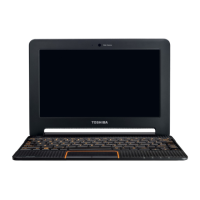
