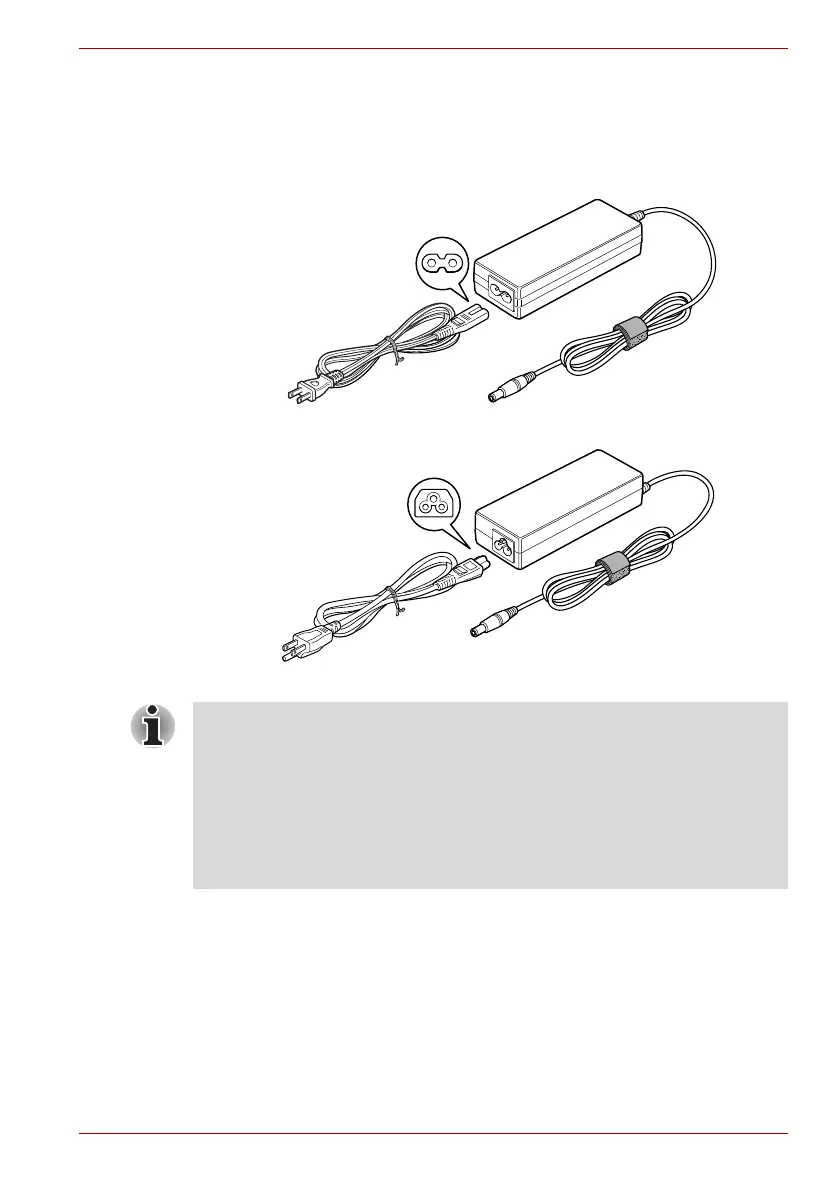User’s Manual 1-3
Getting Started & Grand Tour
Connecting the AC adaptor
The AC adaptor can automatically adjust to any voltage ranging from 100 to
240 volts and to a frequency of either 50 or 60 hertz, enabling you to use
this device in almost all country/region. The adaptor converts AC power to
DC power and reduces the voltage supplied to this device.
Figure 1-1 The AC adaptor (2-pin plug)
Figure 1-2 The AC adaptor (3-pin plug)
Attach the AC adaptor when you need to charge the battery or you want to
operate from AC power. It is also the fastest way to get started, because
the battery pack will need to be charged before you can operate from
battery power.
■ Depending on the model, either a 2-pin or 3-pin adaptor/power lead will
be bundled with the device.
■ Do not use a 3-pin to 2-pin conversion plug.
■ The supplied power cord conforms to safety rules and regulations in
the region the product is bought and should not be used outside of this
region. In order to use the adaptor/device in other regions, you should
please buy a power cord that conforms to the safety rules and
regulations in that particular region.