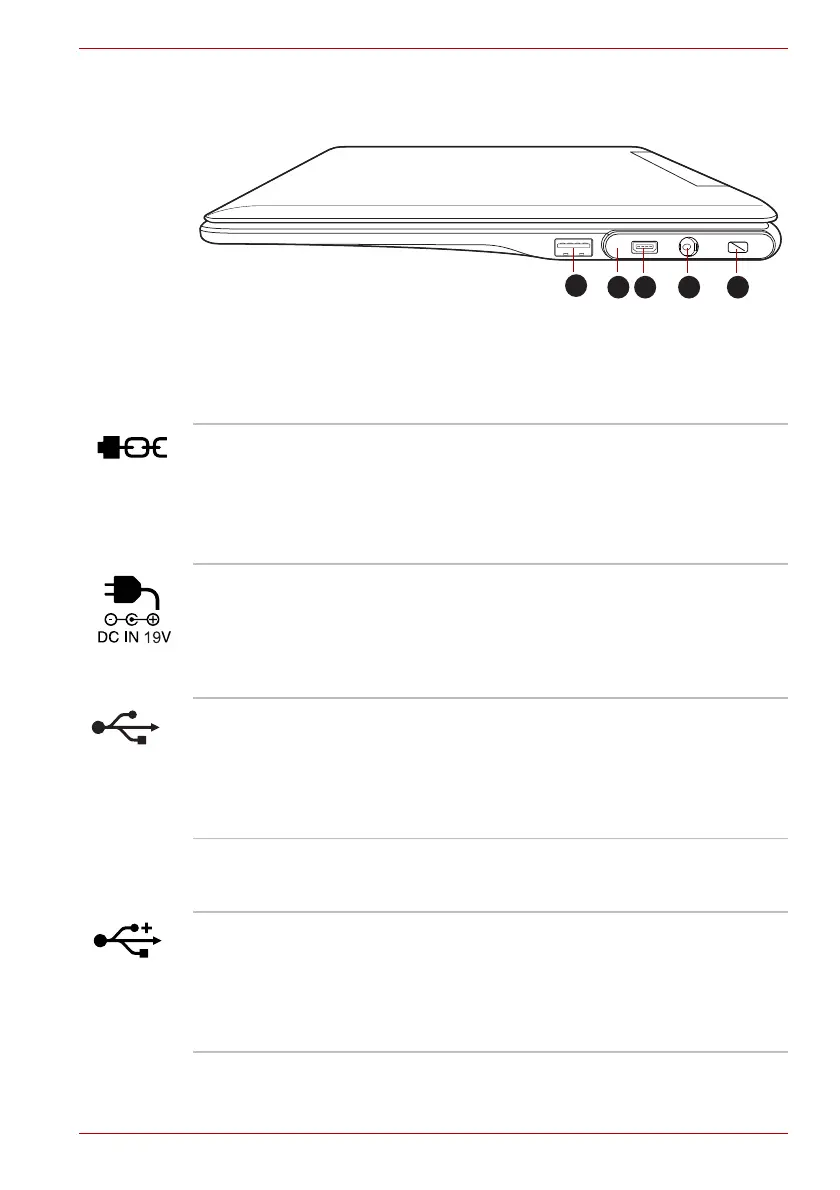User’s Manual 1-10
Getting Started & Grand Tour
Right side
The following figure shows the device’s right side.
Figure 1-5 The right side of the device
1. Security lock slot 4. Notification LED
2. DC IN 19V jack 5. Universal Serial Bus (USB 2.0) port
3. Mini USB port
Security lock slot A security cable can be attached to this slot and
then connected to a desk or other large object in
order to deter theft of the device.
Please refer to the Security lock section in
Chapter 6, Hardware & Options Operation for
details.
DC IN 19V jack The AC adaptor connects to this jack in order to
power the device and charge its internal
batteries. Please note that you should only use
the model of AC adaptor supplied with the device
at the time of purchase - using the wrong AC
adaptor can cause damage to the device.
Mini USB port Mini USB port allows you to connect your
TOSHIBA AC100 device to other devices, which
can be used to transfer files.
Please refer to the Mini USB port section in
Chapter 6, Hardware & Options Operation for
details.
Notification LED The Notification LED will glow white when a new
email or SMS is received. You can adjust the
notification patterns in the settings menu.
Universal Serial Bus
(USB 2.0) port
One Universal Serial Bus port, which complies to
the USB 2.0 standard, is provided on the right
hand side of the device.
Please refer to the USB device section in
Chapter 6, Hardware & Options Operation for
details.
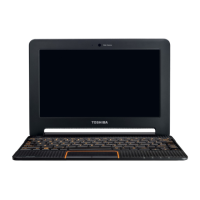