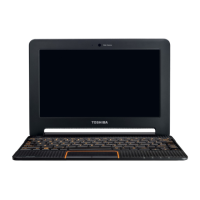
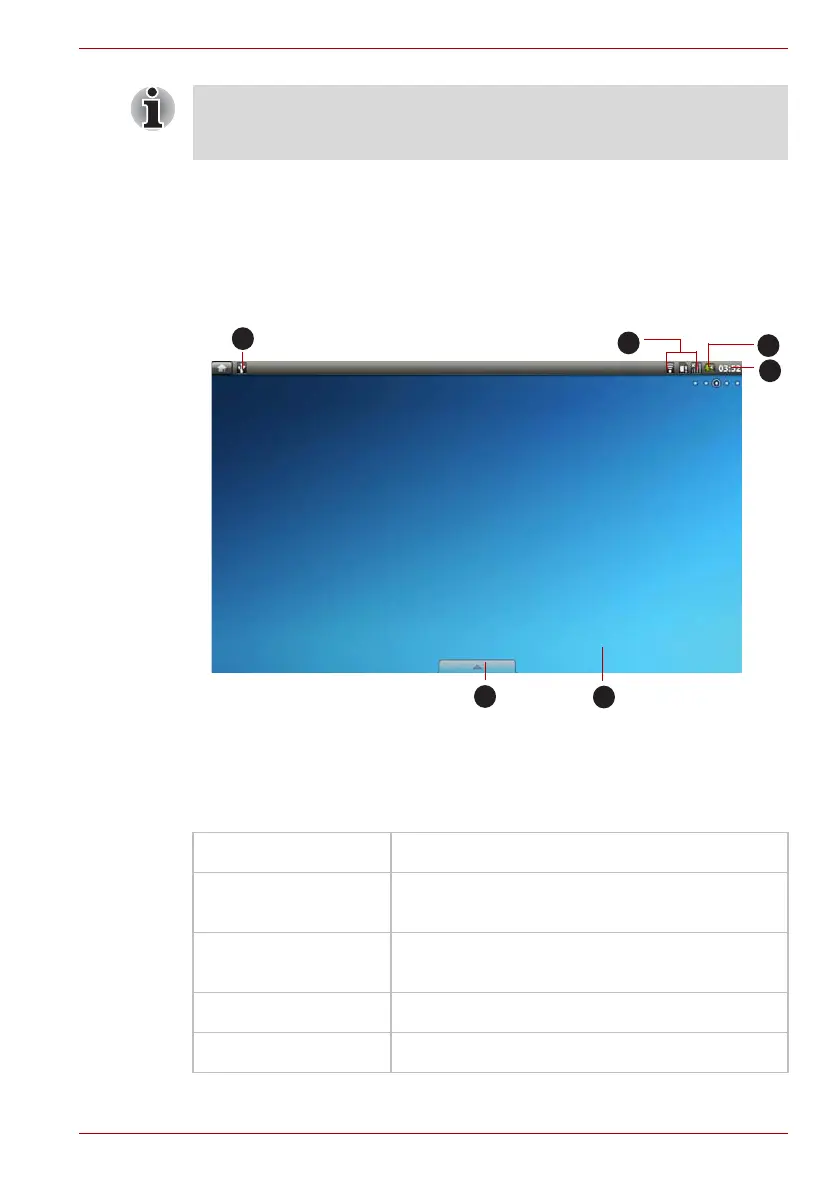 Loading...
Loading...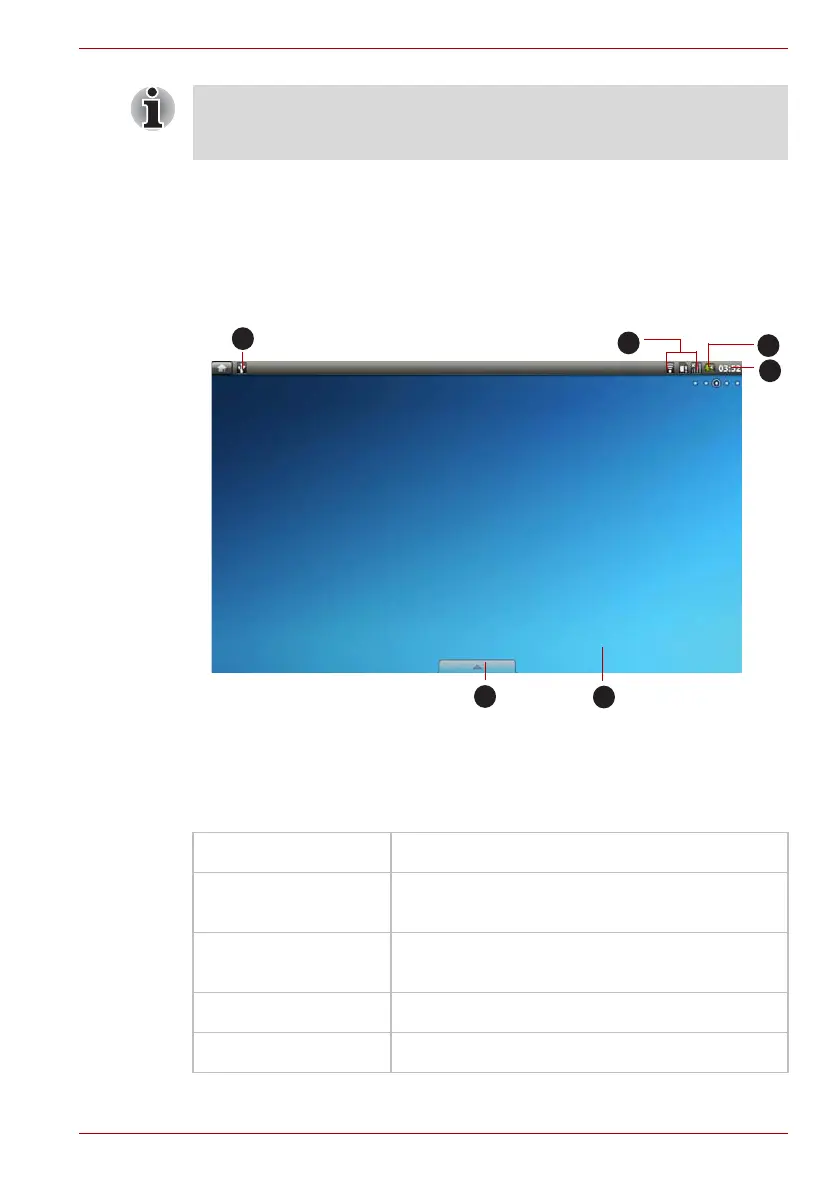
Do you have a question about the Toshiba AC100 and is the answer not in the manual?
| Processor | NVIDIA Tegra 250 |
|---|---|
| Storage | 8GB or 16GB SSD |
| Display | 10.1-inch, 1024x600 pixels |
| Operating System | Android 2.1 |
| Wireless | Wi-Fi 802.11b/g/n |
| Bluetooth | Bluetooth 2.1 + EDR |
| RAM | 512 MB |
| Battery | Up to 8 hours |
| Weight | 870g |
| Ports | 1 x USB 2.0, 1 x HDMI, SD card reader, Headphone/Microphone combo port |
| Graphics | NVIDIA GeForce |











