User’s Manual 2-10
Basic Operations & Home screen
Moving an item on the Home screen
To move an item on the Home screen, follow the steps below:
1. Click and hold the item you want to move until its icon is magnified.
Don’t lift your finger from the Touch pad or release the mouse.
2. Drag the item to a new location on the screen.
It will pause at the left or right edge of the screen to drag the item onto
extended Home screen.
3. When the item is at where you want it, lift your finger or release the
mouse.
Removing an item from the Home screen
To remove an item from the Home screen, follow the steps below:
1. Click and hold the item you want to remove until its icon is magnified.
The Launcher tab icon changes to a Trash bin icon.
2. Drag the item to the Trash bin icon.
3. When the icon glows, lift your finger or release the mouse.
Renaming a folder
To rename a folder, follow the below steps:
1. Click the folder to open it.
2. Click and hold the folder window’s title bar.
3. Enter a new name in the dialog that appears.
4. Click OK.
Optimizing battery life
You can extend your battery’s life between charges by turning off features
that you don’t need.
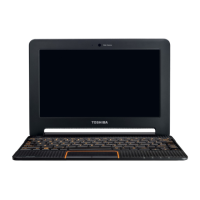
