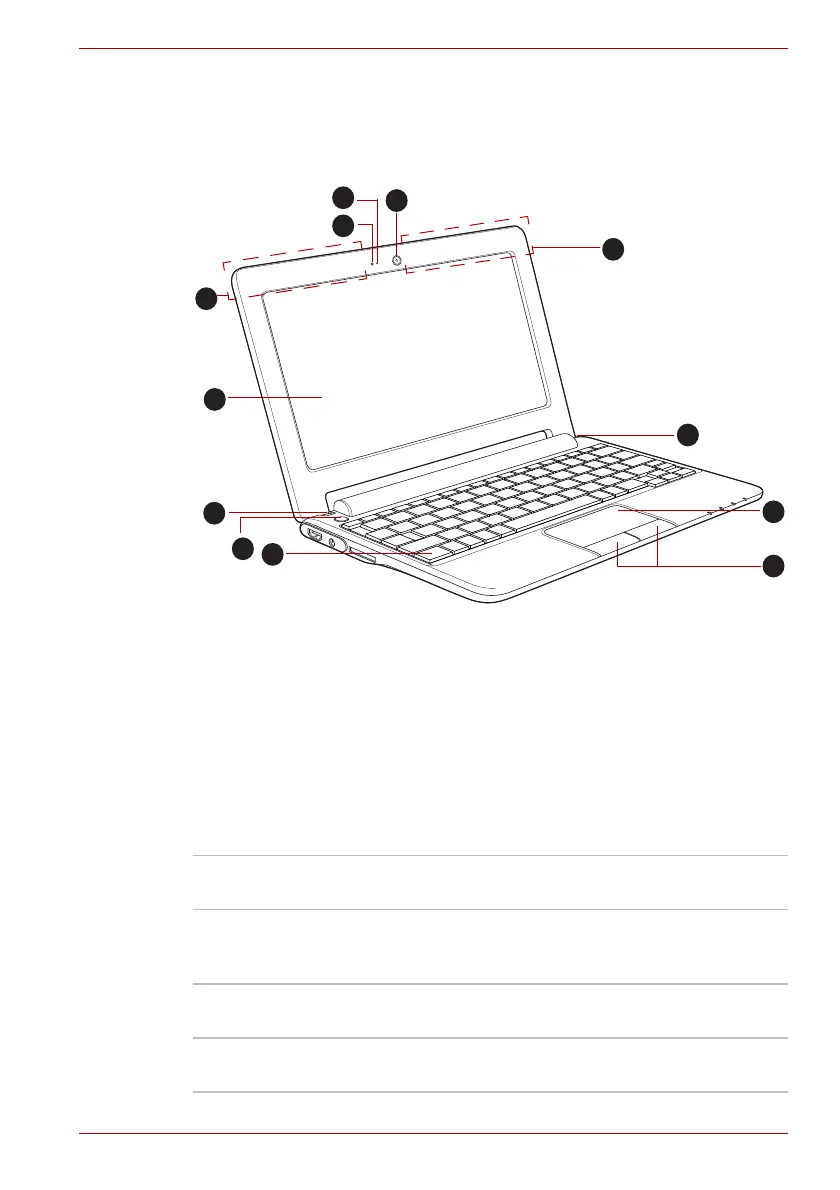User’s Manual 1-13
Getting Started & Grand Tour
Front with the display open
This section shows the device with the display panel open. In order to open
the display, lift the display panel up and position it at a comfortable viewing
angle for you.
Figure 1-8 The front of the device with the display panel open
*Provided with some models.
1. 3G antennas (not shown)* 7. Display hinges
2. Web Camera 8. Power button
3. Web Camera LED 9. Keyboard
4. Microphone 10. Touch Pad
5. Bluetooth antenna (not shown)* 11. Touch Pad control buttons
6. Display screen
3G antennas some models are equipped with the 3G
antennas.
Web Camera Web Camera is a device that allows you to
record video or take photographs with your
device.
Web Camera LED The Web Camera LED will glow blue when the
Web Camera is in operation.
Bluetooth antenna Some models are equipped with a Bluetooth
antenna.
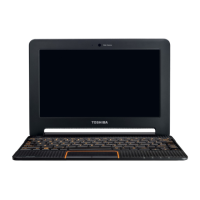