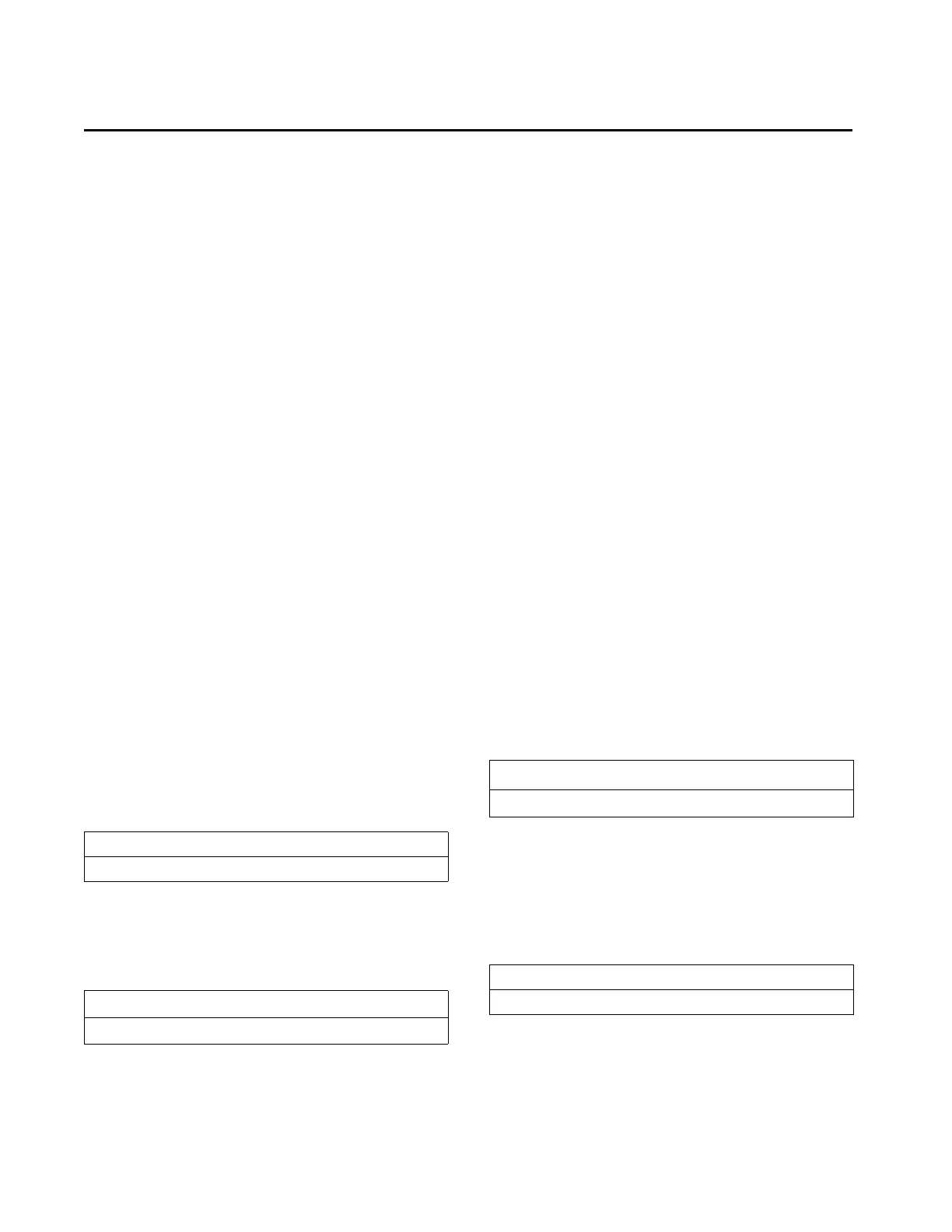Operator Settings
20 CVHE-CLD-1A
Operator Settings
Settings Group Keys
The four settings Group Keys for CVHE/CVHF/
CVHG are as follows:
q Operator Settings - non-password protected
menu items that can be changed by the operator
q Service Settings - menu items that should only
be changed by a qualified service technician
q Service Tests - activate outputs of Chiller (e.g. oil
pump)
q Diagnostics - abnormal operating conditions,
informational warnings, automatic reset, and
manual reset types and other information.
Operator Settings Group Heading
Important! FACTORY DEFAULT SETTINGS: Menu
items that are programmable using the keypad may
have a selectable choice that is listed as Factory
Default. This Factory Default setting is the software
default that is initially factory-programmed for a new
module assembly and may NOT be the correct
setting for a specific operating chiller. Always review
all settings when any module is replaced to verify
that the settings agree with the desired settings that
were selected at initial startup or programmed at the
factory.
The Operator Settings Group sequence follows.
If the Menu Settings Password feature is Enabled in
the Service Setup Group following each setting
group heading the following is displayed:
Likewise, if the Menu Settings Password is Disabled
in the Service Setup Group, the above screen will not
appear.
The possible values for status are “Locked” or
“Unlocked”. If the password status is locked, the
password message will be “Enter Password to
Unlock”. The user will then depress (-)(+)(-)(+)(-)(+)
followed by the <Enter> key. The password
keystrokes will be echoed to the screen as a visual
aide. The last six keystrokes represent the current
password, and up to twenty keystrokes can be
entered. An incorrect password, or the twenty-first
keystroke will result in the password message
“Invalid Password”.
If the password status is unlocked, the password
message will be “Press (Enter) to Lock”. Pressing
<Enter> locks the settings in ALL the menus. If the
password is entered to unlock the settings, this
unlocks the settings in ALL menus.
Whenever a password is in use the “Press (+)(-) to
change setting” message will be suppressed on
setpoint screens. Any attempt to change the setting
will result in the message “Setting is Locked”. The
password once entered will remain valid until
canceled.
Set Contrast - Applies to
CCCLD Display Only.
Purge Operating Mode
The following screen(s) does not appear if the
selected Purge Control/Type is “Stand-Alone Purge.”
Possible values of [Mode] are: Stop, On, Auto
(Factory Default) and Adaptive.
Chilled Water & Current Limit Setpts
Press (Next)(Previous) To Continue
Settings In This Menu Are [status]
[password message]
Set Contrast: Press (√) to Save
Press (+)(-) to Change Setting
Purge Operating Mode: [Mode]
Press (+)(-) to Change Setting