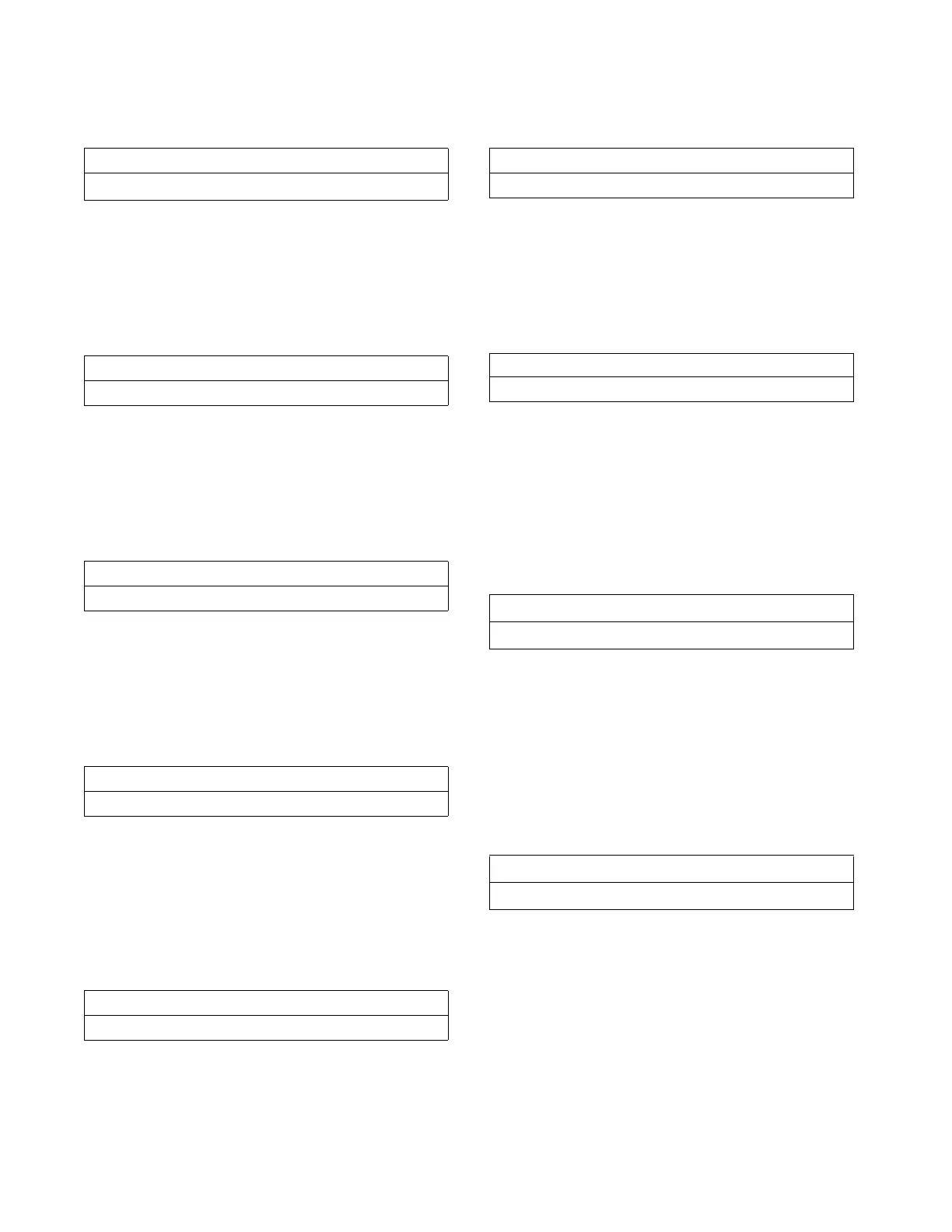Machine Configuration
46 CVHE-CLD-1A
External Chilled Water Setpoint Option
Possible values for status are: Installed and Not
Installed (Factory Default).
External Current Limit Setpoint Option
Possible values for status are: Installed and Not
Installed (Factory Default).
External Hot Water Setpoint Option
Possible values for status are: Installed and Not
Installed (Factory Default).
Acceleration Time Out Action
Possible values for “action” include: Shutdown
(Factory Default) and Transition. Transition results in
an IFW diagnostic.
Motor Over Temperature Protection
Possible value of [input] are: 3 Winding Sensors,
MTC Switch. Factory default is 3 Winding Sensors
Motor Winding RTD Type
Possible values for type are: 75 Ohm at 75°F
(Factory Default) and 100 Ohm at 0°C
High Pressure Cutout Setting
The range of values shall be -5-500 psig (350-3447
kPa) in increments of 5 psig/kPa. Factory Default is
15 psig (103 kPa) from -5 to 5 psig in increments of
1.
Line Voltage Sensing Option
Possible values for status are: Installed and Not
Installed (Factory Default).
Unit Line Voltage
This screen will not appear if the Line Voltage
Sensing Option is not installed.
Possible values of [volt] are “180” through “6600” in 5
volt increments. Factory Default is 460 volts.
External Chilled Wtr Setpoint:[Status]
Press (+)(-) to Change Setting
External Current Limit Setpt:[Status]
Press (+)(-) to Change Setting
External Hot Water Setpoint: [Status]
Press (+)(-) to Change Setting
Acceleration Time Out Action: [action]
Press (+)(-) to Change Setting
Motor Temp Protection: [input]
Press <+> < - > to Change Setting
Motor Winding RTD Type: [type]
Press (+)(-) to Change Setting
High Pressure Cutout Setting:xxxx Psig/kPa
Press (+)(-) to Change Setting
Line Voltage Sensing Option: [status]
Press (+)(-) to Change Setting
Unit Line Voltage: [volt]
Press (+)(-) to Change Setting