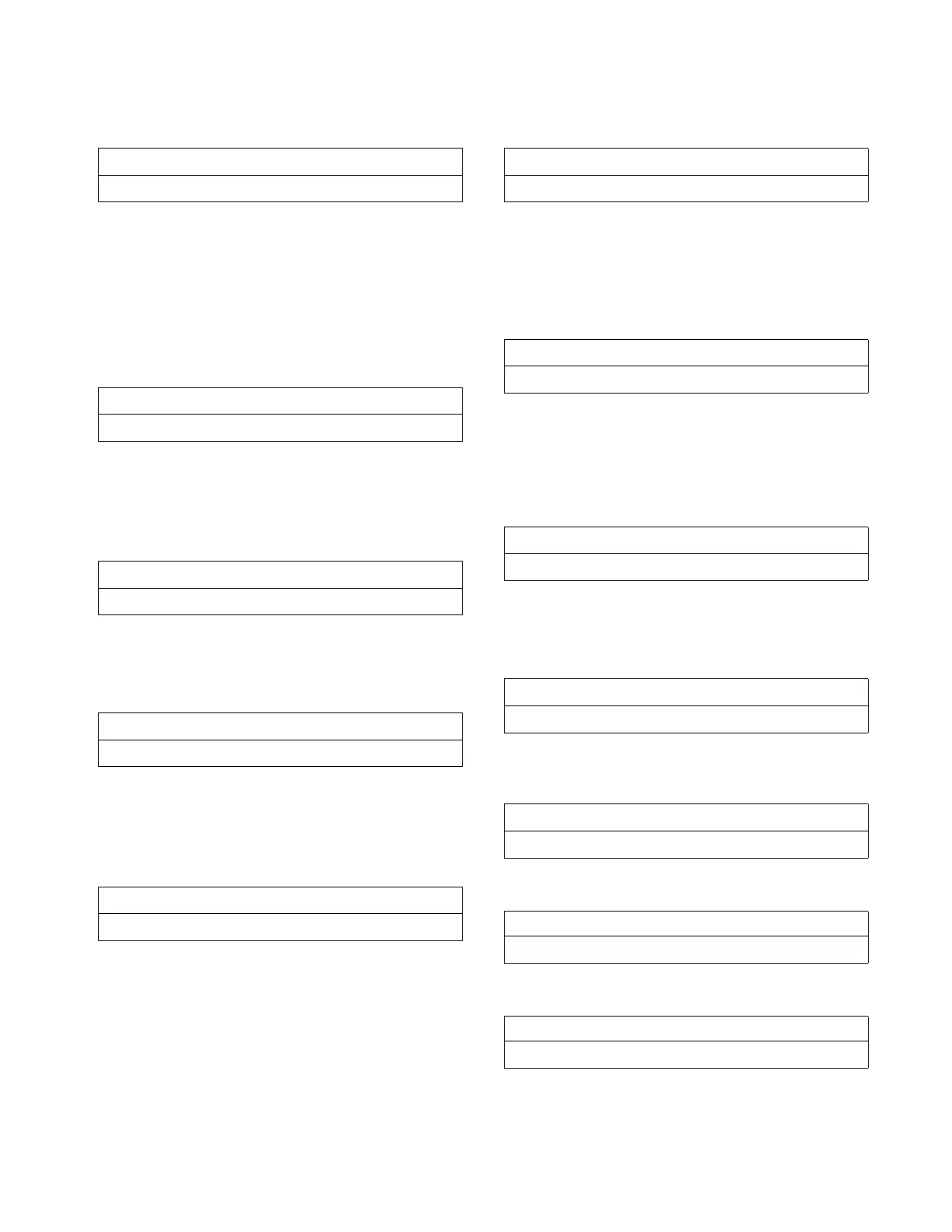Refrigerant Monitor Settings Group
Information Manual 51
Alarm 3 Latching Status
Possible values of status are: Latching, Non-
Latching.
Channel Scanner
This item shall be displayed only when the refrigerant
monitor mode is Warmup.
Possible values of status are: Installed, Not Installed.
Scanner Channel 1
Possible values of status are: Active, Inactive.
Scanner Channel 2
Possible values of status are: Active, Inactive.
Scanner Channel 3
Possible values of status are: Active, Inactive.
Scanner Channel 4
Possible values of status are: Active, Inactive.
Scanner Dwell Threshold
The range of values for Scanner Dwell Threshold is
30 to 70 in increments of 1.
Auxiliary Input
Possible values of status are: Installed, Not Installed.
Auxiliary Input Alarm
Possible values of status are: Enable, Disable.
Range of values is 4.0 to 20.0 in increments of 0.1.
Possible values of Direction are: Above, Below.
Possible values of Status are: Disable, Enable.
Alarm 3 Latching Status: [Status]
Press (+)(-) to Change Setting
Channel Scanner: [Status]
Press (+)(-) to Change Setting
Scanner Channel 1: [Status]
Press (+)(-) to Change Setting
Scanner Channel 2: [Status]
Press (+)(-) to Change Setting
Scanner Channel 3: [Status]
Press (+)(-) to Change Setting
Scanner Channel 4: [Status]
Press (+)(-) to Change Setting
Scanner Dwell Threshold: XX %
Press (+)(-) to Change Setting
Auxiliary Input: [Status]
Press (+)(-) to Change Setting
Auxiliary Input Alarm: [Status]
Press (+)(-) to Change Setting
Auxiliary Input Alarm Level: XX.X mA
Press (+)(-) to Change Setting
Auxiliary InputAlarm Direction:[Direction]
Press (+)(-) to Change Setting
Auxiliary Input Audible Alarm:[Status]
Press (+)(-) to Change Setting