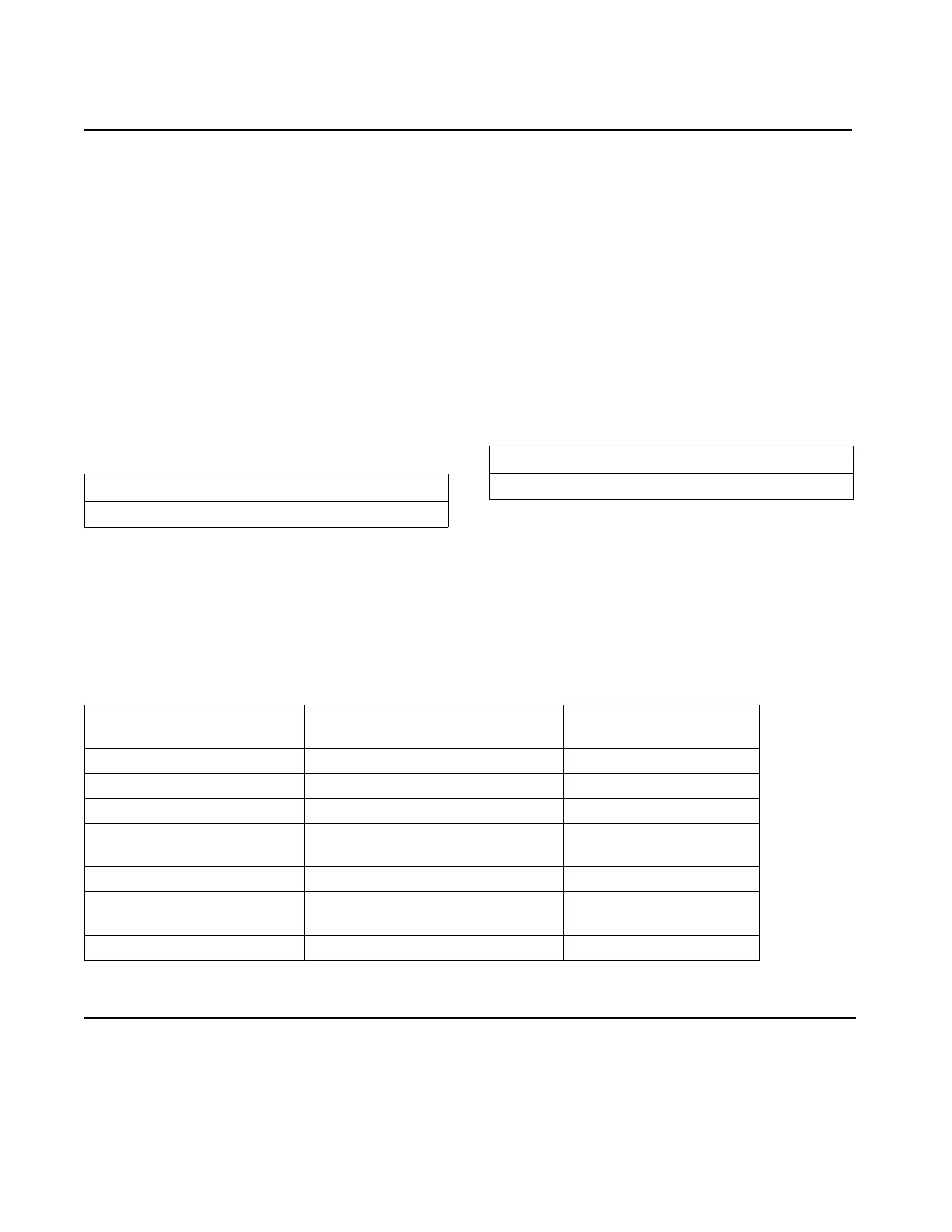Service Tests Group
56 CVHE-CLD-1A
Service Tests Group
Important! FACTORY DEFAULT SETTINGS: Menu
items that are programmable using the keypad may
have a selectable choice that is listed as Factory
Default. This Factory Default setting is the software
default that is initially factory-programmed for a new
module assembly and may NOT be the correct
setting for a specific operating chiller. Always review
all settings when any module is replaced to verify
that the settings agree with the desired settings that
were selected at initial startup or programmed at the
factory.
Service Tools Group Password Request
The Service Tools Password is + + - - + + <Enter>.
Successfully entering the password sends you to the
Service Tools Group Heading Screen as defined
below.
Pressing the <Next> and Increment keys
simultaneously while the Service Tools Group
Password Request screen is displayed will send you
to the CLD-Chiller IPC communications screen
shown below. This screen can be used as a
debugging tool when CLD-Chiller IPC
communications are suspect. The first line on the
comm screen indicates which Chiller packets the
CLD is checking. The second line on the comm
screen indicates how many times in a 15 second
interval the particular packet was received by the
CLD. If a packet is received more than 9 times in the
interval, a “+” is displayed. The counters are reset to
0 every 15 seconds. Hitting any key while on this
screen will cause an exit.
If any item in the Service Tools Group is in manual
override, the alarm LED will be on and non-flashing.
The following table contains the Service Tools
setpoints which affect the alarm light.To turn the
alarm light off (from an on and non-flashing state), all
the conditions applicable to the unit type must be
satisfied.
Pswd Reqd to Access Service ToolsGroup
Please Enter Password
Packet#:2 3 4 5 6 7 8 9 10 11 12 14 15
Received:x x x x x x x x x x x x x
Unit Type: Function / Setpoint: Condition to Turn Off
manual Alarm LED:
ALL “Chilled Water Pump:” Auto
ALL except CVAE “Condenser Water Pump:” Auto
CTV “Oil Pump:” Auto
CTV with IGV Output set to
Stepper Motor.
“Vane Control:” Auto
CTV with HGBP installed: “HGBP Valve Control Is:” Auto
CTV with IGV Output set to
Pulsed.
“IGV Control Is:” Auto
CTV with AF starter: “AF Manual Speed Control:” Disable