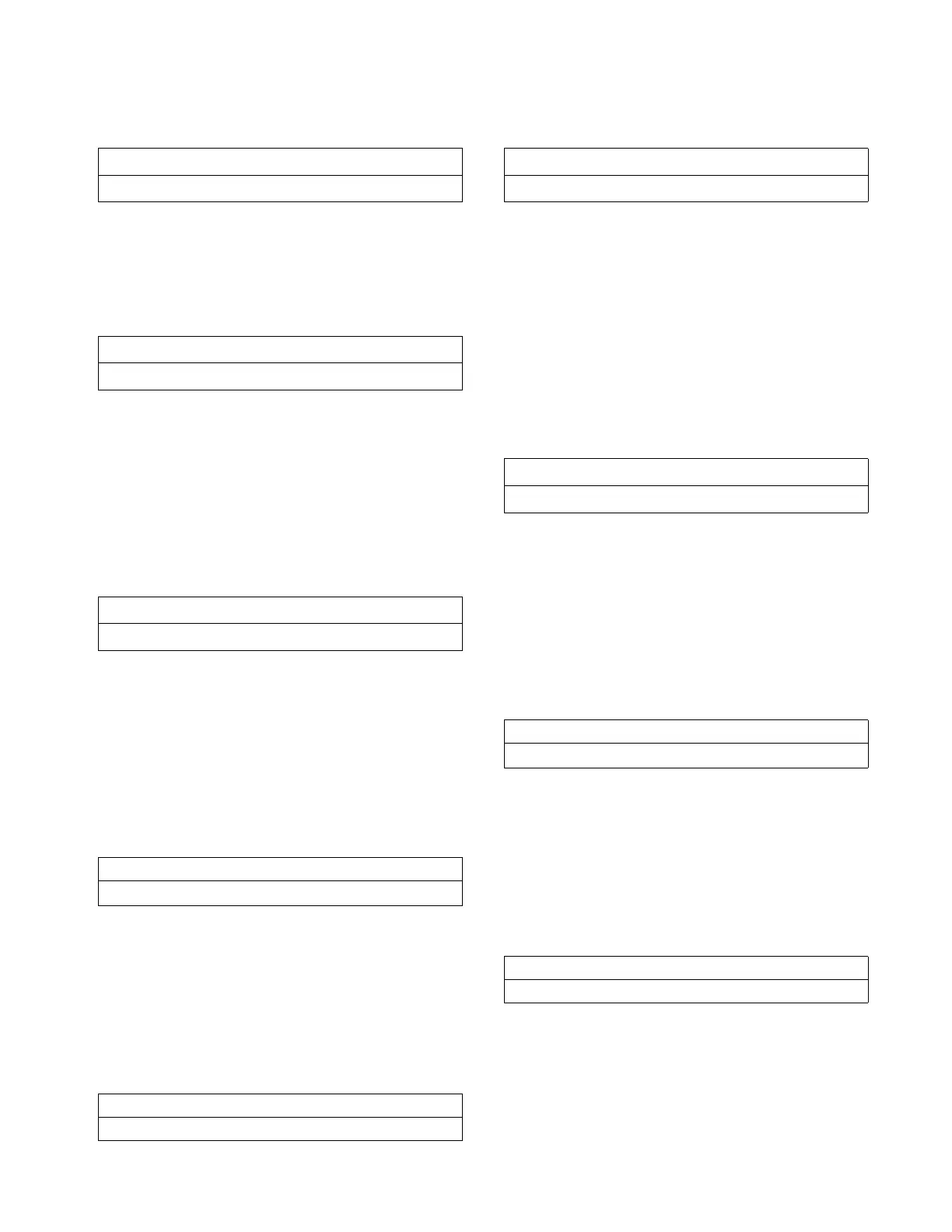Service Tests Group
Information Manual 57
Service Tools Group Heading
This header appears when the headers do not
appear in the Service Settings menu.
Chilled Water Pump
Possible values for Status are: Auto (Factory Default)
and On.
Chilled Water Flow Switch Status
This screen displays the status of the chilled water
flow switch status at the input to the UCM.
Possible values for [y] are: Flow Switch is Open/No
Flow and Flow Switch is Closed/Flow.
Evaporator Differential Water Pressure
The following will be displayed only if the Differential
Water Pressure Sensor Option is Installed.
Evaporator Entering/Leaving Water
Pressure
The following will be displayed only if the low
pressure (< or = to 150 psig) Differential Water
Pressure Sensor Option is Installed.
Condenser Water Pump
Possible values for Status are: Auto (Factory Default)
and On.
Possible values for [y] are: Press (+)(-) to Change
Setting.
Condenser Water Flow Switch Status
This screen displays the status of the condenser
water flow switch status at the input to the UCM.
Possible values for [y] are: Flow Switch is Open/No
Flow and Flow Switch is Closed/Flow.
Condenser Differential Water Pressure
The following will be displayed only if the Differential
Water Pressure Sensor Option is Installed.
Condenser Entering/Leaving Water
Pressure
The following will be displayed only if the low
pressure (< or = to 150 psig) Differential Water
Pressure Sensor Option is Installed.
Service Tests & Overrides
Press (Next)(Previous) To Continue
Chilled Water Pump: [Status]
Press (+)(-) to Change Setting
Chilled Water Flow Switch Status:
[y]
Evap Differential Wtr Press: xx.x psid/kPa
Press (Next)(Previous) To Continue
Evap Entering Water Pressure:xx.x psid/kPa
Evap Leaving Water Pressure: xx.x psid/kPa
Condenser Water Pump: [Status]
[y]
Condenser Water Flow Switch Status:
[y]
Cond Differential Wtr Press: xx.x psid/kPa
Press (Next)(Previous) To Continue
Cond Entering Water Pressure:xx.x psid/kPa
Cond Leaving Water Pressure: xx.x psid/kPa