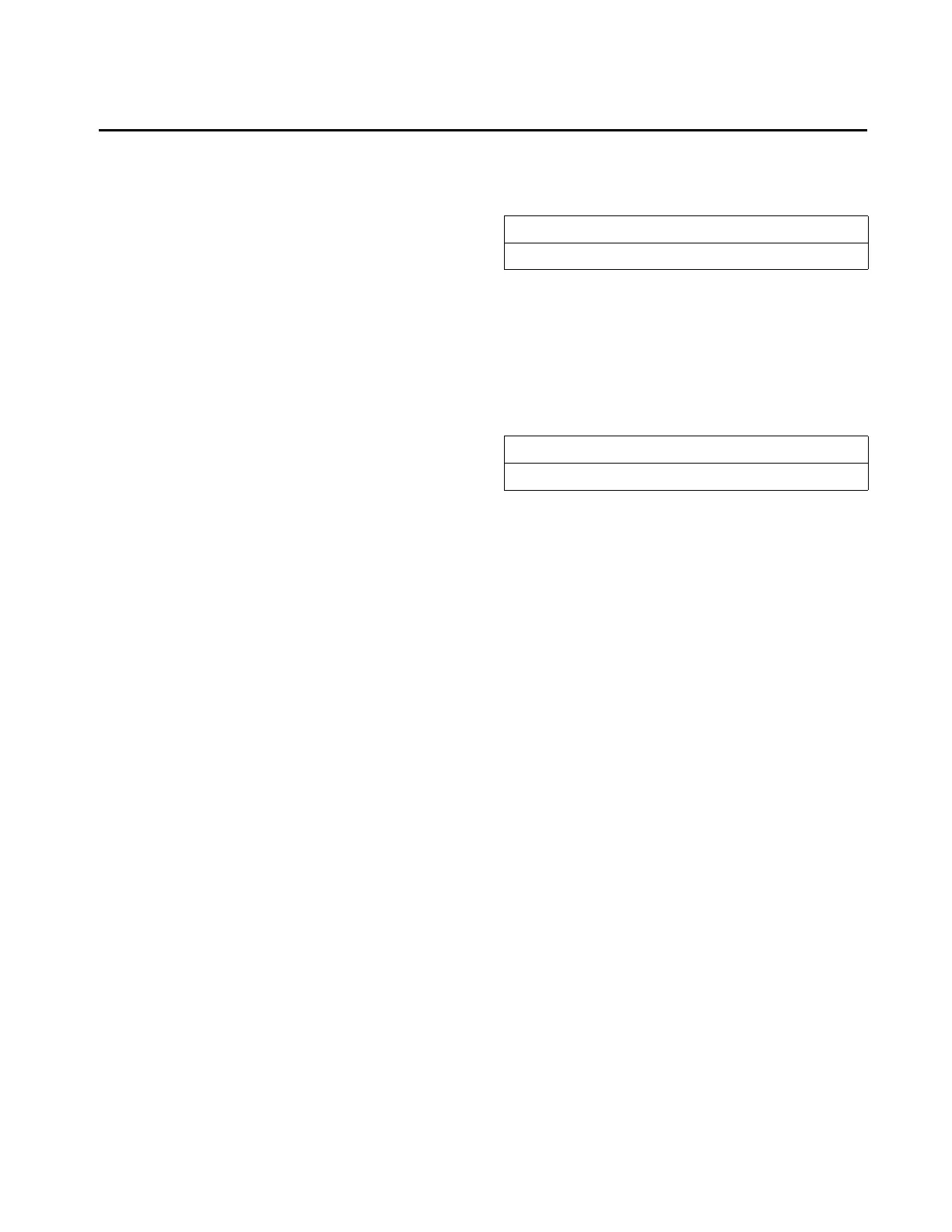Service Settings (Non Password Protected Service Settings Group)
Information Manual 25
Service Settings (Non Password Protected Service Settings Group)
Important! FACTORY DEFAULT SETTINGS: Menu
items that are programmable using the keypad may
have a selectable choice that is listed as Factory
Default. This Factory Default setting is the software
default that is initially factory-programmed for a new
module assembly and may NOT be the correct
setting for a specific operating chiller. Always review
all settings when any module is replaced to verify
that the settings agree with the desired settings that
were selected at initial startup or programmed at the
factory.
The Service settings menu has three distinct
grouping of items within it. The first group is the non-
password protected group that consists of all of the
settings, feature enables, setpoints etc., that are
benign; while they are unlikely to be changed often
by a user or operator, changes in them do not
seriously effect the standard protection or reliability
of the chiller.
The other two groupings are protected, each with a
separate password. These two groups are for
changing parameters and settings regarding field
commissioning and fundamental protection and
control of the chiller subsystems (Field Startup) or for
programming of the UCM as to how the specific
chiller was built in the Factory (Machine
Configuration). Once properly set, the items in these
protected menus should never be changed again
without specific knowledge of the effects of the
changes. In rare instances, certain field problems
may be corrected by making changes in these
protected menus but certain aspects of chiller
reliability may be compromised. The main reason
these are accessible at all, is for field commissioning
and to allow for the field programming of service
replacement UCMs.
Two additional password protected menus are
available in the Service Settings group if the IPC
Refrigerant Monitor is installed. The Refrigerant
Monitor Settings Group and the Refrigerant Monitor
Calibration Group are used to configure the IPC
Refrigerant Monitor.
Service Setting Group Heading
Menu Settings Password
If the Menu Settings Password is Enabled in the
Service Setup Group, following each setting group
heading the following will be displayed:
Likewise, if the Menu Settings Password is Disabled
in the Service Setup Group, the above screen will not
appear.
The possible values for status are “Locked” or
“Unlocked”. If the password status is locked, the
password message will be “Enter Password to
Unlock”. The user will then depress (-)(+)(-)(+)(-)(+)
followed by the <Enter> key. The password
keystrokes will be echoed to the screen as a visual
aide. The last six keystrokes represent the current
password, and up to twenty keystrokes can be
entered. An incorrect password, or the twenty-first
keystroke will result in the password message
“Invalid Password”.
If the password status is unlocked, the password
message will be “Press (Enter) to Lock”. Pressing
<Enter> will lock all of the setpoint menus. Likewise,
if the password status is locked and the correct
password is entered, all of the setpoint menus will be
unlocked.
Whenever a password is in use the “Press (+)(-) to
change setting” message will be suppressed on all
setpoint screens. Any attempt to change a setpoint
will result in the message “Setting is Locked” being
displayed for 1 second. The password once entered
will remain valid until canceled.
Service Settings: Basic Setups
Press (Next)(Previous) To Continue
Settings In This Menu Are [status]
[password message]