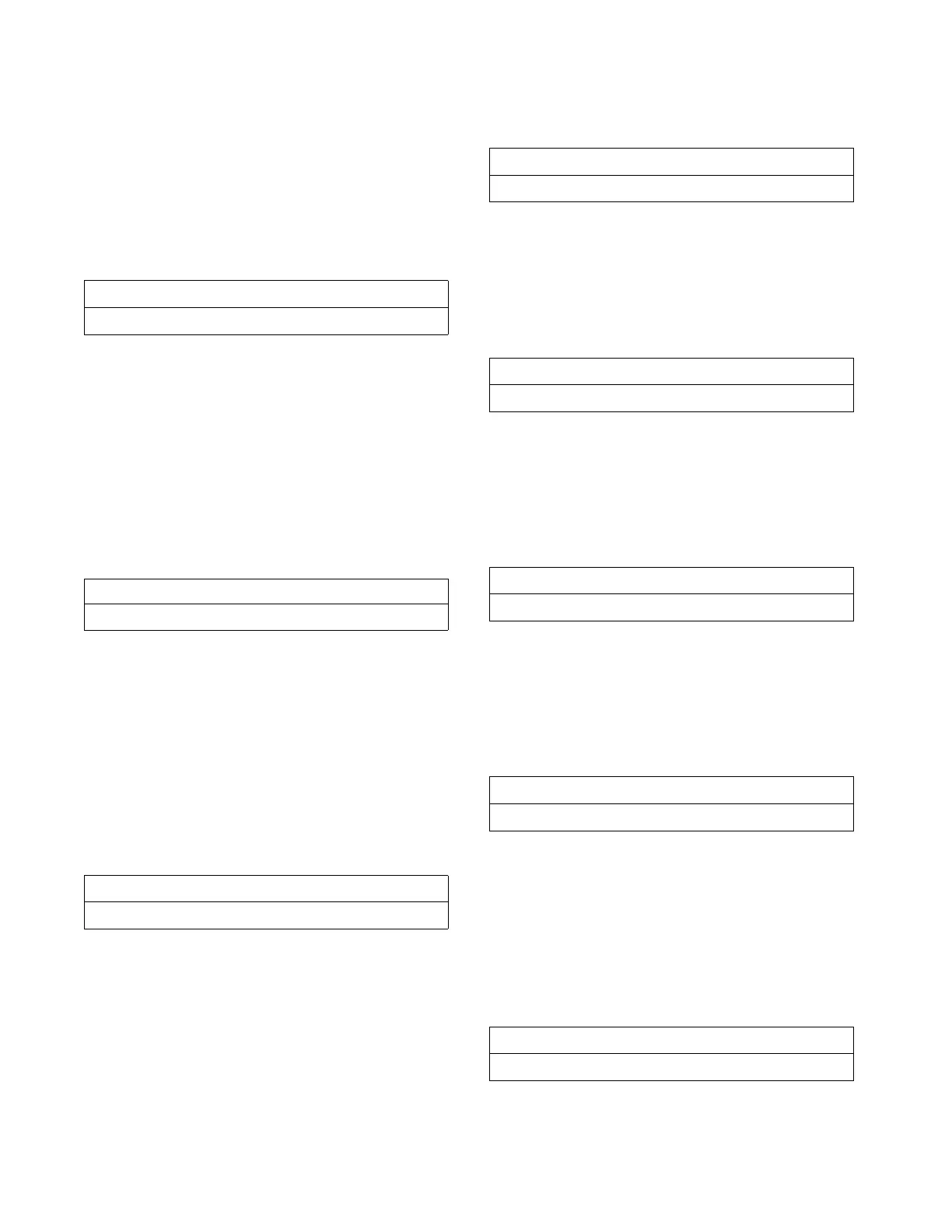Field Start-up
34 CVHE-CLD-1A
on the Service Setup Screen xxx or xxx.x. Factory
Default is 143°F (61.9°C).
Low Oil Temp Cutout
This screen does not appear when Enhanced Oil
Temperature Protection is enabled.
Range of values is 80 to 140°F (26.7 to 60.0°C) in
increments of 1 or 0.1°F or °C depending on the
Service Setup Screen xxx or xxx.x. Factory Default is
95°F (35.0°C).
Low Oil Temp Start Inhibit Differential
This screen only appears when Enhanced Oil
Temperature Protection is enabled.
Range of values is 20 to 30°F (11.1 to 16.7°C) in
increments of 1 or 0.1°F or °C depending on the
Service Setup Screen xxx or xxx.x. Factory Default is
27.5°F (15.3°C).
High Discharge Temp Cutout
This screen is displayed only if the Discharge Sensor
Option is installed.
Range of values is 170 to 220°F (76.6 to 104.4°C) in
increments of 1 or 0.1°F or °C depending on the
Service Setup Screen xxx or xxx.x. Factory Default is
200°F (93.3°C).
External Base Loading Enable
Possible values of [d/e] are: Disable (Factory
Default) and Enable.
Soft Load Control Enable
Possible values of [d/e] are: Disable (Factory
Default) and Enable.
Soft Load Starting Current Limit
Range of values is 40 to 100% in increments of 1%.
Factory Default is 100%.
Soft Load Current Limit Rate Of Change
Range of values is 0.5 to 5%/Min in increments of 1
or 0.1%/Min depending on the Service Setup Screen
xxx or xxx.x. Factory Default is 5%/Min.
Soft Load Lvng Wtr Temp Rate of
Change
Range of values is 0.5 to 5°F/Min (0.3 to 2.8°C/Min)
in increments of 1 or 0.1°F/Min depending on the
Low Oil Temp Cutout: xxx.x f/c
Press (+)(-) to Change Setting
Low Oil Temp Start Inhibit Diff: xxx.x f/c
Press (+)(-) to Change Setting
High Discharge Temp Cutout: xxx.x f/c
Press (+)(-) to Change Setting
External Base Loading: [d/e]
Press (+)(-) to Change Setting
Soft Load Control: [d/e]
Press (+)(-) to Change Setting
Soft Load Starting Current Limit: xx %
Press (+)(-) to Change Setting
Soft Load Current Limit Rate:x.x %/min
Press (+)(-) to Change Setting
Soft Load Lvg Water Rate: x.x f/c/min
Press (+)(-) to Change Setting