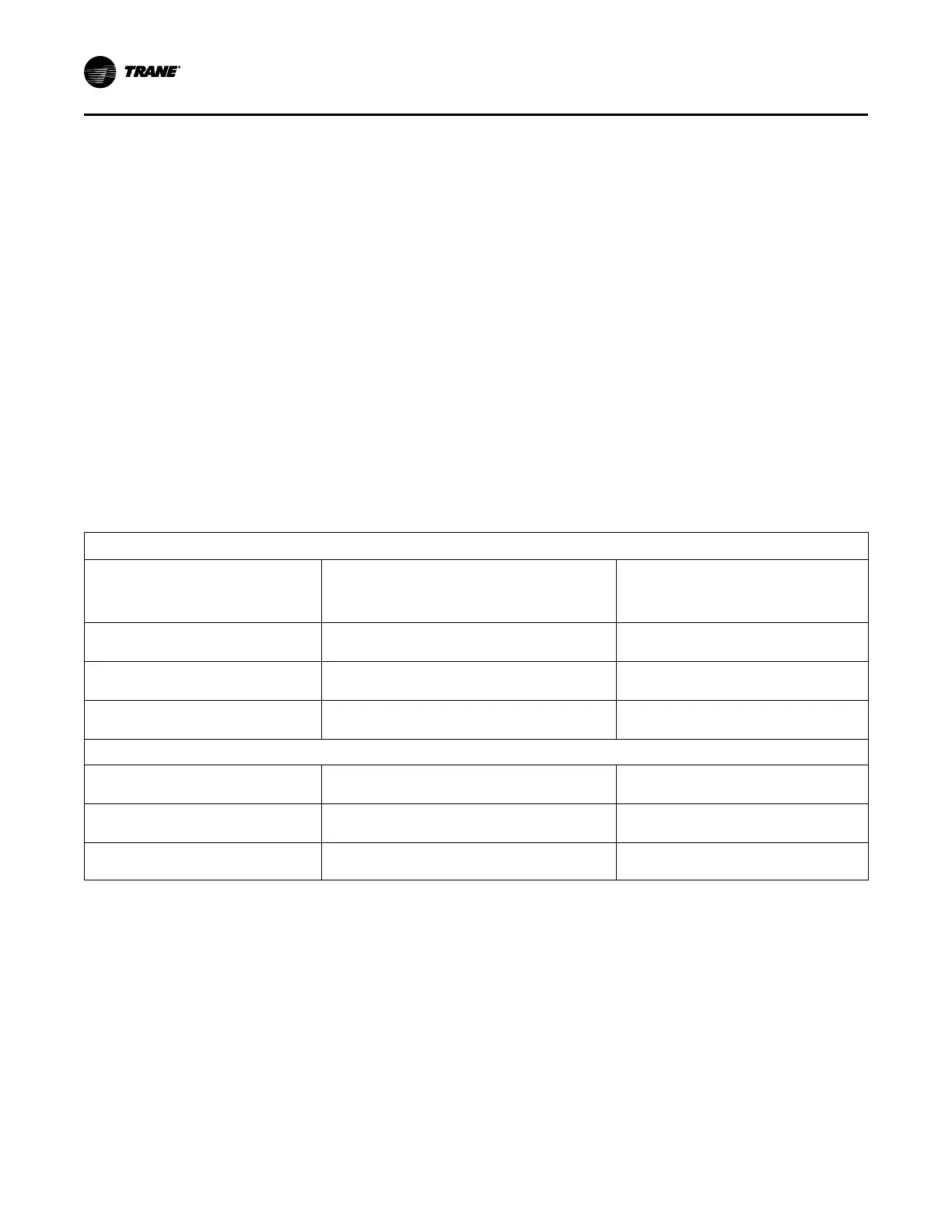42
CTV-SVU01G-EN
– When you enter a new number, the value in the NNeeww vvaalluuee field is deleted and
replaced with the new entry.
– The backspace (arrow) key deletes the characters you previously entered.
– If the keypad is used to enter a setpoint that is out of range, an error dialog will
appear when you touch the SSaavvee button.
– Keypads that allow negative numbers have positive and negative number (+/-)
keys.
3. Touch SSaavvee to complete the change. The current value is updated in the upper left side of the
screen, demonstrating that the change has been communicated to the Tracer UC800
controller. The screen you were previously viewing appears.
NNoottee:: Manual Control Settings screens have Apply buttons in addition to Save buttons. For
an example, refer to “Manual Control Settings,” p. 47. Touching Apply is the same as
touching Save, except that you remain at the current screen after the change is
communicated to the Tracer® UC800 controller.
Chiller Settings
The following table lists the settings that are available as buttons on the Chiller Settings menu
screen, along with their corresponding setting options. The chiller configuration determines
which of the settings appear.
Table 8. Chiller Settings menu screen: Buttons and available setting options
Page 1 of 2
Setpoint Source
BAS/Ext/FP
Ext/FP
Front Panel
Front Panel Control Type
Cooling/ Heating
Front Panel Chilled Water Setpoint
XX.X °F/C
Front Panel Hot Water Setpoint
XXX.X °F/C
Front Panel Ice Building Command
Auto/On
Front Panel Ice Termination Setpoint
XX.X °F/C
Ice to Normal Cooling Timer Setpoint
XX Min
Front Panel Current Limit Setpoint
XXX.X %
Front Panel Base Loading Setpoint
XXX.X %
Front Panel Base Loading Command
Auto/On
Page 2 of 2
Differential to Start
XX.X °F/C
Differential to Stop
XX.X °F/C
Front Panel Free Cooling Command
Auto/On
Condenser Water Pump Off Delay
XX Min
Evaporator Water Pump Off Delay
XX Min
Evap Low Water Flow Warning
SetpointXXXX.X gpm/lpm
Power-Up Start Delay
XXX Sec
Starter Power Demand Time Period
XXX Min
EEqquuiippmmeenntt SSeettttiinnggss